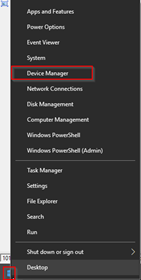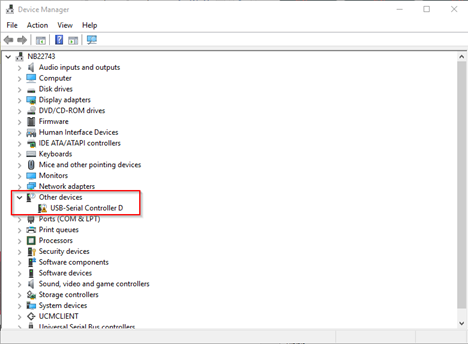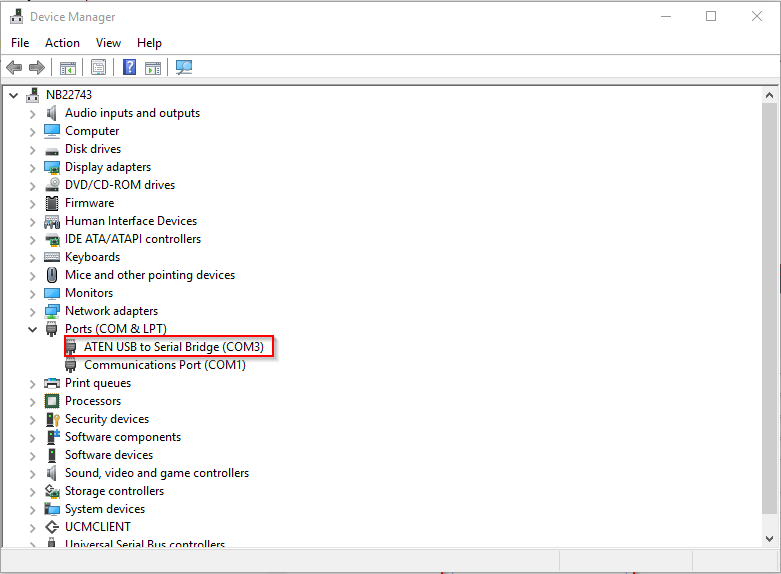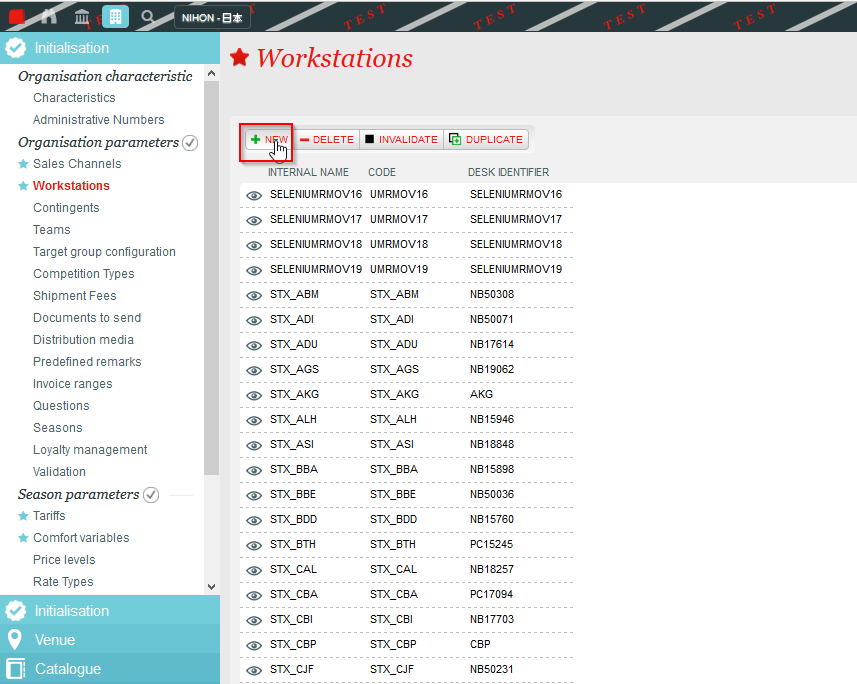Welche Komponenten werden benötigt?
Epson Drucker | Stromversorgung Epson | USB / COM Adapter |
|---|
COM Kabel | Bonpapier | USB Hub mit Stromversorgung (Wichtig: Mit Stromversorgung) |
|---|
Stromkabel
Stromversorgung einstecken | Kabel in den Drucker stecken |
|---|
COM Kabel
Verbinden Sie den USB mit dem COM Kabel | Verbinden Sie das COM Kabel mit dem Drucker |
|---|
optional: Verbinden Sie das USB Kabel mit dem USB Hub |
|---|
3) Papier einlegen
Drucker öffnen |
|---|
Installation
1) Windows
Plug USB cable adaptor USB/COM
Connect the USB to the cable COM
Select Device Manager | The adaptator is not installed yet |
|---|
To install the driver
Here is a link to the manufacturer, if the driver is not recent enough.
Drivers are now installed Please note the port number you will need in Secutix |
|---|
2) Configure in SecuTix
Logon to Secutix | Click on "Workstations" (Menu Organisation parameters > Initialisation) |
|---|
Fill in "Name" and "Code" and click on "DETECT DESK" | Click on the drive to save the configuration |
|---|
Click on "Hardware" | Fill in the fields, and click on "Next" |
|---|
Fill in the fields, and click on "Next" | Click on "New" |
|---|
The port must be as Windows device manager |
|---|
How to fix printer issues
- Check that the printer is connected to the expected usb adapter (sometimes the company that is installing the hardware is not doing the job correctly)
- If you change port configuration in SecuTix, restart the device drivers (using the icon). Otherwise the device drivers may fail to open the new port (if it was used by another hardware)