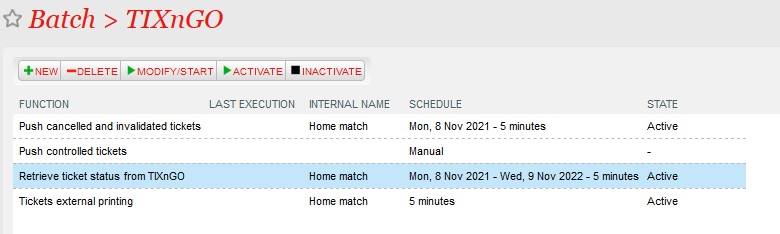This function retrieves information from TIXnGO about the ticket (status, holder) and stores it inside SecuTix.
With the lifecycle implementation, we aligned the statuses and the screens between TIXNGO and S-360 and synchronize the tickets from a "business" perspective
How does it work?
The "Retrieve ticket status from TIXnGO", also known as "Feedback interface" retrieves information from TIXnGO about the ticket holder and stores it inside S-360.
Only the batch size not already handled tickets are retrieved from TIXnGO.
Only one function "retrieve ticket status from TIXnGO" must run for a given organizer, regardless if tickets are injected from multiple organizations.
Recommended frequency
Every 5 minutes.
Pagination key
Do not touch this value if you do not know what you are doing.
Skip ticket
A non-mandatory parameter in which you can add all the ticket IDs that you want to skip.
Batch size
Recommended value: 1000
TIXNGO Ticket Status
In TIXNGO, we support 18 different statuses to ensure that at any time (before, during, and after an event), an organizer is able to know where a ticket is and who is its owner.
Possible status
INJECTED, DOWNLOADED, ASSIGNED, CONTROLLED, PENDING_TRANSFER, FAILURE_TRANSFER, TRANSFERRED, BT_ACTIVATED, MANUAL_ACTIVATED, OFFLINE_ACTIVATED, ONLINE_ACTIVATED, DELETION_PENDING, DELETED, ACTIVATED, DEACTIVATED, DEFAULT, INVALID, PENDING, FAILURE
We can regroup these 18 statuses into 5 families :
- Initial delivery: the ticket is inserted into TIXNGO and/or into the spectator's wallet.
- Transfer: the ticket is moving from one wallet to another.
- Activation: the ticket is activated by one of the supported methods allowing the display of the QR code in the app.
- Control: the ticket has been used to enter event's premises.
- Deletion: the ticket has been deleted and cannot be used by a spectator.
| S360 Ticket Status | TIXNGO Ticket Status |
|---|---|
| Not printed | NA. The ticket does not exist in TIXNGO |
Printed | (after injection) INJECTED |
| (after download) DOWNLOADED | |
| (after assignment) ASSIGNED | |
| (after transfer initiated) PENDING_TRANFER | |
(after transfer cancelled by sender) FAILURE_TRANSFER (after transfer rejected by receiver) FAILURE_TRANSFER | |
| (after transfer accepted) TRANSFERRED | |
(after ticket activation) XXX_ACTIVATED (OFFLINE_ACTIVATED, ONLINE_ACTIVATED, MANUAL_ACTIVATED, BT_ACTIVATED) | |
Controlled → ACS control | (after control before feedback from TIXNGO) XYZ_ACTIVATED where XYZ is the activation method used (after control and feedback from TIXNGO) CONTROLLED |
Invalidated → Reprint ticket → Post ticket on resale | If the ticket was already existing in TIXNGO ...
If the ticket was never sent to TIXNGO → NA |
Cancelled → Cancel ticket (manually or by batch) | If the ticket was already existing in TIXNGO ...
If the ticket was never sent to TIXNGO → NA |
What and how we synchronize ticket details ?
Each mode has a specific mapping.
| Last update | Mapping Document | Change log |
|---|---|---|
| 03 Apr 2023 | FIFASTX-2770_S360-TNG_Mapping_WIP.xlsx | Work in progress → Final version will be uploaded when developement will be completed.
|
07 Feb 2023 | Fixing nationality STX-129714 - Getting issue details... STATUS | |
| 07 Oct 2022 | Lifecycle implementation |
How to configure the interface ?
In the custom parameters, to enable the lifecycle mode, you can use TIXNGO_LIFECYCLE_MODE=lifecycle.
By default, if not specified, the history mode will be used.