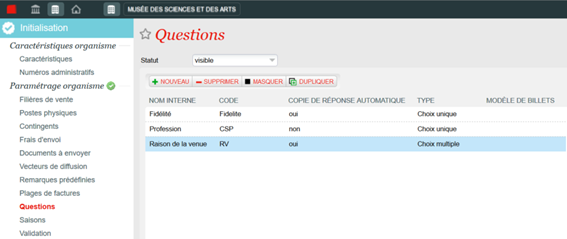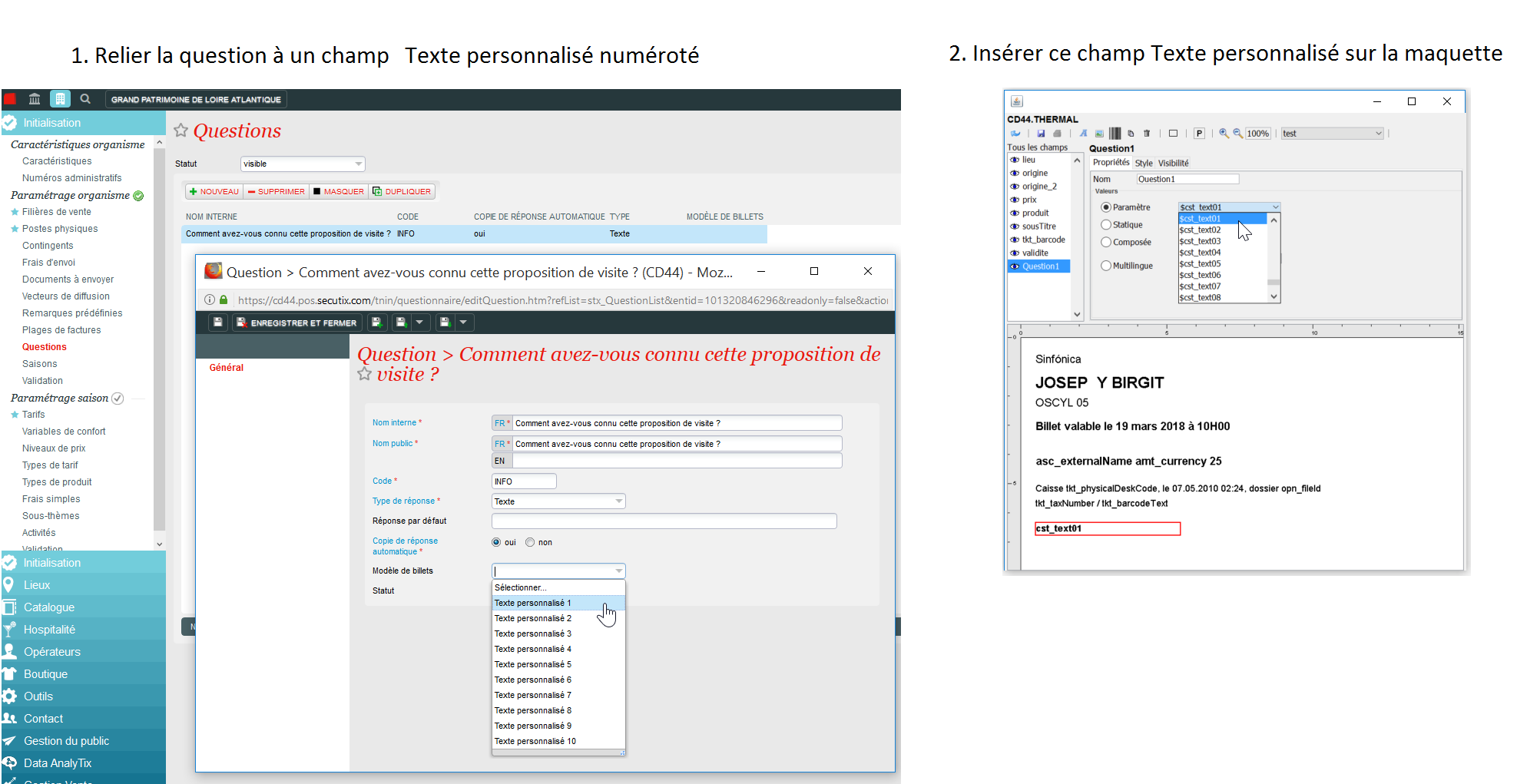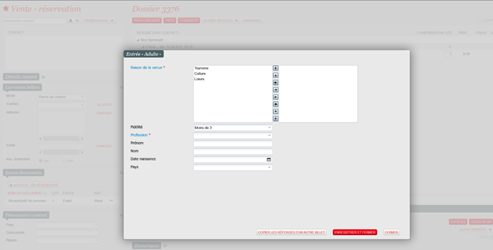To collect more information on your customers, it is possible to define a group of questions that will be asked to the contact at the end of his purchase. Customers should reply a survey form, and the answers to these questions can be extracted in a report and distributed to a third party.
Form settings
- Organization context > Initialisation module > Questions menu: define the questions you want to address to your customers.
Different types of questions are available: boolean, text, telephone, address, multiple choice, etc. These types allow you to create several kinds of questions about the contact’s profile (phone number, origin), their interest, how they know your institution, etc. For each question, it is possible to define the different possible answer elements, in which order they should appear and the selected answer by default. These questions will be asked for each ticket in the order. The options to choose allow you to automatically copy the same answer in all the tickets of the same order.
A parameter also lets you to link the created question to a dynamic field that can be displayed in the tickets templates. Up to 10 custom text fields are available and allow you to display the answer to a question on a ticket template.
2. Organization Context > Catalogue Module > Questionnaire Menu : link these questions into a questionnaire.
You could create a question form by selecting the different questions you want to ask, depending on the sales channel used and the products purchased. For each question, it is possible to define whether the answer is mandatory or not and indicate a rank which will determine the order in which the questions are displayed. After validation and activation, this questionnaire will be available on the associated sales channels.
3. Institution Context > Tools Module > Templates Menu : it is possible to include the answers on the ticket. For that point, new cst-Text fields numbered from 1 to 10 are available in the template editor.
List of empty fields?
If the list of fields (Ticket template) is empty, please contact support to activate these fields.
Answer to forms
On online sales, the questions form is displayed once tickets are printed. When the user clicks on Print, the system proposes to him not only to indicate the name / first name of the beneficiary, but also to answer the group of configured questions. Depending on the configuration, it is possible to take the answers from one ticket to another.
In box office, the question form is displayed before payment of the order.
Use of responses
The answers to a questionnaire can be checked and modified from the file detail of a file or an order. In Sales channel Context > Sales Module > File detail Menu > Details drop-down menu > Beneficiaries, a link to the answers to a questionnaire is available from the beneficiary pop-up.
It is possible as well to export the answers of a questionnaire in a report. In Organisation > Sales management > Reports > List of questionnaires report, you can select the tickets and information to export.