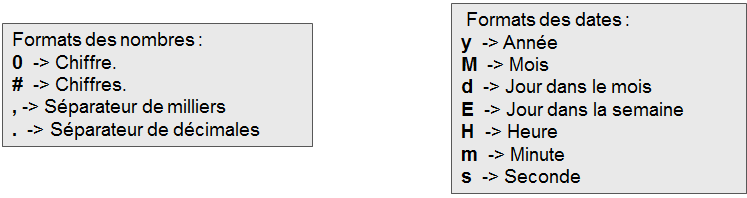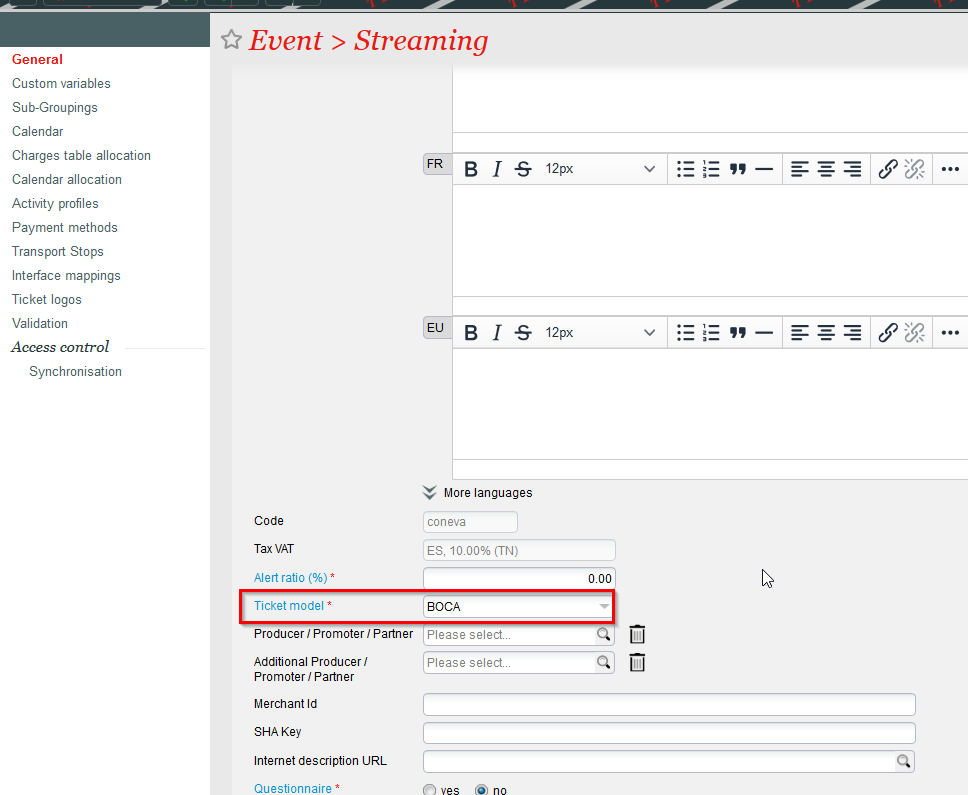...
- Copy the used template in production
- make Make all the desired modifications
- test Test the new template using variable sets
- link Link the new template to a product
- archive Archive the old template
Some examples of ticket templates
...
- Each parameter is formatted as follows: ${parameter;list of attributes}
- The attribute list is optional. It can contain one or more attributes separated by semicolons.
- min=xxx -> allows truncating the start of the parameter. xxx is the index of the first character of the parameter to keep.
- max=xxx -> allows truncating the end of the parameter. xxx is the index of the last character of the parameter to keep.
- upperCase → changes the parameter to uppercase.
- lowerCase -> changes the parameter to lowercase.
- format=xxx → Defines the format of a number or a date (see tables below or use the parameters of SimpleDateFormat).
- language=CodeISO -> For dates, defines the language in which the date will be formatted
| Number format: | Date format: |
|---|---|
0 → Figure # → Figures , → separator for thousands . → separator for decimals | y → Year M → Month d → day in the month E → day in the week H → hour in 24 format h → hour in 12 format a → AM or PM marker m → minute s → second |
In some cases tables are transmitted in the following format:
...
Once validated, you can link these models with the products. For example, in the catalog module of the organization context, the ticket model can be associated with an event.
See also: