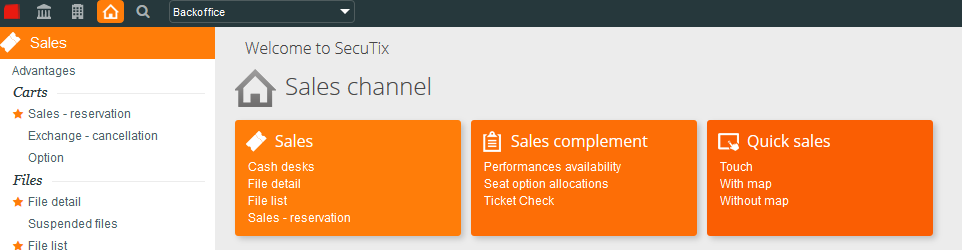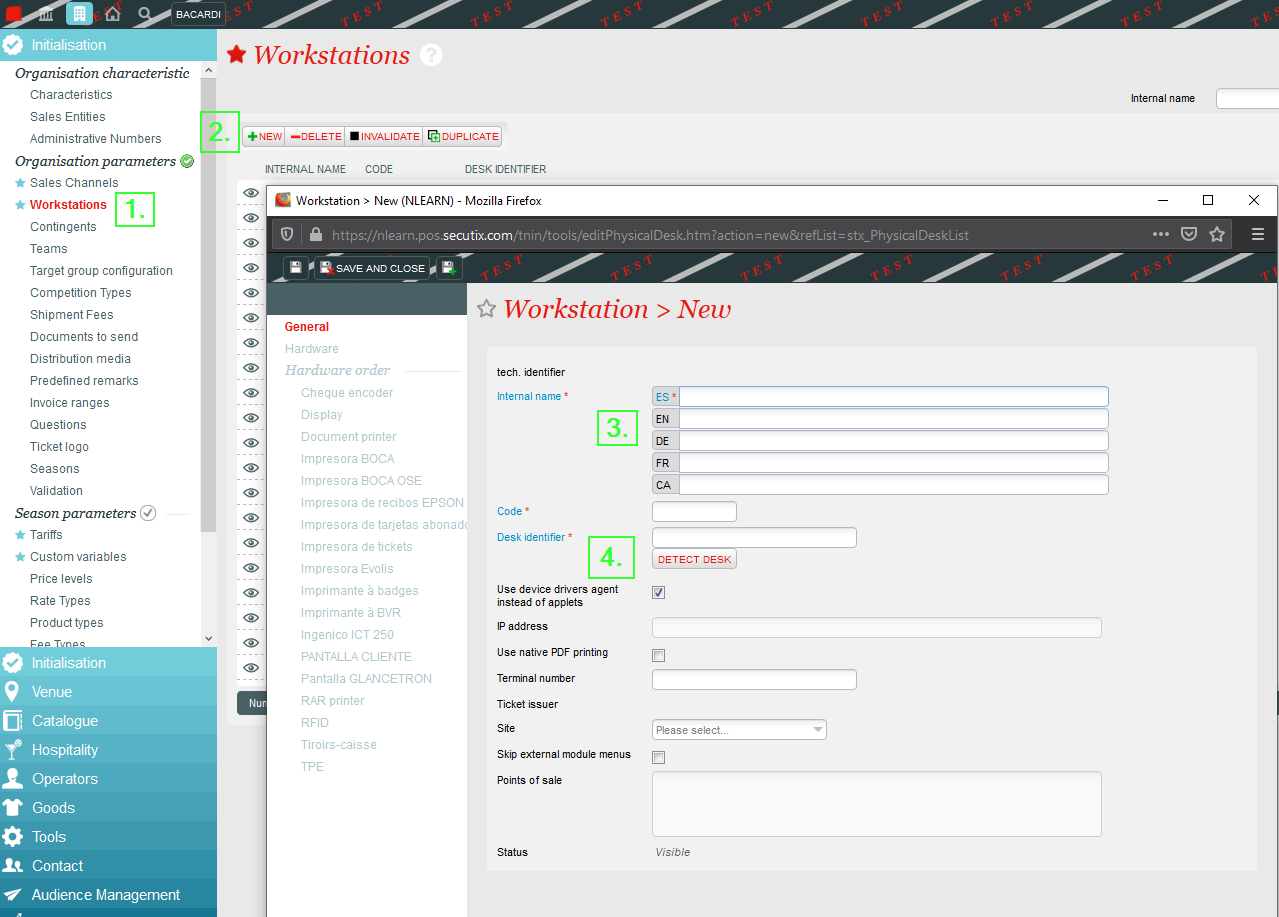...
Besides, this initial set-up in the system is necessary to associate the workstation with a sales channel. Only after this step, the orange sales context will be displayed in SecuTix.
Creating a workstation
...
Go to Organization → Organization Parameters → Workstations → New to register your computer in SecuTix.
Please enter a name and a code.
Important: Click on "Detect Desk". Administrator rights are required for this step. The name of the computer in Windows will be taken and the communication between your computer and SecuTix established.
After creating your workstation, you can add hardware such as ticket printers, check encoders or payment terminals, among others.
...