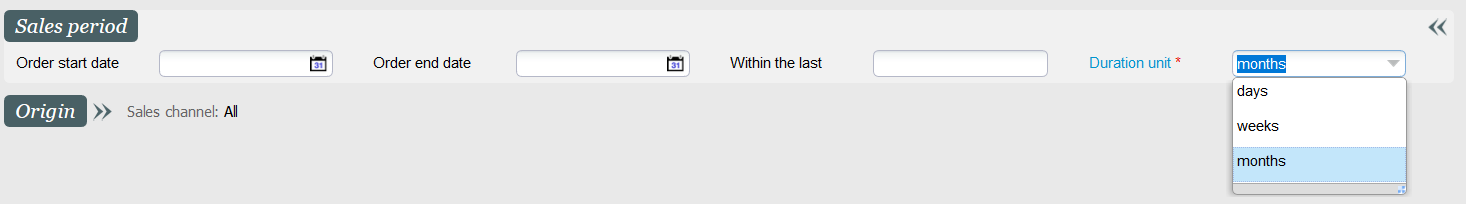...
Note that the scheduling feature itself was already available. However, being able to define a relative sales period makes it much more convenient to use.
Getting started
You have nothing special to do to benefit from this improvement: additional filters will be displayed to enter the relative sales period when defining the report variant to be generated automatically. Note that these new filters are also available if you generate the report manually.
So all you need is to:
- Define the sales period in a relative way.
- You can define a period in days, weeks or months.
- By default, the period ends on the day before launching the report. For example, if you want to generate a report covering exactly one month, you can schedule it to run on the first day of a month and specify "within the last 1 month" (see screenshot)
- You can get the today's sales results by entering "within the last 0 day". Note that this is a bit risky since some sales may still be ongoing.
- Schedule the report as described here (see section "automated reporting").
The period defined in the visit planning domain defines a period in the future.