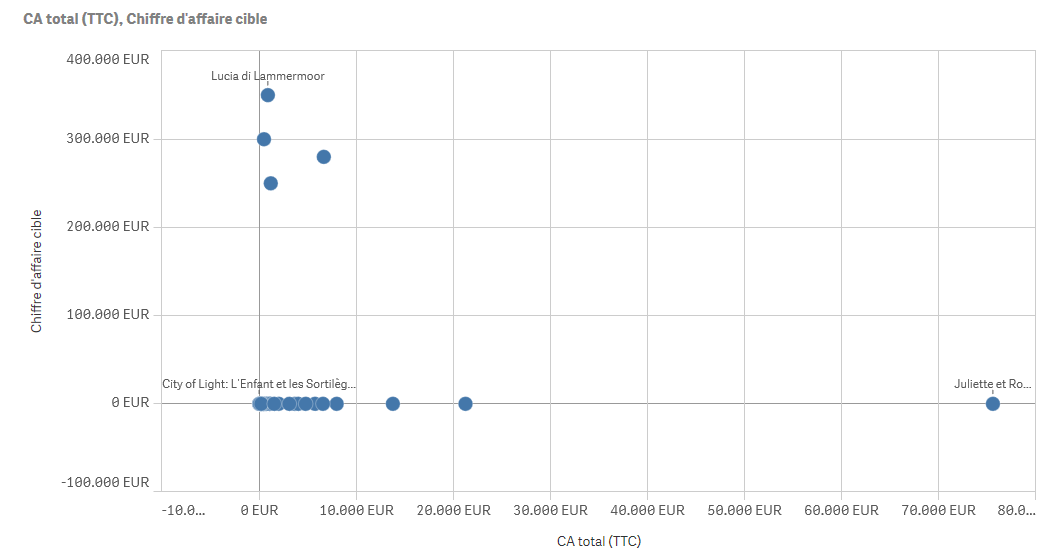You can define a target revenue and target number of tickets for any event, match or product of your catalogue. Those values will then be used in different reports of SecuTix Data Analytix (BI). This article will guide you through the configuration of such target values.
In SecuTix Back-Office
Create a custom variable for the target revenue
From the custom variables screen, create a new custom variable with the following codes:
- Target revenue: TotalRev
- Target number of tickets: TotalTix
The internal and external names can have any value but the code must be strictly as above.
Assign a target revenue to a product
A value for the custom variable can be added in the catalogue.
- Event/Competition: the target revenue is defined in the currency of the organization, e.g., "350000" means 350'000 EUR.
- Performance/Match: the target revenue of a performance/match is computed from the target revenue of the event/competition by dividing it by the number of performances/matches. However a target revenue can be defined at the performance/match level to override the computed value.
- Products
- Season tickets
In SecuTix Data Analytix
View the target revenue
The target revenue values defined in the catalogue are then displayed in the following reports of the BI:
- Target Revenue by Products
- Performance report