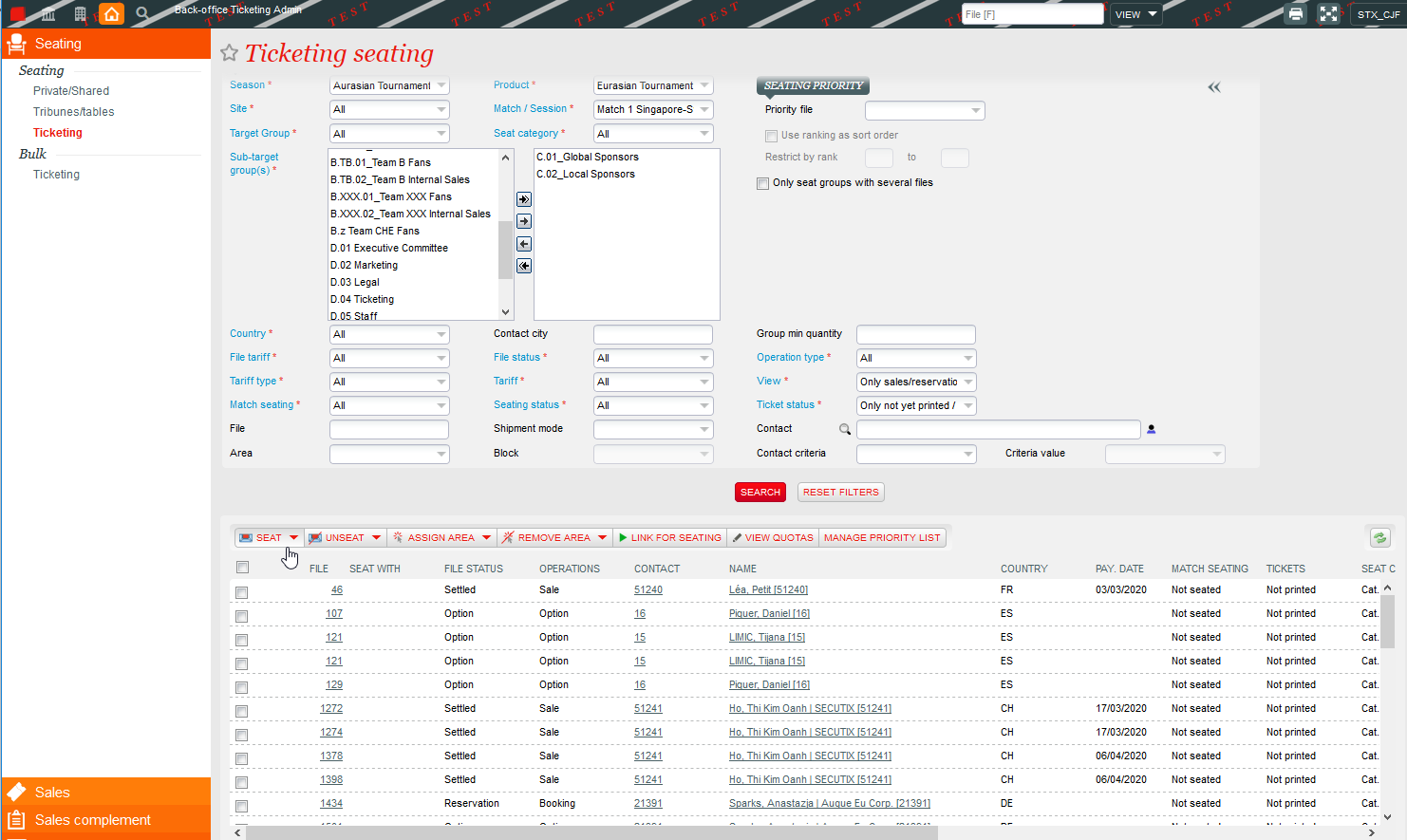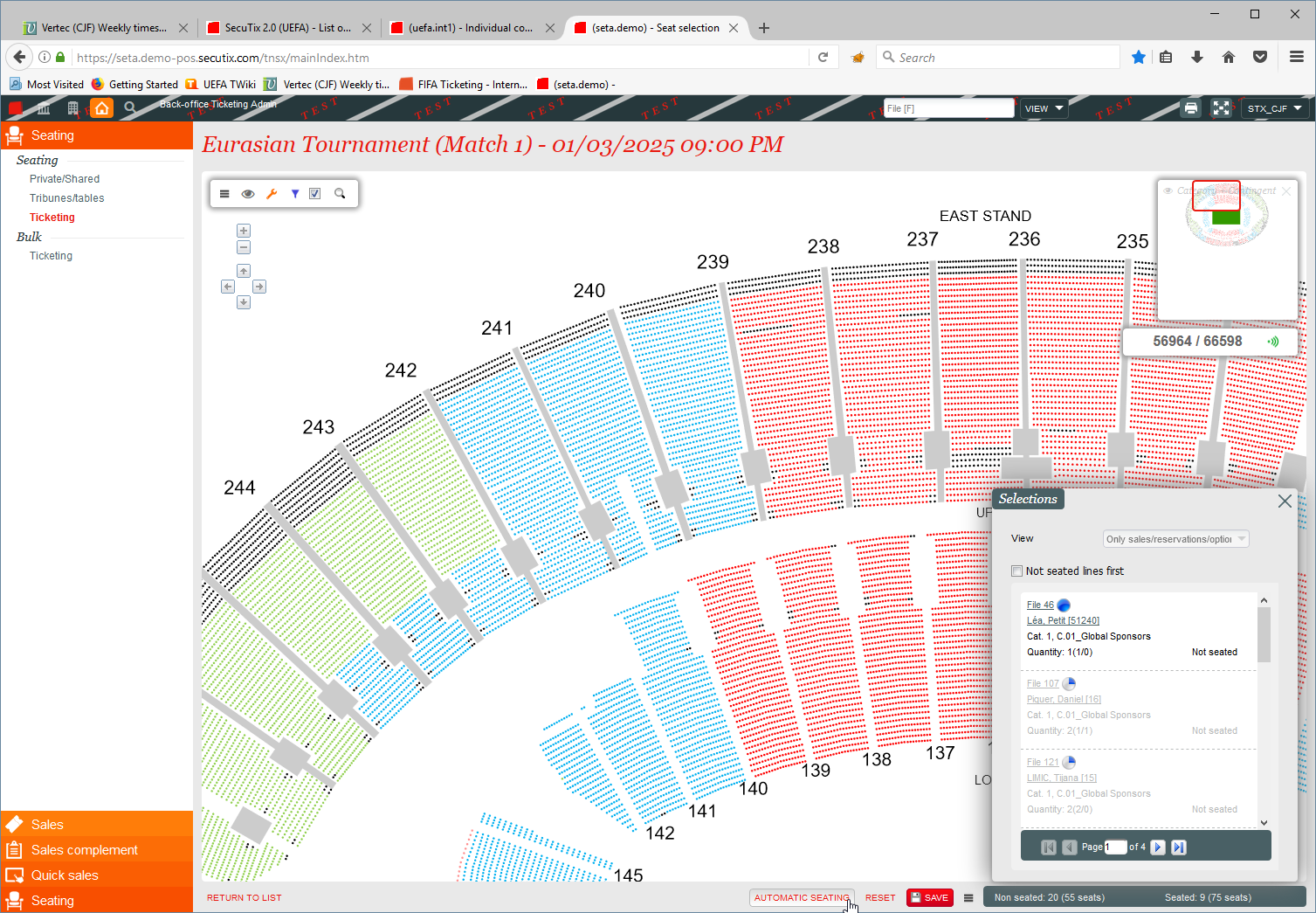...
- Selecting a performance / match and a set of operations to seat, through various search filters (file status, category, target-group, sub-target group, tariff, contact, country of buyer, etc…)
- Manually choosing the seats on the seat map for the selected files, or asking the system to perform automated seating on them, using the standard seating algorithm. The system is designed to allow thousands of tickets to be seated automatically simultaneously, in a single step.
The system will allow reservations and/or sales to be seated.
Seating of tickets sold in a given sub-target group is only possible on the seats associated with the same sub-target group, provided there is at least one seat mapped to that sub-target group on the current performance / match. If there are no seats mapped to that sub-target group then sales can be seated on seats in target group A.
This is designed to facilitate the seating process:
- Either mapped seats are handled as big pot for the target-group as a whole, and they can be used for any sub-target group sale (this might be used for general public, for instance);
- Or seats are mapped individually to each sub-target group, and then seating proceeds individually in each pot (this might be used for internal sales / VIPs).
The same process applies to seating in configurations without a seat map. In this case, the seating process consists of assigning areas to files.
...