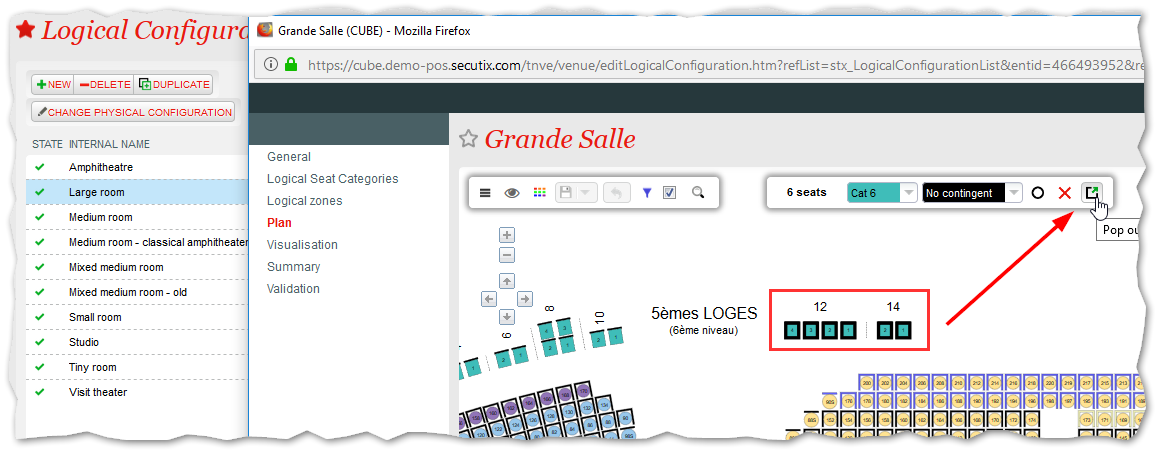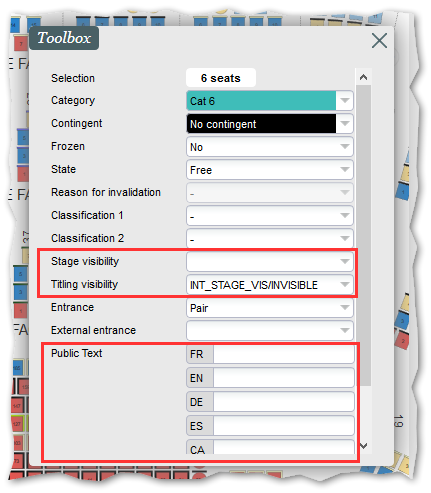You can setup visibility restrictions for specific seats and for specific targets (stage, titling) from the logical configuration.
Select some seats, then click the Toolbox icon:
This pops-up a toolbox, where you can select the visibility of the stage and titling (used mainly in operas) and a public text that will be displayed on the ticketshop for the clients to see: