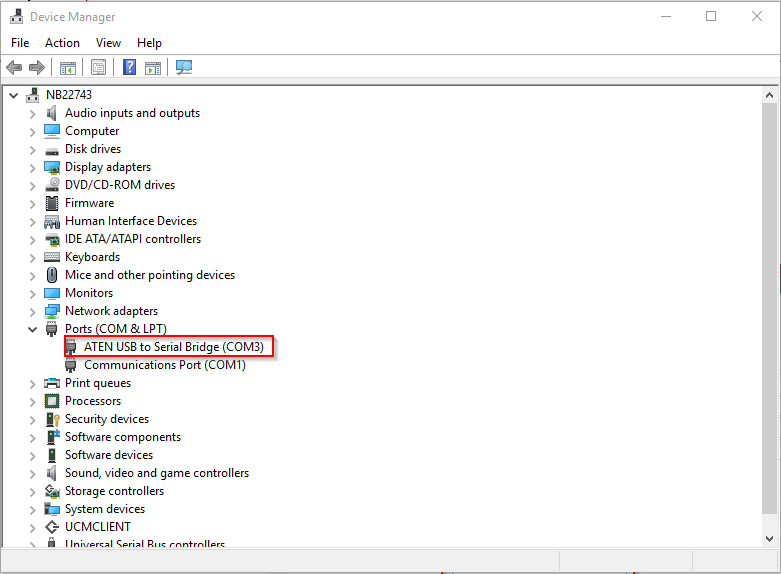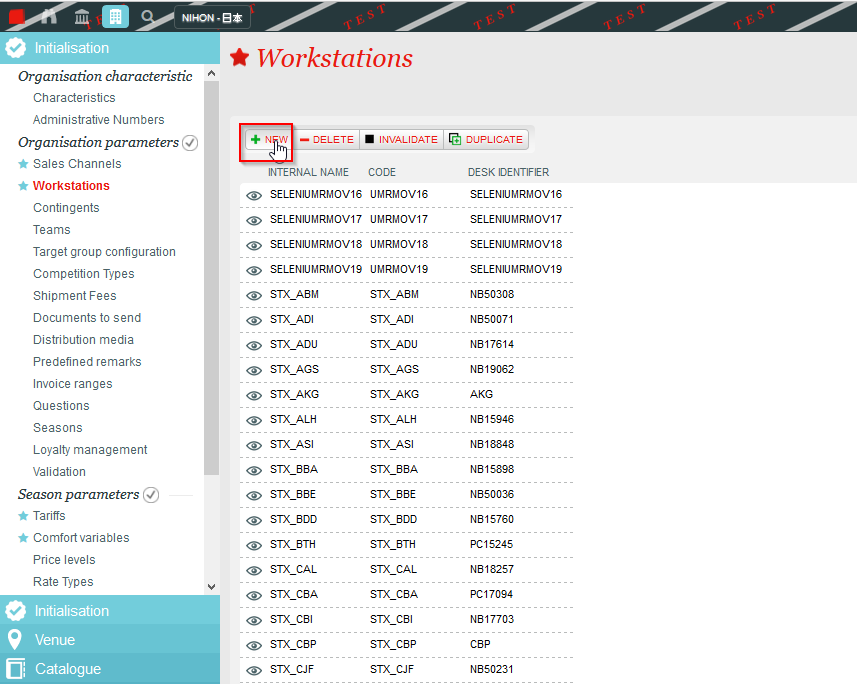...
Open the printer |
|---|
...
\\fs01\Projdata\SecuTix 2.0\Tools\Secutix Hardware driver\Drivers\UC232A\Windows series\UC-232ADriverInstaller.exe
Drivers are now installed Please note the port number you will need in Secutix |
|---|
2) Configure in SecuTix
Logon to Secutix | Click on "Workstations" (Menu Organisation parameters > Initialisation) |
|---|
...
The port must be as Windows device manager |
|---|
Evolis is now active in Secutix | Move the Evolis to the right |
|---|
Click on "Save and Close"
...