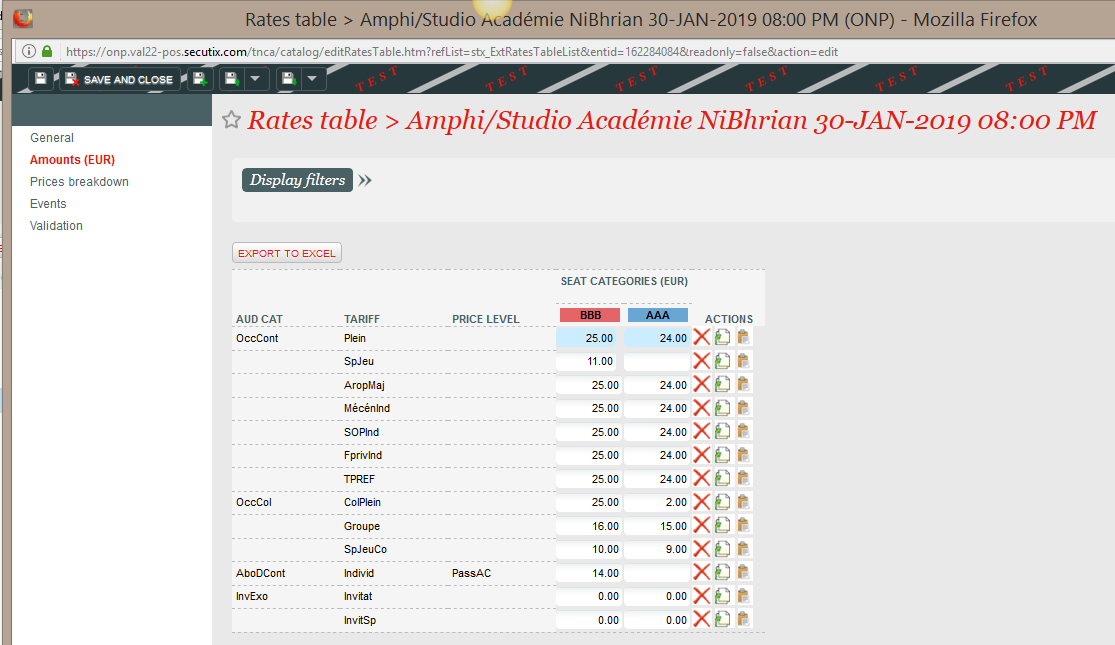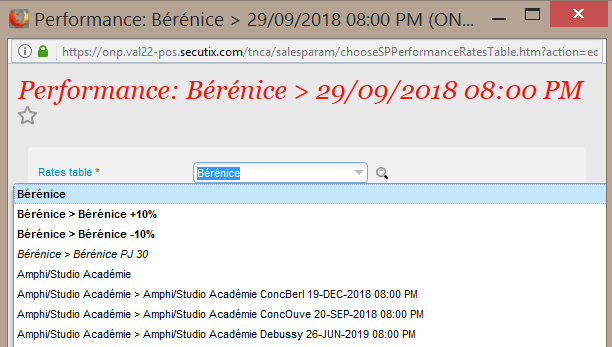...
When the operator displays the amounts of a price grid, SecuTix searches automatically for its (possible) parent and grand-parent. The cells for which the amount differs between the current price grid and its ancestors are highlighted in blue. The amount displayed is always the one of the current grid. When hovering the mouse on the blue cells, the system displays the amounts of the ancestor(s).
Modify price of a performance from the list of performances
When you want to assign specific prices to a given performance using currently a shared grid A, SecuTix will duplicate the grid. This operation can now be performed with a minimum number of clicks. Indeed, when you click on "Modify price", SecuTix will set all information necessary to create the new grid. You just have to save and the grid amount screen is displayed.
Dropdown to select a price grid to assign to a performance
Several screens allow to select a price grid by means of a drop down in order to assign it to a performance. The display order of the price grids has been improved in order to simplify this selection. Price grids are displayed in the following order in the drop down:
- Display first the grids assigned to at least one performance of the same event. These price grids are displayed in bold.
- Then, display the grids assigned to at least one performance of the same event used in an advantage or package. These grids are displayed in italic.
- Finally, display the other grids
Price grids are sorted according to their name within each category mentioned above.
Use price breakdown for visit and timeslot passes
...