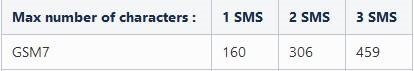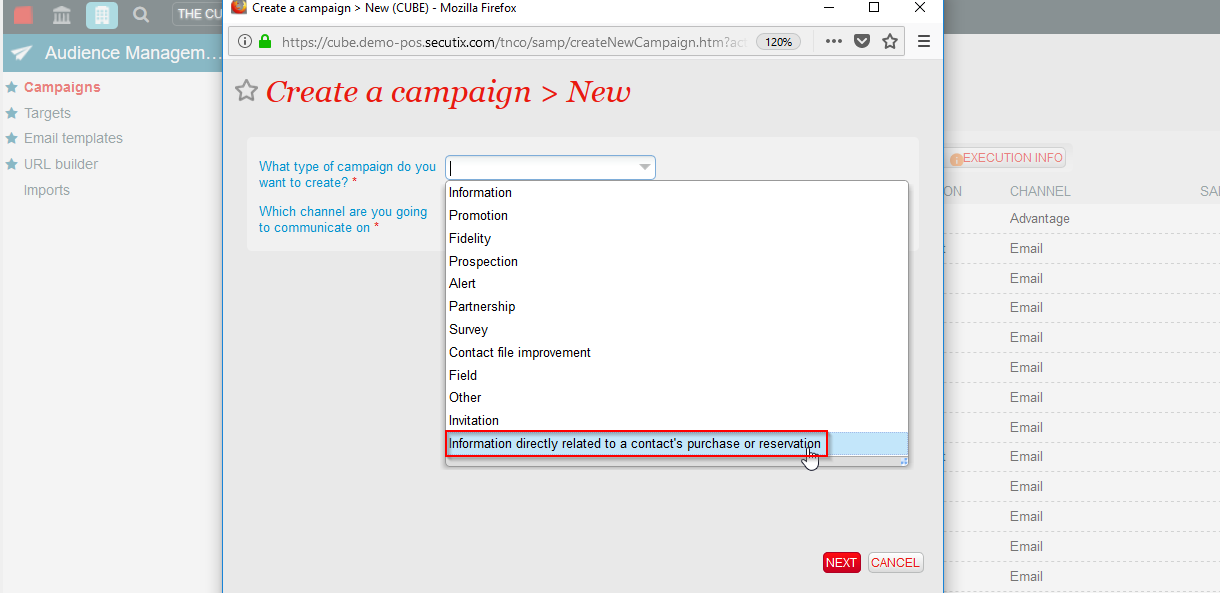Sending SMS campaigns with SAM
You can now benefit from the new SMS communication channel fully integrated with SAM. You can fully drive your SMS campaigns from SAM just like you already do for emails. This opens a lot of new marketing automation possibilities :
- Set recurrent SMS messages to your contacts before an event
- Send a last minute SMS to inform your contacts that there are still some tickets available
- Inform your contacts that an event has been canceled through an SMS.
Some great features of SAM supported for SMS messages :
- Sending immediate campaigns, scheduled or recurrent campaigns
- Use any type of target for your SMS campaigns
- Dynamic fields in your SMS campaigns, except invitation codes (except invitation codes that are not supported in SMS due to the small number of characters authorized in one text message)
- Tracking the conversion rate of your SMS campaigns.
- Campaign analysis report for SMS campaigns
- Automatic filtering of contacts refusing SMS messages or not having a mobile phone number on top of the standard authorisation filtering already applied in email campaigns.
Some remarks around SMS communication channel
- The "sender display name" of your SMS will be the one set in the Orange SMS plugin. You cannot set a different display name of the SMS, so make sure to choose a display name that is valid in all kind of campaigns. We recommend to have the organization name in the name so it's clear for the contact receiving your message from who the message is coming from.
- Unsubscribing from SMS communications :
- Can be done by sending a STOP SMS to Orange
- The mobile number will then be blacklisted in Orange Databases ensuring that this contact will not receive other SMS's from the sender to which he has unsubscribed.
- Unfortunately, we cannot get back this information in SecuTix. (not available in the Orange SMS API).
The level of reporting we can have from SMS campaigns is not the same as email campaigns. For SMS campaigns we can have the following insight, if the Url shortner plugin is active :
- Volume of sent SMS
- Volume of clicks per link
- If a purchase is done after clicking on the link in the SMS, we calculate the conversion rate and turnover.
Mobile phone number auto-correct
Having an SMS communication channel also means capturing mobile phone numbers from your contacts in the right place on the contact sheet. The autocorrect feature will make sure that the mobile phone number of your contact will be always stored in the phone number fields on the contact sheet. It means that if your contact are entering their mobile phone number in the wrong field like the phone number field, SecuTix will automatically move it in the right field. This feature works on the online and boxoffice sales channels.
Side note : When your contacts are entering several mobile phone numbers in the different phone number fields, the system will randomly take one and store it in the mobile phone field.
| Info | ||
|---|---|---|
| ||
After the delivery of Whymper V3, SecuTix will launch a data cleaning operation for you. We will check for all your contacts if a mobile phone number is stored wrongly in one of the phone number fields. If it is the case, we will move it to the right field to enable you to get a maximum of value of this new communication channel |
URL shortner
If you deploy the shortUrl plugin, SAM will automatically transform all url links into short urls in your SMS messages. This is a must have when you send SMS's as one SMS is 160 character long and the maximum size of an SMS message is of 459 characters.
To enable the url shortner you need to create a firebase project and setup the URL shortner Plugin of SecuTix. Please contact your account manager more details.
| Info | ||
|---|---|---|
| ||
The Url shortner cannot be used for email messages as it would reduce the tracking capability in emails |
Multiple links tracking
Tracking all your links separately within a given campaign is now supported, you can understand which links are best performing with the new feature and the new campaign analysis reports. This is mostly an invisible change except that now you will have a "detail per links" in the campaign analysis report. Here are the new metrics available in the campaign analysis report in the new section "detailed analysis":
- Number of clicks per link
- Number of sales per link
- Turnover per link
Omni-channel analysis
Tracking devices usage to read and purchase after clicking on a SecuTix tracked links, in the new section "Omni-channel analysis :
- Clicks per device
- Sales per device
- Turnover per device
How to benefit as much as possible from this new SMS communication channel ?
Activation and setup of the following :
- Orange SMS plugin
- UrlShortner plugin (firebase)
Please contact your account manager, if you want to activate those features and discuss about the details.
| Info | ||
|---|---|---|
| ||
Then customer can see for each message the number of characters directly in SAM clicking on the number on the right hand side |
Technical optimization in batch management positively impacting SAM
We did quite a lot of work on SAM in Whymper V3 not all visible in the screens but really valuable from the technical point of view and resulting in a higher stability, reliability of SAM. Here are some selected improvements we did on the foundational blocks of SAM :
- Improve the multi-threading capabilties of SAM when sending campaigns.
- Improve overall the batches processes attached to SAM, ensuring that a campaign will never been missed.
GDPR and SAM
Since release Whymper V1, SAM (SecuTix Audience Management) filters out automatically all contacts that refuse explicitly marketing communications (except if the campaign contains only "operational" (and non-marketing) information directly related to contractual obligations towards the customers, for instance informing them about major changes affecting an event for which they have purchased tickets). In this case, you must select the campaign type called "Information directly related to a contact's purchase or reservation".
In order to be fully compliant with GDPR regulations, release Whymper V3 of SAM will filter out automatically all contacts that did not give their explicit consent. As a result, contacts who have not provided any consent information (neither positive, nor negative) will not receive your marketing campaigns anymore.