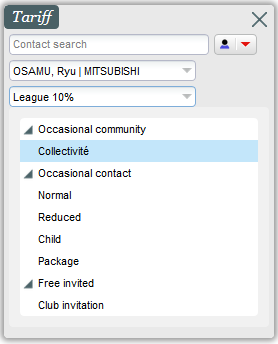Using the seat map in free design mode, you can now add seats linked to advantage pricing. Until now, you had to be in Preset design mode to apply an advantage. Usually, you had to define categories, quotas, tariffs and quantities first before changing the seat map.
The new feature in Piz Bernina V3 gives you much more flexibility to apply different tariffs depending on the customer and any potential advantages you care to offer.
The Tariff pop-up bottom left of the seat map displays:
- a contact search box so that you can add future cultural contacts
- a contact field where you can edit the cultural contact
- an advantage field to specify an advantage
Depuis le plan de salle et en mode libre, il est désormais possible d'ajouter des places proposées à des tarifs liés à des avantages. Jusqu'à présent, il fallait passer par un mode "contraint" pour pouvoir appliquer un avantage. Typiquement, il fallait d'abord définir les catégories, les contingents, les tarifs et les quantités avant le chargement du plan de salle.
La nouvelle fonctionnalité proposée dans Piz Bernina V3 apporte davantage de flexibilité dans l'application de différents tarifs en fonction du contact et des éventuels avantages dont il pourrait bénéficier.
La pop-up "tarif" se situant en bas à gauche du plan de salle contient désormais:
- un champ de recherche de contact pour ajouter d'éventuels contacts culturels
- un champ "contact" pour changer le contact culturel
- un champ "avantage" pour appliquer un avantage