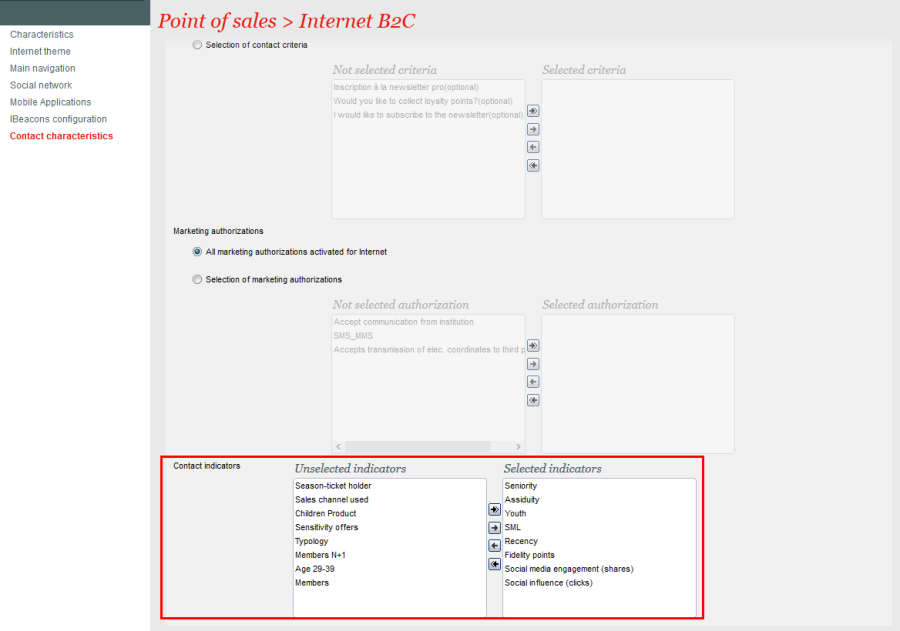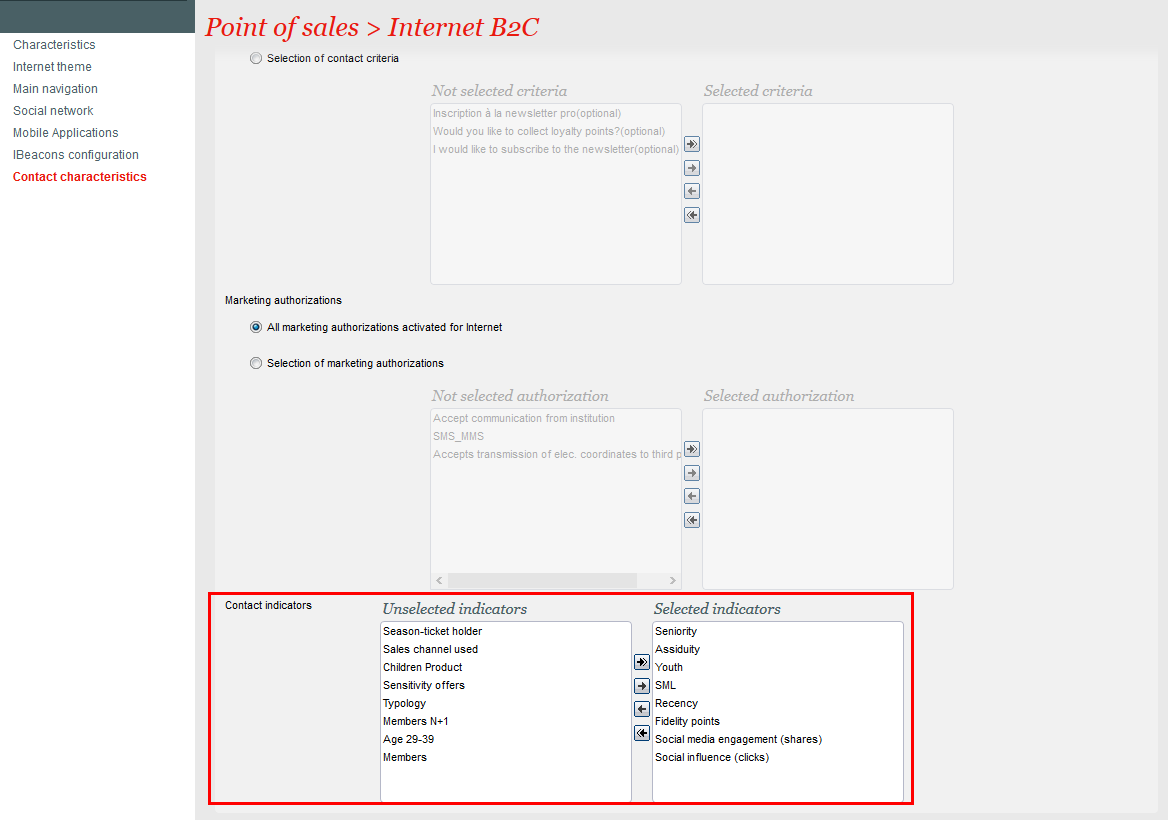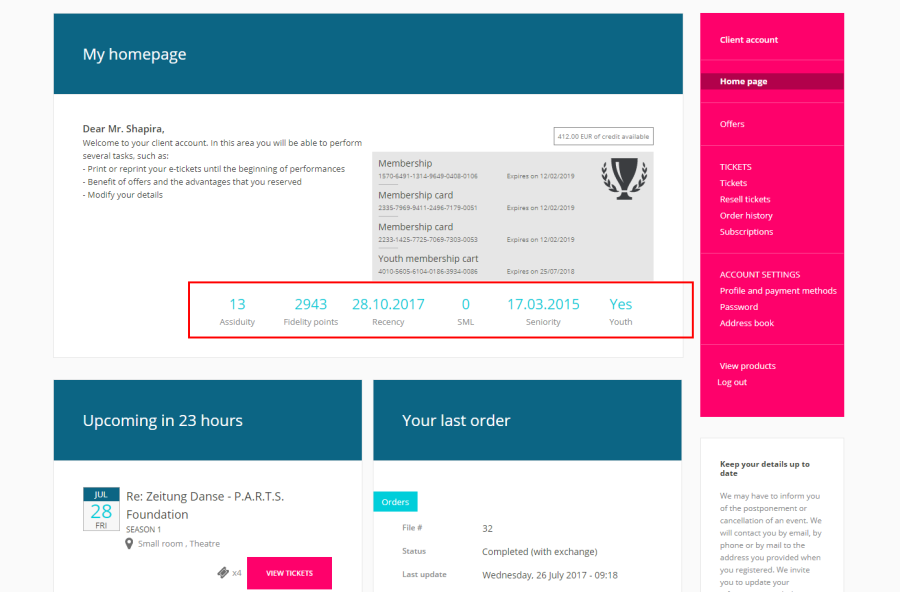Encourage your contacts to boost their indicators with this new feature which lets you display indicators and their values in the personal area of online sales.
How do I configure it?
1/ Go to the online sales channel of your choice and then to the point of sale.
2/ In the menu on the left, 'Contact characteristics', you can select the indicators you want to display in the personal area of your chosen point of sale.
Output in personal area
The indicators are now shown in the welcome section of the contact's personal area. Indicators are displayed from right to left, then from top to bottom.
We advise that you avoid displaying too many indicators otherwise you may confuse your contacts. Indicators such as loyalty points, attendance or social media engagement seem to be the best candidates as they will encourage contacts to do more so as to obtain the rewards you offer based on your marketing strategy.
Encourager vos contacts à faire progresser leurs indicateurs avec cette nouvelle fonctionnalité qui vous permet d'afficher des indicateurs et leurs valeurs associées dans l'espace personnel de la vente en ligne.
Comment configurer cela ?
1/ Accéder à la filière de vente Internet de votre choix puis au point de vente.
2/ Dans le menu de gauche "caractéristiques de contact", vous pouvez choisir les indicateurs que vous souhaitez afficher dans l'espace personnel du point de vente choisi.
Résultat dans l'espace personnel
Les indicateurs sont affichés dans la section d'accueil de l'espace personnel du contact. Les indicateurs sont affichés de droite à gauche puis de haut en bas.
Nous vous recommandons de ne pas afficher trop d'indicateurs afin d'éviter que vos contacts soient confus. Des indicateurs comme les points de fidélité, l'assiduité ou l'engagement sur les réseaux sociaux semblent être les meilleurs candidats car ils encourageront vos contacts à les faire progresser et ainsi obtenir les récompenses que vous proposez en fonction de votre stratégie marketing.
...
| Info | ||
|---|---|---|
|
...
The indicators are also available in the standard SecuTix API. This means that you will still be able to utilise the data after advanced integration with SecuTix. |