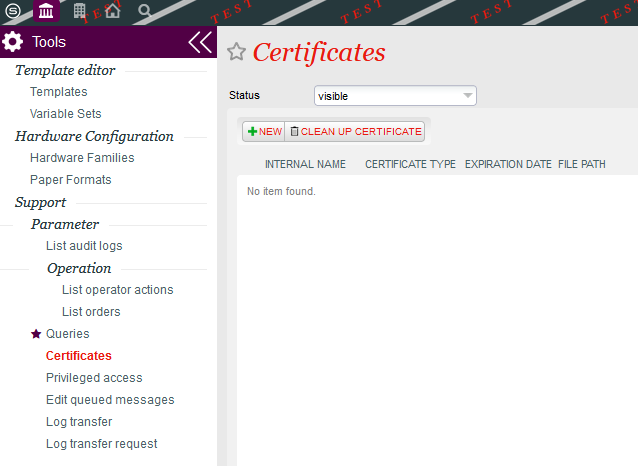Table of Contents
Context
SSL Certificates on webshops have been managed manually until now. This process is not error proof and can lead to incidents when certificates are not renewed in time
Certificates Management for Apple Pay
The new certificate management let you automate the process
- Automatizing the Apple domain verification file upload
- Automatizing the Apple keychain authentication certificate file upload
- Providing a reminder mechanisms for certificate renewal
For that to happen you need to:
- Put a file provided by Apple to verify the online store domain in a defined path (<online store URL>/Well-known/)
- Once Apple recognize the web site, they provide a merchant identity certificate to be put in our keychain to authenticate transactions
Open the Certificate section on the back office
Get an Apple merchant certificate
Get an Apple merchant certificate from Apple
Click on "New" and "Apple Merchant identity" and store the certificate there
This will store the merchant certificate on the /wellknown path for Apple to see. Apple will provide you a SSL certificate in return
.
A new process for automating this management and providing a dashboard has been devised. It is explained here.
SSL Certificate upload
...
With a valid SSL certificate, please isolate the three main certificate parts:
...
| View file | ||||
|---|---|---|---|---|
|
...
SSL Certificate enabling on a Sales Channel
Open the Point of Sales interface, select a Sales Channel and select "SSL Management"
...
- Manage by Secutix : a certificate is automatically created, uploaded and used for this sales channel
- Uploaded certificate : a previously uploaded certificate is used for this sales channel
SSL Certificates management
Certificates can be managed directly in the certificates window where expiration dates are displayed.
...
Alerts are also displayed on the back office when a certificate is expired
Certificates creation for Apple Pay
In case you need to create a SSL certificate for Apple Pay first, please follow this additional process
Open the Certificate section on the back office
Get an Apple merchant certificate
Get an Apple merchant certificate from Apple
Click on "New" and "Apple Merchant identity" and store the certificate there
This will store the merchant certificate on the /wellknown path for Apple to see. Apple will provide you a SSL certificate in return