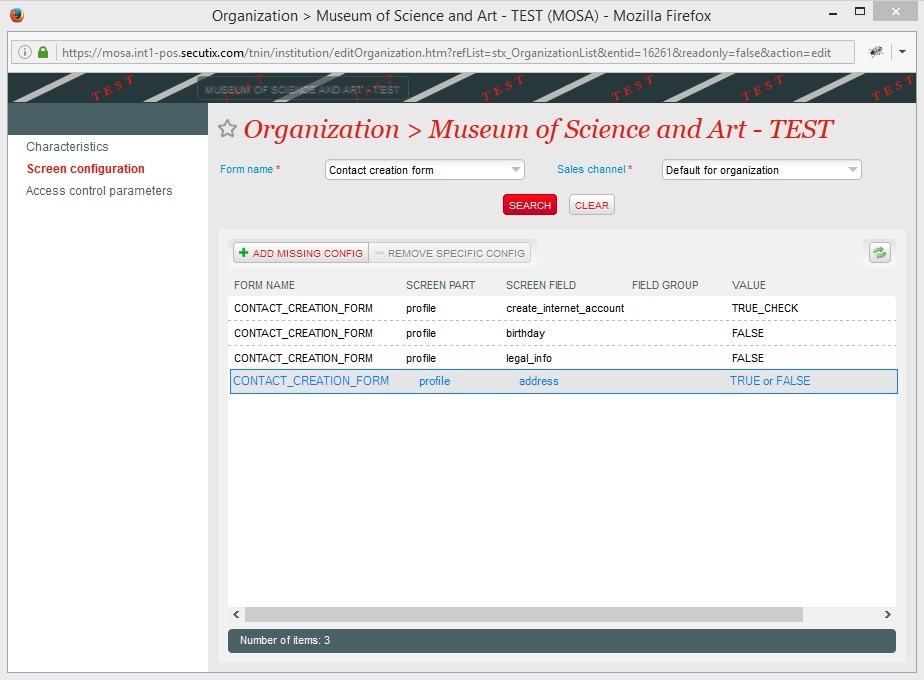Speed up the box office sales process by entering only the information you want to use in your contact database.
SecuTix now authorises contact creation at the box office without the need to enter a postal address. These new options apply to the following forms:
- Quick Contact Creation
- Contact Creation/Edit
- Structure Creation
If the postal address is optional it's important to note that operators can't enter a partial address. To guarantee data quality the operator needs to enter the full address once they complete one address field.
How to parametrise SecuTix so that the postal address is no longer mandatory at the kiosk
- In "Institution" >> go to the "Organisation" menu
- Open the organisation you want to parametrise and open the "Screen configuration" menu
- Select "CONTACT_CREATION_FORM" and the channel to which you want to apply the settings (or just initiate it by default for the organisation)
- Click "New" >> Change the value from TRUE to FALSE for "Address" >> Save
- Address entry is now no longer mandatory.