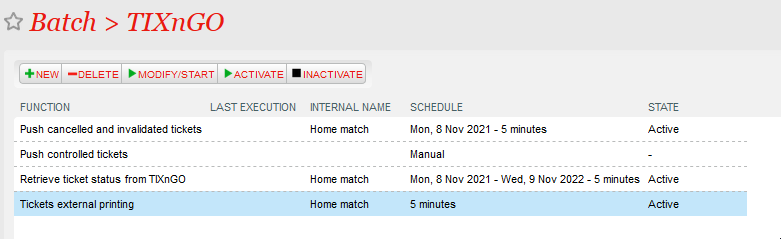| Table of Contents |
|---|
Objectives
Add S-360tickets into TINXGO. Allowing spectators to see & use them into TIXNGO Wallet.
The ticket injection process pushes the designated tickets to the TIXnGO system, and then to the wallets of the final users.
...
The tickets are pushed ordered by ticket id. This likely means that ticket from a same order will come together.
How to create the "Tickets injection" function?
If the TIXNGO interface has not been created or configured, please refer to S-360 to TIXNGO interface > 0. Initial setup of the interface
Once the basic configuration is completed, go the Schedules screen and click New button.
Select the function you want, in this case "Ticket external printing" to add and Click Next.
How to configure the "Tickets injection" function?
| Field | Mandatory | Description | |||||||||
|---|---|---|---|---|---|---|---|---|---|---|---|
Internal name | Yes | Name for this function | |||||||||
Launch | Yes | Either Manual or Automatic In case Automatic is selected, it's necessary to configure Frequency, Start, End | |||||||||
Frequency | Yes* | Mandatory only if Automatic schedule
| |||||||||
| Batch Size | No |
| |||||||||
| Point of sales (salesChannelCode;posCode) | Yes | Tickers are marked as PRINTED once successfully injected into TIXNGO, therefore, knowing that S-360 Ticket Printing can only be done by a Point of Sales, this field must be setup (once) and contains the codes of an existing sales channel & point of sales codes. | |||||||||
| Tickets filters | |||||||||||
| Sales Channel of Origin | |||||||||||
| Season | |||||||||||
| Product family | |||||||||||
| Product | |||||||||||
| Activity | |||||||||||
| Event/Competition | |||||||||||
| Performance | |||||||||||
| Tariff | |||||||||||
| Logical Category Code | |||||||||||
| Contingent(s) | |||||||||||
| Shipment modes | |||||||||||
| Settle files only | |||||||||||
| Mandatory ticket holder fields | |||||||||||
| Mandatory question codes | |||||||||||
| Set mainApplicant flag | |||||||||||
| Barcode format | No | Allows adding a prefix/post-fix to the barcode | |||||||||
| Contact number | |||||||||||
| File numbers | |||||||||||
| Technical | |||||||||||
| Custom ticket details | |||||||||||
| Ticket main (JSON config) | |||||||||||
| Ticket extra (JSON config) | |||||||||||
| Other | |||||||||||
| Fill only required fields before template overlay | |||||||||||
| Simulation mode | No | Default: Unticked (aka false) If ticked (aka true), the function will realize all the steps ( tickets retrieval, properties mapping, template usage, ...) but won't send tickets to TIXnGO. | |||||||||
| Skip non seated tickets | |||||||||||
| Ticket template | |||||||||||
| Maximum number of tickets per contact | |||||||||||
| File to upload | No | Will parse the attached file and process it as it was to TIXNGO
| |||||||||