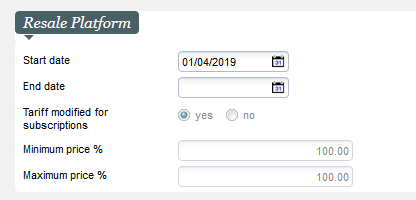...
Fees
...
Documents
A document type (Exchange tickets) must be setup for the organsation and sales channels to notify the reseller that the ticket he put on resale was actually resold.
Fees
It's possible to define fees for reseller and buyer using Overhead (institution context) :
- Reseller fee (reseller is re-credited the price minus a fee
...
- ) → you will need to
...
- set up a fee of the type "Refund by contact"
- Buyer fee (buyer will have to pay the ticket price plus a fee) → you will need to set up a fee of the type "Booking sale"
The new created fees must be added to the Overhead table assigned to customer refund" in Institution → Overheads and assign it to the sale channel of the resale platform.
Validation of events
The activation, i.e. the permission to allow tickets for resale, takes place in the same way as the regular sales activation via the activity profile and the sales calendar.
...
If the resale is successful, the system will refund the (pro rata) money directly to the credit card that was used for the purchase.
If this is not possible, or if the initial purchase has not been paid using a credit card, a credit will be transfer to the seller's customer account.
Screen: Tickets on
...
resale
In the sales context (orange), you can use the "Tickets in on resale" screen to monitor all the tickets that are currently being resold, or also track resales that have been carried out.
This screen is accessible with the operator's right "Tickets on resale".
From this screen :
- Tickets resale can be totally cancelled using the the "Cancel resale" button
- Tickets on resale can be temporarily withdrawn from resale using the "
...
- Retain" button (formerly "Privatize")
- Retained Tickets can be put back on resale using the "Release" button (formerly "Make public").
Note: Retain function will just prevent tickets to be booked from the ticketshop. Retained tickets will button. They do not disappear from the shop as an offer, but they cannot be booked.