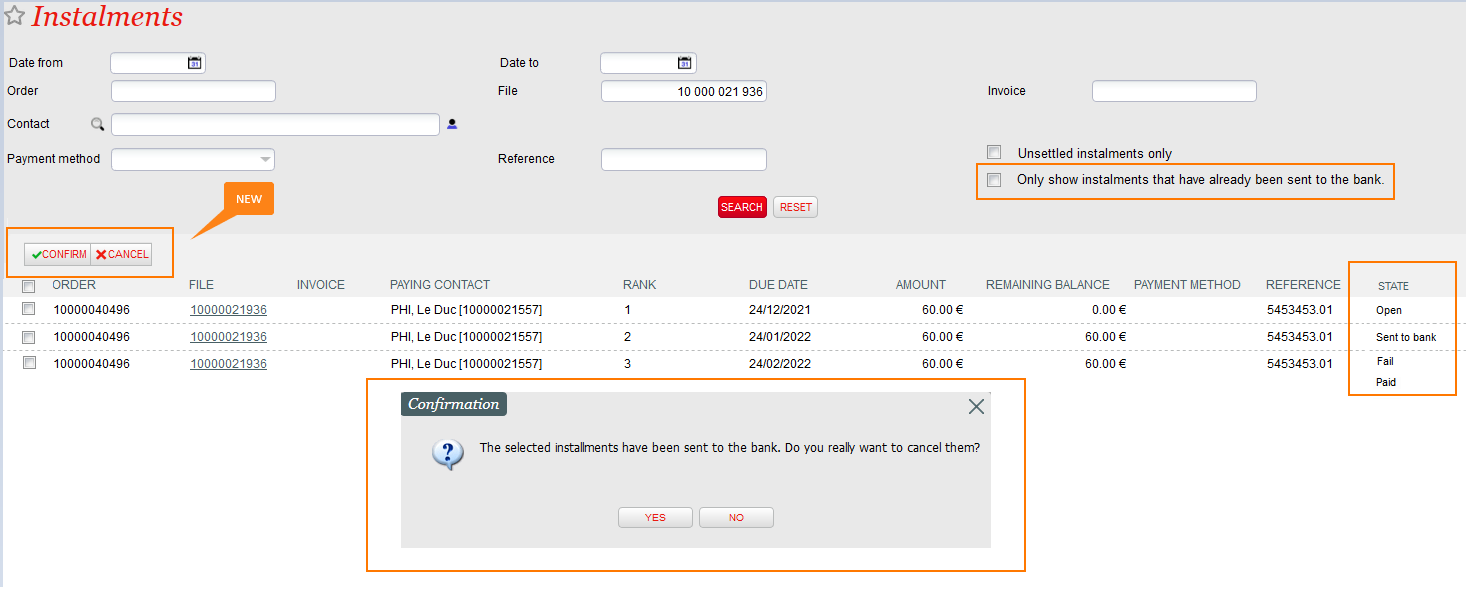...
Manual management of the installments
As for all SecuTix payment methods based on installments (methods of type pending account with follow-up), the operator may view the installments in the installments menu of the sales context. The installments screen has been extended to allow some manual operations on the installments. More precisely:
A state column has been added to the list to provide you the state of the installment:
Open: the installment has been created during the closure of the order but hasn't been sent yet to the bank (nor marked manually as paid or failed)
Sent to bank: the installments has been sent to the bank but the bank hasn't sent the status of this payment yet
Fail: the installment has been marked manually as failed (the bank provides only the list of successful payments)
Paid: the installment has been paid (either the bank has sent this information or an operator has marked the installment manually)
A new filter allows to show only the installments that have already been sent to the bank
Direct debits and refunds
...