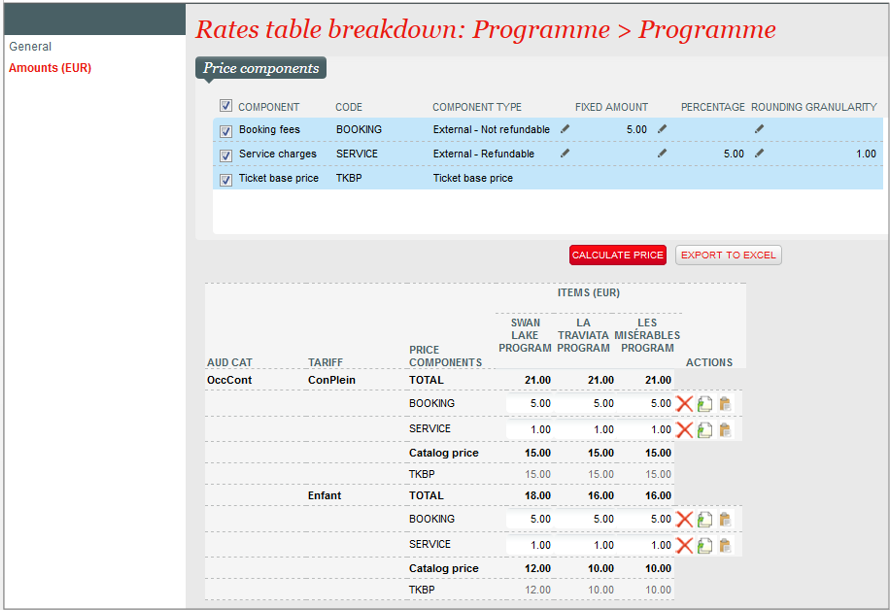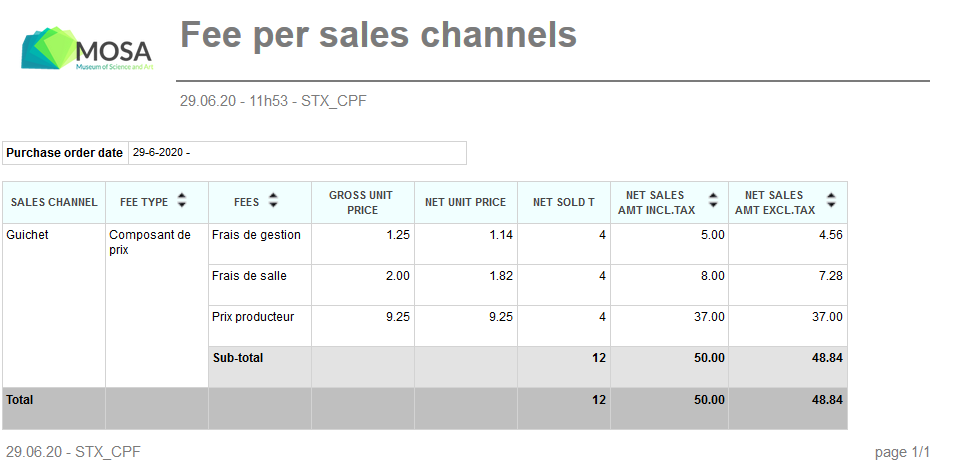...
You don't have anything to do to use these additional fields in the template editor. Of course, your existing ticket templates haven't been modified and you will have to adapt them if you want to display the complete address of the cultural contact or purchase contact .
Setting up the prices of a service
The prices are set-up exactly in the same way as before.
The price grid displays one column for each service item.
Setting up the price breakdown
The price breakdown uses the price components defined in the season. Please refer to Define flexible price breakdowns for the definition of the price components.
You can enter a price breakdown for each service price. The definition of the price breakdown is optional.
The set-up process is exactly the same as for the other product families. You can find more detailed information on Define flexible price breakdowns.
Reporting
The sold amounts of the price components defined above (that may need to be shared among the different stakeholders) are provided by the reporting domain "Summary of fees". An example is given below:
Documents
You can display the price components on order related documents as well as on the file summary. You will find more details here.
Data migration
...
on your tickets.