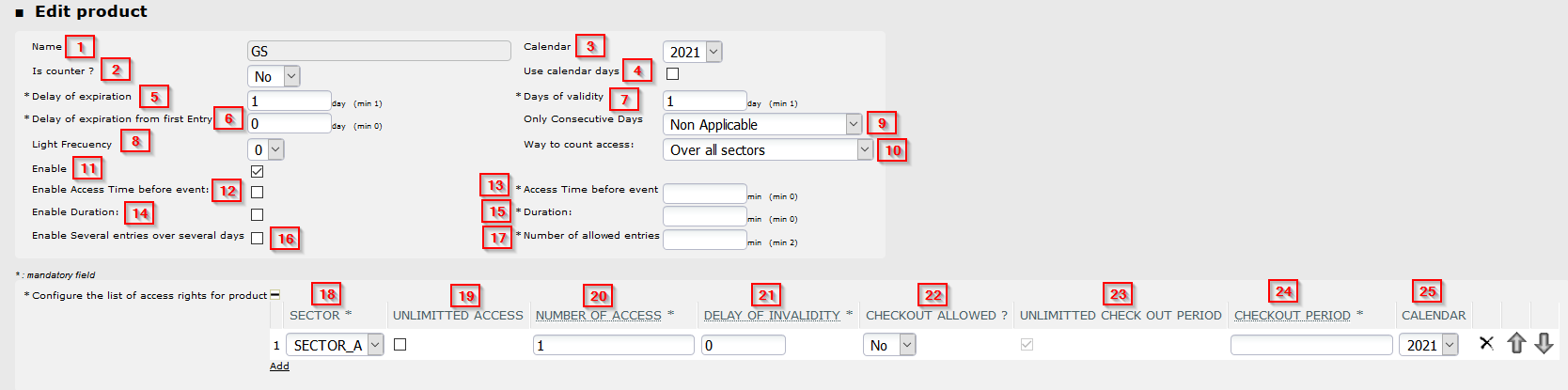| FIELD | USE | |
|---|---|---|
| EDIT PRODUCT (Configuration per day) | ||
| 1 | NAME | Name of the product in the access control. |
| 2 | IS COUNTER? | |
| 3 | CALENDAR | Calendar linked to the product. |
| 4 | USE CALENDAR DAYS | If this option is enabled, the ticket can be scanned throughout any of the days of the calendar period. |
| 5 | DELAY OF EXPIRATION | The number of days after the start validity date that the ticket can be scanned. |
| 6 | DELAY OF EXPIRATION FROM FIRST ENTRY | If the ticket is valid for several days within a calendar period, we can still set a delay of expiration from the first entry. |
| 7 | DAYS OF VALIDITY | Number of different days that the ticket can be scanned within the calendar dates and the delay of expiration. |
| 8 | LIGHT FREQUENCY | Only applicable if you are using TeamAxess access control. |
| 9 | ONLY CONSECUTIVE DAYS |
|
| 10 | WAY TO COUNT ACCESS |
|
| 11 | ENABLE | This checkbox must be enabled for the product to be active on the access control. |
| 12 | ENABLE ACCES TIME BEFORE EVENT | If enabled, it is possible to add an Acces Time (See Acces Time, below). |
| 13 | ACCES TIME BEFORE EVENT | The number of minutes before the start of validity that the ticket can be controlled. |
| 14 | ENABLE DURATION: | If enabled, it is possible to add a duration (See Duration, below). |
| 15 | DURATION: | The number of minutes after the start of validity that the ticket can be controlled. |
| 16 | ENABLE SEVERAL ENTRIES OVER SEVERAL DAYS | |
| 17 | NUMBER OF ALLOWED ENTRIES | |
| Configure the list of access rights for product (Configuration during the day) | ||
| 18 | SECTOR | |
| 19 | UNLIMITED ACCESS | If enabled, the ticket will have unlimited access per day of validity (it will not be possible therefore to define a NUMBER OF ACCESS, see below). |
| 20 | NUMBER OF ACCESS | Number of times that the ticket can be controlled per day of validity. |
| 21 | DELAY OF INVALIDITY | The number of minutes that the ticket cannot be controlled again after the previous control. |
| 22 | CHECKOUT ALLOWED? | If enabled, the ticket can be scanned in Exit mode. The delay of invalidity will then be automatically changed to 10. |
| 23 | UNLIMITED CHECK OUT PERIOD | If enabled, there will be no time limit for the customer to exit. This option is greyed out if checkout is not allowed. |
| 24 | CHECKOUT PERIOD | Time period that the customer can be OUT, after which the ticket cannot be scanned IN again. This option is not used checkout is not allowed. |
| 25 | CALENDAR | You can define a specific calendar for a sector. |
...