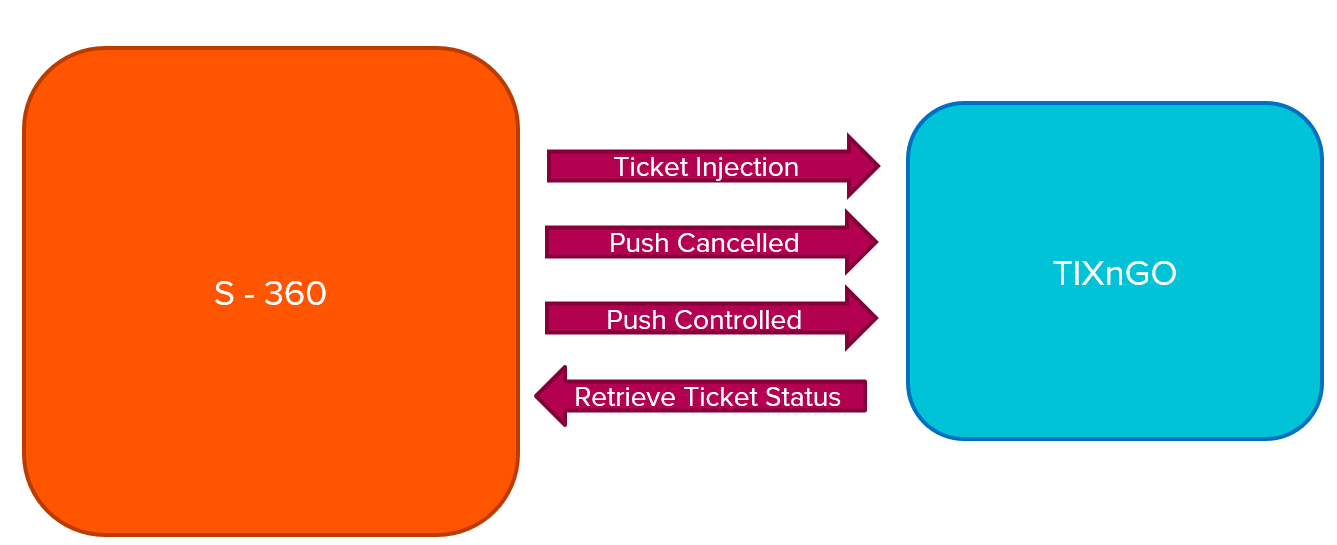...
Please refer to this page for the functionalities of the product.
To set up product that can use this interface, please refer this page
The document describes the features and the setup steps of the interface between SecuTix 360 and TIXnGO
| Table of Contents |
|---|
Data streams
Ticket Injection: External printing. When executing this function, the ticket will pass to "printed" status on Secutix, and it will be injected on TIXnGO
Cancelled ticket: Push that has been cancelled in Secutix into TIXnGO. So the new status of the processed ticket will be cancelled on TIXnGO
Controlled ticket: Push al the tickets that have been controlled to TIXnGO, so the new status in TIXnGO will be assigned. Please note that when a ticket has been controlled is not transferable anymore.
Retrieve status from TIXnGO: Returns the current status of the ticket to S- 360 to TIXnGO.
Global setup of the interface
...
The field "Email notification...." allows you to receive emails when one of the asynchronous processes described below is failing.
...
| Info | ||
|---|---|---|
| ||
Please do not set up different interfaces |
...
on the same organization, else the push cancelled tickets and push will not work. |
Which products can be injected into TIXnGO?
- Event/ Competions
- Passes
- Services
¡NEW!
- Memberships
- Season TIckets
For more detailed info, please refer to the specific site:
| Children Display |
|---|