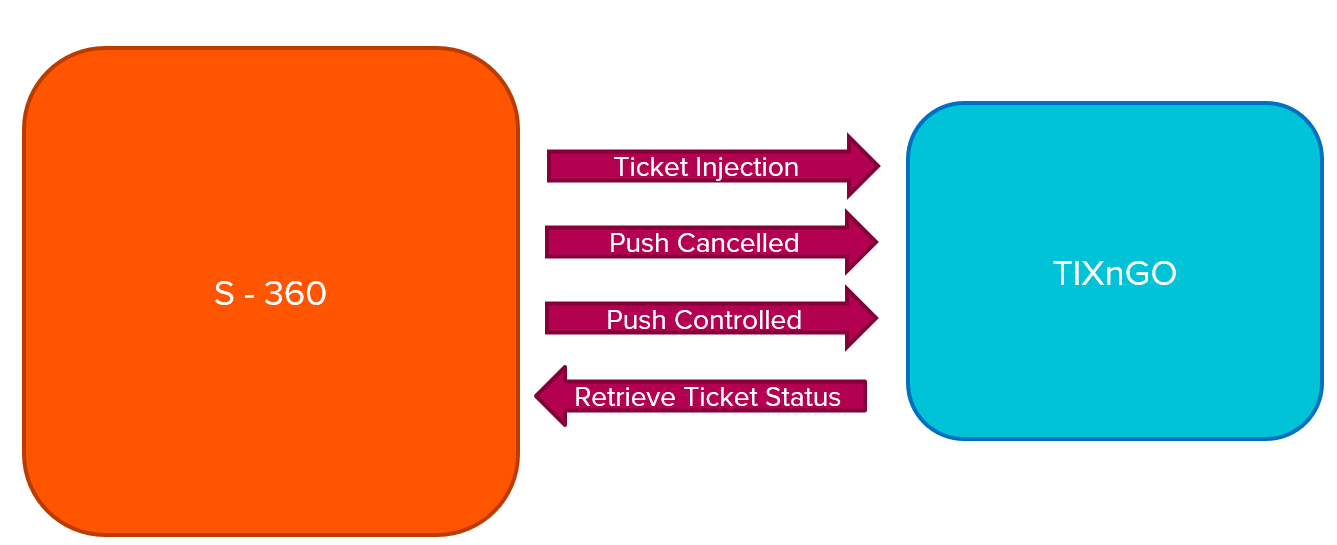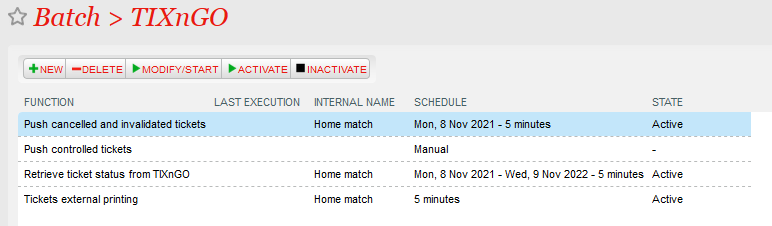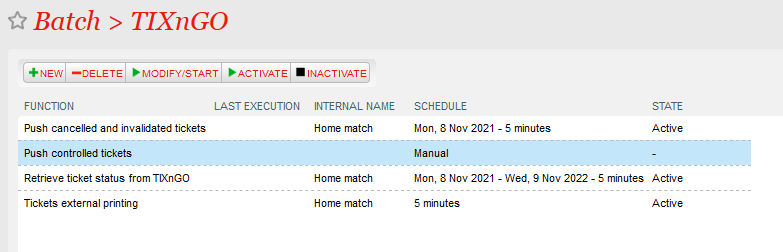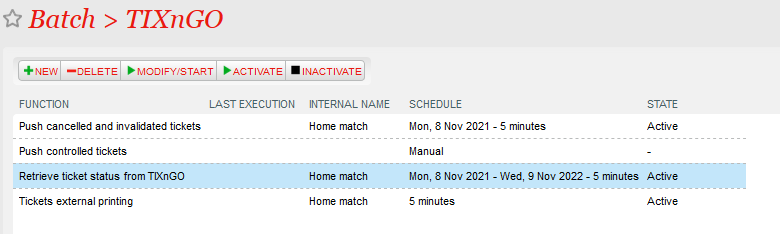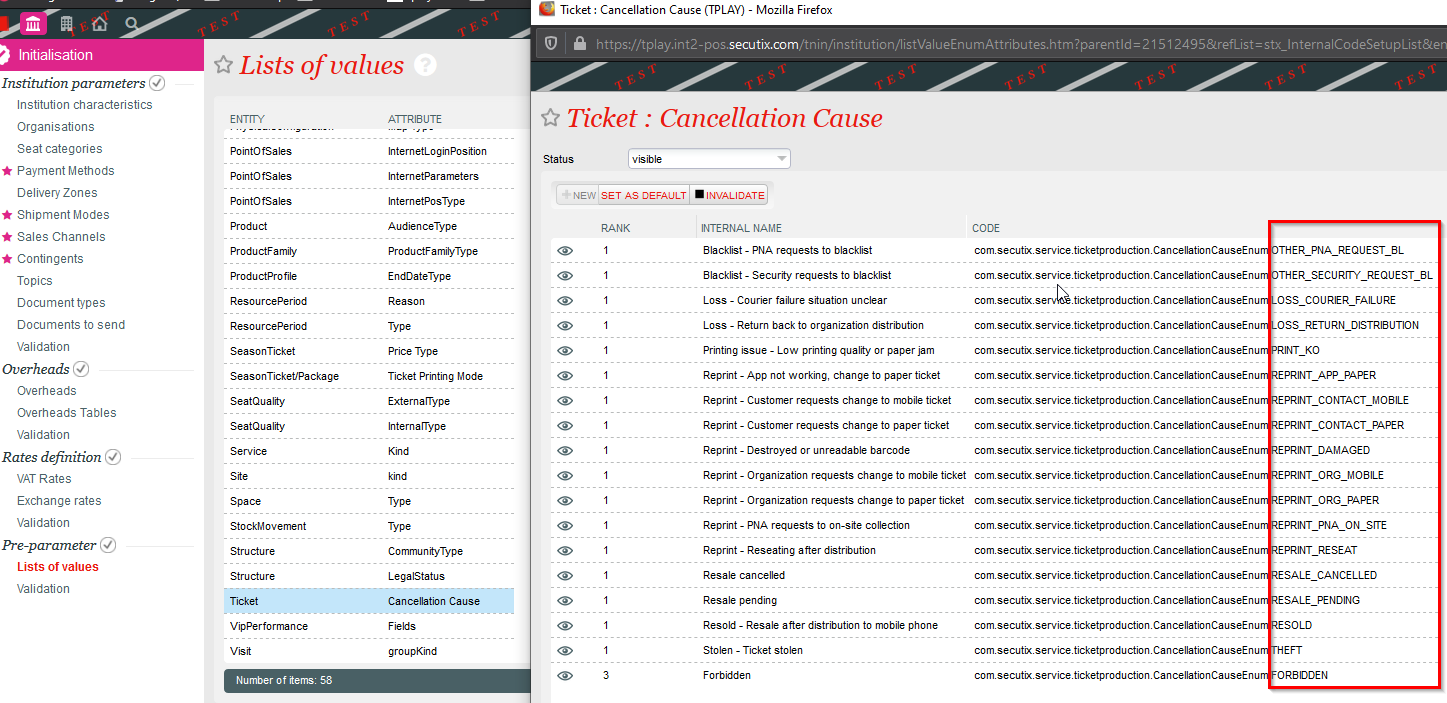...
Please refer to this page for the functionalities of the product.
To set up product that can use this interface, please refer this page
The document describes the features and the setup steps of the interface between SecuTix 360 and TIXnGO
| Table of Contents |
|---|
Data streams
Ticket Injection: External printing. When executing this function, the ticket will pass to "printed" status on Secutix, and it will be injected on TIXnGO
Cancelled ticket: Push that has been cancelled in Secutix into TIXnGO. So the new status of the processed ticket will be cancelled on TIXnGO
Controlled ticket: Push al the tickets that have been controlled to TIXnGO, so the new status in TIXnGO will be assigned. Please note that when a ticket has been controlled is not transferable anymore.
Retrieve status from TIXnGO: Returns the current status of the ticket to S- 360 to TIXnGO.
Global setup of the interface
...
The field "Email notification...." allows you to receive emails when one of the asynchronous processes described below is failing.
...
| Info | ||
|---|---|---|
| ||
Please do not set up different interfaces |
...
on the same organization, else the push cancelled tickets and push will not work. |
Don't.
Push cancelled and invalidated tickets
This batch pushes the cancelled and invalidated tickets to TIXnGO.
The tickets pushed are all the ones that:
- Have been injected
- Have been cancelled/invalidated
- Comply with the filter (shipment mode)
- Have not been already pushed by that function for that given interface
Recommended frequency
Every 5 minutes.
Date from
Can be used to force the sending of all cancelled tickets as if the last successful execution of the function was at the given date..
Do not use it if you don't understand clearly the usage, it may trigger thousands of unwanted notifications on remote cell phones.
Batch size
Recommended value: 1000
Ticket visibility rule
S-360 is pushing cancelled and invalidated tickets using an TIXnGI Api parameter called showDeletedTicket which defines its visibility.
The visibility for deleted tickets is following the rules:
- if the cancellation cause is in the list of overrideVisibilityFlagForInvalidationReasons (default value: empty), the the visibility is true. (showDeletedTicket =true)
- Else, if the checkbox "Notify spectator" is checked, the the visibility is set to true. (showDeletedTicket =true)
- Else default visbility is used. Default: false (showDeletedTicket =false), Can be altered using custom parameter: visibilityFlagDefaultValue.
Push controlled tickets
This batch pushes the controlled status of the tickets to TIXnGO
The tickets pushed are all the ones that:
- Have been injected
- Have been controlled
- Comply with the filter (shipment mode)
- Have not been already pushed by that function for that given interface
Recommended frequency
Every 5 minutes. Can run every minute during event.
Date from
Can be used to force the sending of all controlled tickets as if the last successful execution of the function was at the given date..
Do not use it if you don't understand clearly the usage.
Batch size
Recommended value: 1000
Retrieve ticket status from TIXnGO
This function retrieves information from TIXnGO about the ticket holder and stores it inside SecuTix.
Only the batch size not already handled tickets are retrieved from TIXnGO.
Only one function "retrieve ticket status from TIXnGO" must run for a given organizer, regardless if tickets are injected from multiple organizations.
Recommended frequency
Every 5 minutes.
Pagination key
Do not touch this value if you do not know what you are doing.
Skip ticket
A non-mandatory parameter in which you can add all the ticket IDs that you want to skip.
Batch size
Recommended value: 1000
Custom parameters
...
This custom parameter is used for the Tickets external printing/ Push cancelled and validate tickets/ Push controlled tickets. To support larger batch sizes, split them into smaller calls to blockchain to send smaller batches, one after the other inside the same execution. The default split size is 50
Note: The TIXnGO side supported only 50 tickets/times, so that should be kept as default.
...
This custom parameter is used for the Retrieve tickets status from TIXnGO batch. To support larger batch sizes, split them into smaller calls to blockchain to retrieve smaller batches, one after the other inside the same execution. The default split size is 1000
Example: Batch size in the Retrieve tickets status from TIXnGO = 5000, batchSplitSize = 1000. It will split 5000 to 5 calls in the same execution with 1000 per call
...
This custom parameter is used for the Tickets external printing to allow injecting mobile tickets to the latest ticket holder contact or cultural contact based on the invalidation reason, i.e., reseating
Example: After injecting ticket into TnG for contact A (cultural contact) then contact A open mobile app and transfer the ticket to contact B (latest mobile owner). On the STX side, the operator reprinted that ticket with invalidation reason THEFT and reinject it into TnG, this ticket will reinject back to contact A. If there is no invalidation reason here, the new ticket will be reinjected back to contact B
Note: All the cancellation reasons are those which appear on the list of values in the BO [Institution > Initialisation > List of values > Ticket (Cancellation cause)]. With validation reason Theft , rESEATING will work too because the invalidation causes will be modified in order to remove the spaces and to be all set in upper cases
...
Both custom parameters are used for putting blockchain tickets into the resale platform and specified for Push cancelled and validate ticket batch. The purpose of those parameters is to update the invalidation reason to TnG after putting the ticket on the resale platform or tickets is resold.
Example: excludeTicketResale=true, overrideVisibilityFlagForInvalidationReason=RESALE_PENDING, RESOLD
After putting the ticket on the resale platform, the old ticket is invalidated and the validation reason will be updated into TnG side by the Push cancelled and validate ticket with invalidation set at overrideVisibilityFlagForInvalidationReason
For more information, please refer to the US STX-110559
...
Default value: true. Set it to false to skip the rule: But, IF the tickets has been reprinted, it will be assigned to its last known holder, as retrieved from TIXnGO. The parameter is spelled with "Spectatir" (typo included) not "Spectator" as you may expect.
...
| Jira | ||||||
|---|---|---|---|---|---|---|
|
...
Which products can be injected into TIXnGO?
- Event/ Competions
- Passes
- Services
¡NEW!
- Memberships
- Season TIckets
For more detailed info, please refer to the specific site:
| Children Display |
|---|
...
To inject tickets to TIXNGO from S360 or by CSV with multilingual support
| Jira | ||||||||||
|---|---|---|---|---|---|---|---|---|---|---|
|
...
Default value: false. Set it to true to use the deprecated query to get the list of cancelled/invalidated tickets. DEPRECATED. Either set it explicitly to false or remove completely the custom parameter.
...