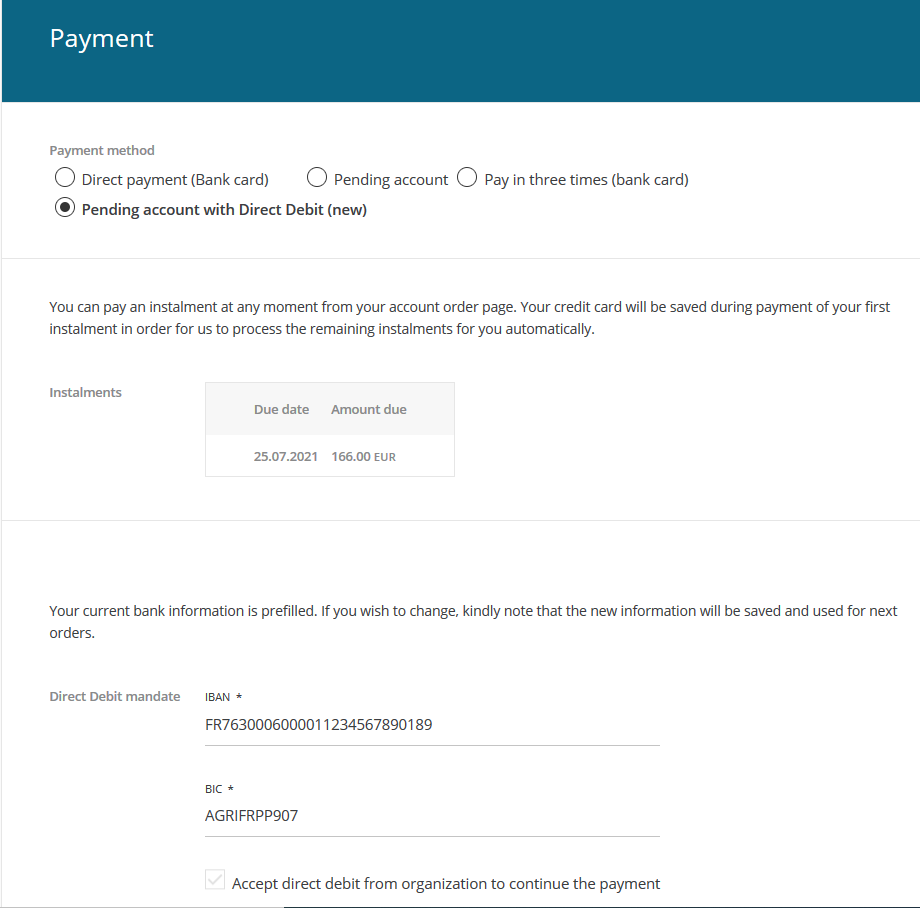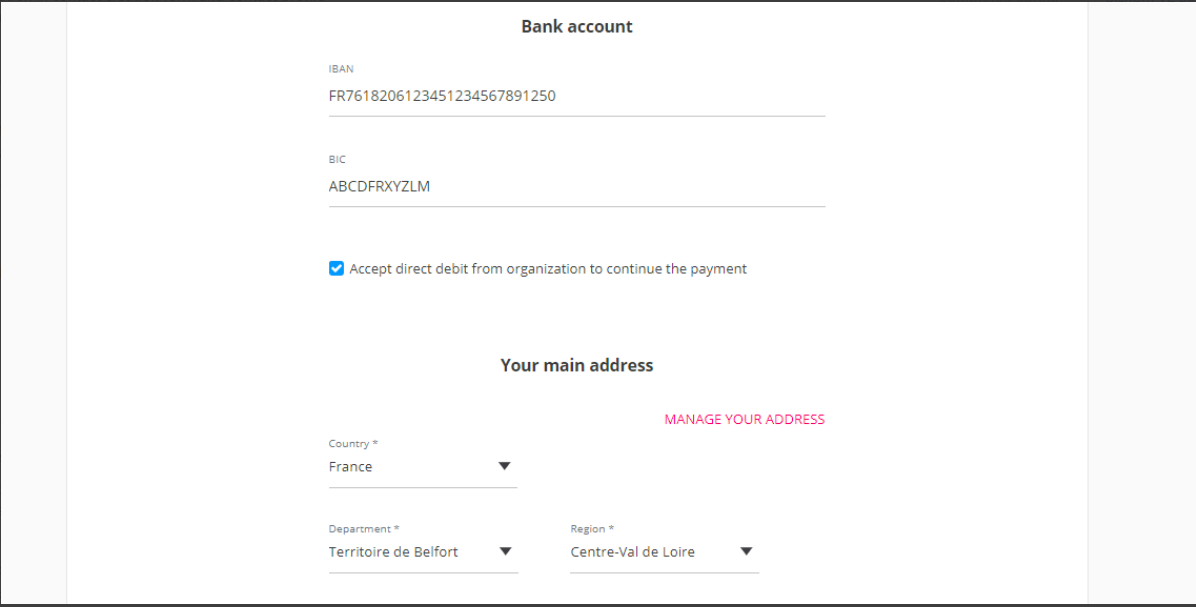...
If the end customer has signed a mandate, the operator may enter the mandate reference and mandate signature date. Otherwise, the operator may click on the Generate mandate button. The system will then generate a mandate reference (based on the contact number) and consider it as valid from today.
The operator can revoke the consent by removing the mandate reference.
The operator chooses the created payment method (see Getting started section)
...
If the operator modifies the mandate information, a message will inform him that the mandate information stored at contact level will be updated accordingly.
Sales on Ticket Shop
When the internet user chooses the new direct debit payment method, the Ticket Shop displays the installments and the bank account information.
If the internet user has already given his consent, the check-box concerning the consent is checked and cannot be modified at this step (see below how to revoke the consent). However, the internet user may modify the bank account information.
The internet user may revoke or add his consent from profile page:
| Warning | ||
|---|---|---|
| ||
You should not allow your internet users to revoke or enable consents on the Ticket Shop if you are managing signed mandates. Indeed, the internet user may modify the mandate reference entered by the box office operator (by removing it and replacing it by the automatically generated mandate reference). Such inconsistencies should be avoided. The Getting started section describes how to enable or disable this possibility. |
Getting started
Set-up the payment methods
You have first to create a payment method of type direct debit. This payment method will be used when performing the actual direct debit.
...
All other parameters used to configure the installment creation process (number of installments, dates, amount) are identical to the other pending account based payment methods provided in SecuTix.
Allow the usage of the payment methods
- The pending account payment method must be authorised for the concerned point of sales
- The contact must be authorised to use a pending account payment method and the maximum balance of the pending account must not be reached