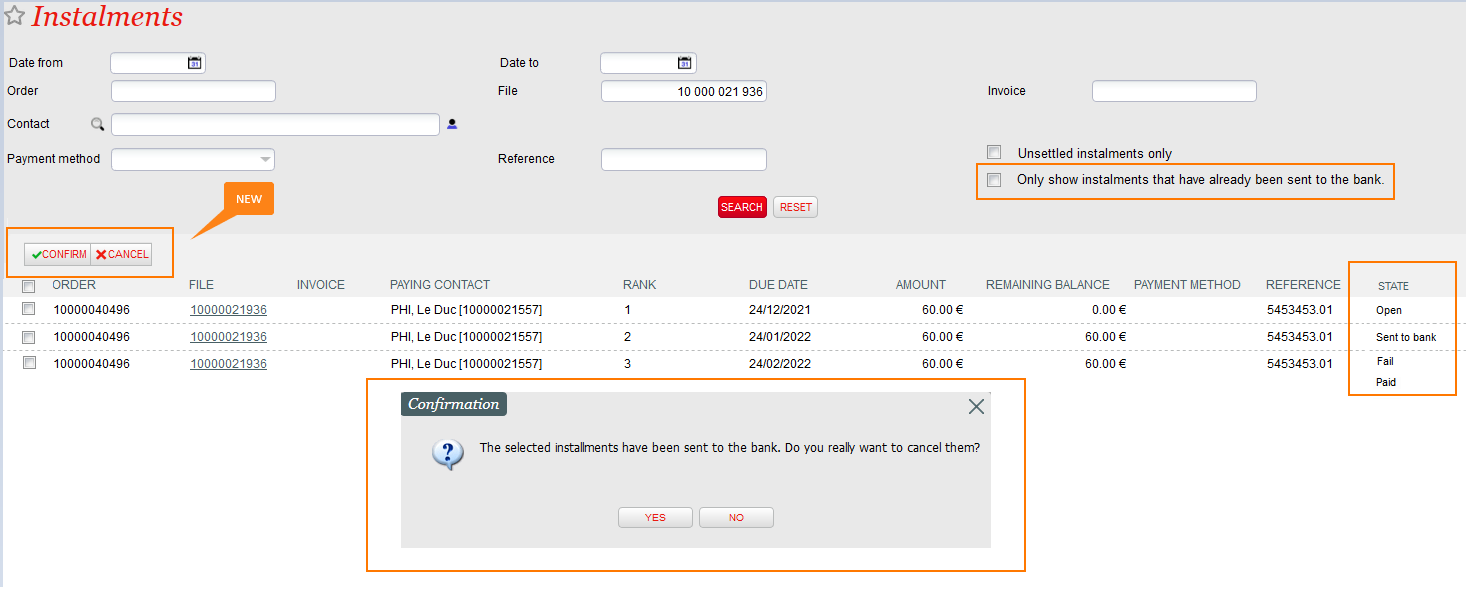...
- A state column has been added to the list to provide you the state of the installment:
- Open: the installment has been created during the closure of the order but hasn't been sent yet to the bank (nor marked manually as paid or failed)
- Sent to bank: the installments has been sent to the bank but the bank hasn't sent the status of this payment yet (and the operator hasn't set manually the state to Fail or Paid)
- Fail: the installment has been marked manually as failed (the bank provides only the list of successful payments)
- Paid: the installment has been paid (either the bank has sent this information or an operator has marked the installment manually)
- A new filter allows to show only the installments that have already been sent to the bank
- The operator may select multiple installments already sent to the bank and confirm or cancel them. More precisely:
- Confirming an installment means confirming that it has been paid. This feature is mainly used when no payment status file is imported from the bank. You can only confirm Open installments.
- Cancelling an installment means that the payment of the installment has failed or must not be performed. You could use this option in following cases:
- You have sent the installment to the bank a long time ago (without receiving any payment confirmation) and you don't expect a successful payment anymore
- You have generated the file but haven't sent it yet to the bank because the end customer wants to use another payment method. The cancel button will then cancel the fact that you have generated the file and let your customer select another payment method.
- You have sent the installment to the bank who has confirmed its payment but, a few days later, the end customer has complained to the bank that had to revert the payment.
- As a result, you can cancel Sent and Paid installments. In the case of Paid installments, you can only cancel the last or most recent installment of a given order.
Track the installments
During the generation of the direct debit bank file, the name of the file generated is stored in the identifier field of the generated payments. As a result, you can:
...