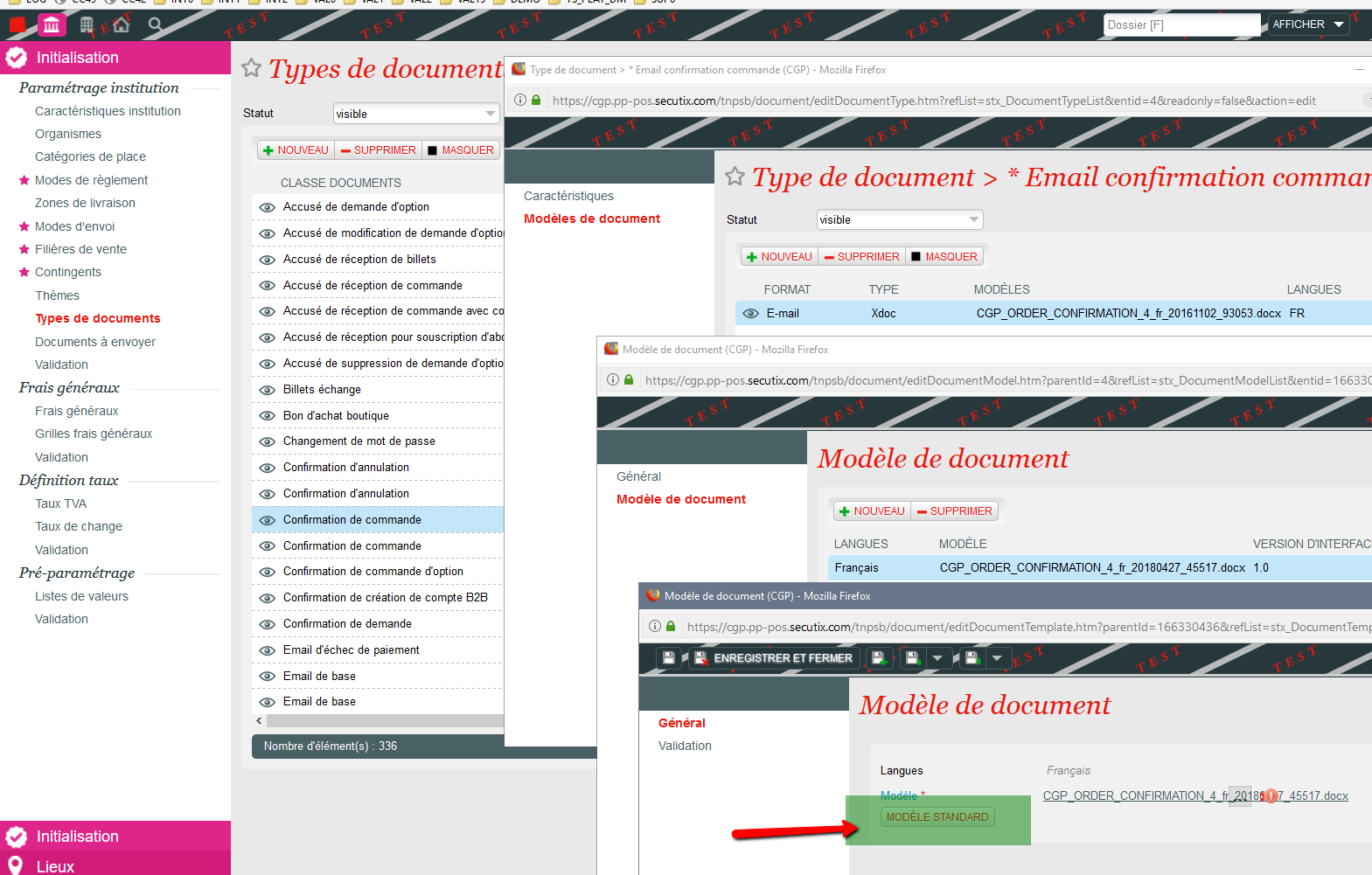You can now allow customers to download their tickets directly from an email. In order to do so:
In the order confirmation email configuration, add the following command at the top of the document:
{#addProperty($document "showTicketUris" "true")}
{#if(!$document.order.ticketUris.isEmpty())}{#set(...
$ticketuri = "#joinParts($document.order.ticketUris)")}
{#end}In the section of "PRINT_AT_HOME" and "ELECTRONIC", add the following command:
{#if($stxHelper.getProperty($document, "showTicketUris", false, "", "") == "true")#if($document.order.ticketUris.size() == 1)} or download your tickets directly{#end#end}
The
...
text
...
"or
...
download your
...
tickets directly"
...
is
...
the
...
text
...
that
...
will
...
be
...
displayed
...
in
...
the
...
confirmation
...
email.
...
The
...
link
...
"your
...
tickets"
...
must
...
take
...
the
...
value
...
The link is then displayed in the confirmation email, if the shipment mode of order is either "PRINT_AT_HOME" or "ELECTRONIC" and there are some tickets that can be downloaded:
...
Note: the standard document provides a correctly configured example and can always download for reference.
| Info | ||
|---|---|---|
| ||
This feature is limited to sales done on a ticketshop. It will not give a direct link for sales done by a box-office in electronic mode. |