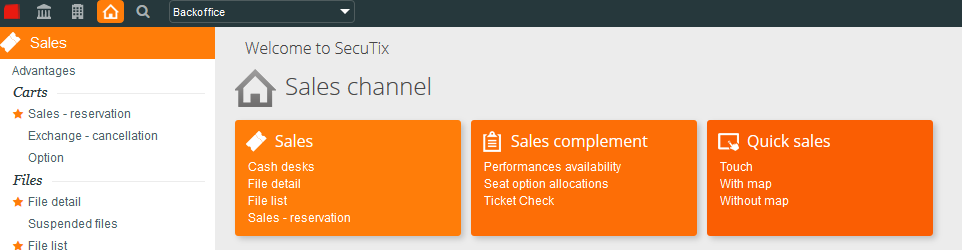...
Administrator rights are required during this process. Please make sure that you have the corresponding operator rights to make these configurations.
Since SecuTix is a browser-based system, there must be a connexion connection between SecuTix and your physical computer. The main purpose of this is to allow the communication between the computer and the hardware connected to it.
Besides, this initial set-up in the system is necessary to associate the workstation with a sales channel. Only after this step, the orange sales context will be displayed in SecuTix.
Creating a workstation
Gemäß der gängigen SecuTix Logik muss ein neues Element dem System grundsätzlich hinzugefügt werden, um danach in einem anderen Kontext verknüpft zu werden.
Um ihren Rechner in SecuTix bekannt zu machen, gehen Sie bitte in Organisation → Konfiguration → Arbeitsplätze → Neu
Following SecuTix logic, a new element must be created in SecuTix to later associate it with another context.
Go to Organization → Organization Parameters → Workstations → New to register your computer in SecuTix.
...
Important: Click on "Detect Desk". Administrator rights are required for this step. The name of the computer in Windows will be taken applied and the communication between your computer and SecuTix established.
...
Associating a workstation with a sales channel
Introduction
In order to visualize visualise the sales context, you need to determine in which sales channel your workstation is. Grundsätzlich befinden sich in einem Verkaufskanal eine, oder mehrere Verkaufsstellen, z.B. Kasse 1 - 3 im Verkaufskanal "Kasse". Oder auch eine URL / eine Webseite.
A sales channel includes one or several points of sales (e.g.: Box Office 1 -3 in sales channel "Box Office").
...