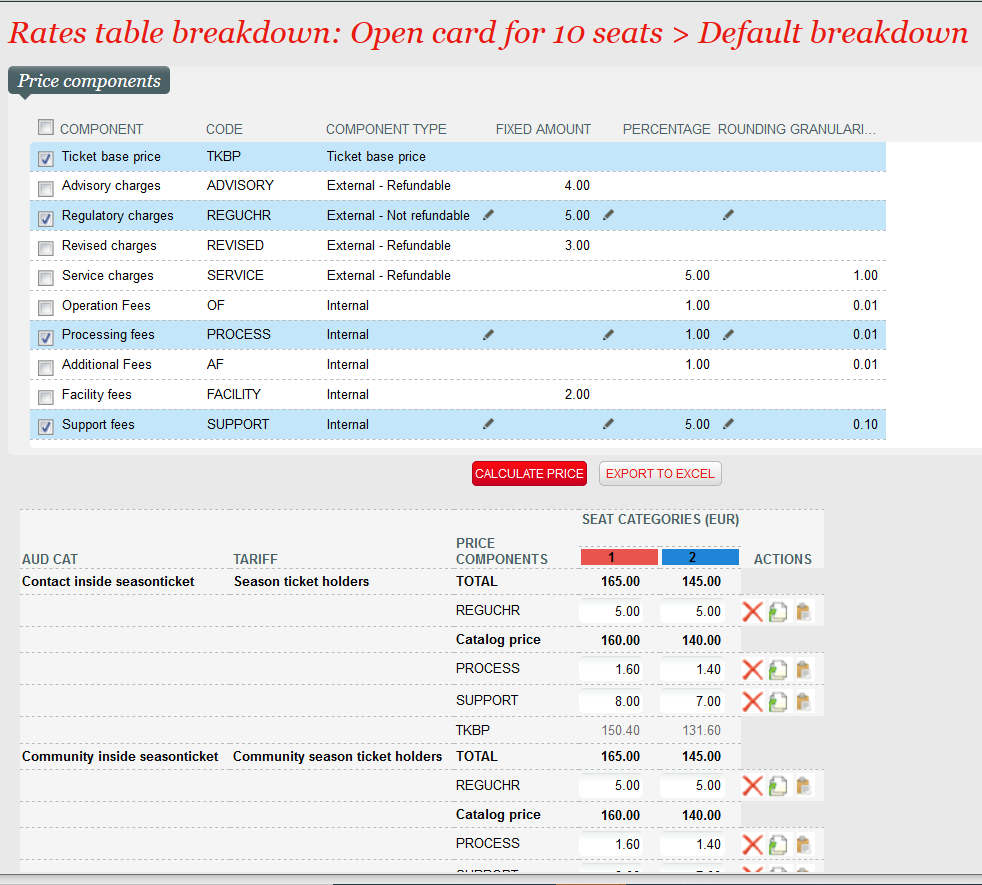...
| Info | ||
|---|---|---|
| ||
The price of a calculated price season ticket is computed by adding the prices of the single events it contains. The season ticket itself doesn't have a price breakdown but some or all of the events contained in the season ticket may have one, including for the season ticket holder tariffs. The price of a fixed price or championship season ticket is defined at season ticket level and doesn't depend directly on the price of the contained performances or matches. The price breakdown is (only) stored at season ticket level. |
| Info | ||
|---|---|---|
| ||
Currently, advantages on season tickets don't modify their price. However, thanks to the technical refactoring performed, a further development would allow to create advantages on fixed price and championship season tickets modifying their price. Such a development is foreseen but hasn't been planned yet. Note that this feature won't concern calculated price season tickets. |
...
The price grid displays one column for each seat category for which a quota has been defined.
Mass change of prices
Let us assume that an open pass has been added to some packages and advantages. You want to modify the price of the open pass and propagate this price change to the packages and advantages using that open pass.
If you haven't defined specific prices for this open pass inside the package or advantage, the price change on the open pass is taken into account automatically
If you have defined specific prices for this open pass inside the package or advantage, you may change the price of the open pass and propagate this change to the package and/or advantage in one click by using the new button BULK EDIT PRICE FOR PRODUCT.
When you select an open pass (for example VIP Admission) and click on this button, SecuTix will display (and select by default) all the packages and advantages using that open pass. You may decide to propagate the change to a part of these packages and advantages (for example only the packages).
You may now change the prices displayed (that haven't been modified in the packages). You may also enter a price into the blue cells. A blue cell means that the prices inside the packages have been modified. The entered price will apply to the open pass and to the selected packages and/or advantages.
Setting up the price breakdown
...
You can enter a price breakdown for each open pass price, no matter if the open pass is sold alone or inside a package or advantage. You benefit from total freedom in the sense that the definition of a fixed price season ticket price. The definition of the price breakdown is always optional and fully independent from one price grid to another. For example, you could define a breakdown for the stand alone open pass but not for the open pass inside a package.
The set-up process is exactly the same as for the other product families. You can find more detailed information on Define flexible price breakdowns.
Reporting
The sold amounts of the price components defined above (that may need to be shared among the different stakeholders) are provided by the reporting domain "Summary of fees". An example is given below:
...
You can immediately start working with this new feature and create price breakdowns for open passesfixed price season tickets. Indeed, all pricing data have been migrated to the new pricing model. The reports will only take into account the defined price breakdowns for the reservations and sales created after the definition of the price breakdown (no retroactive effect).