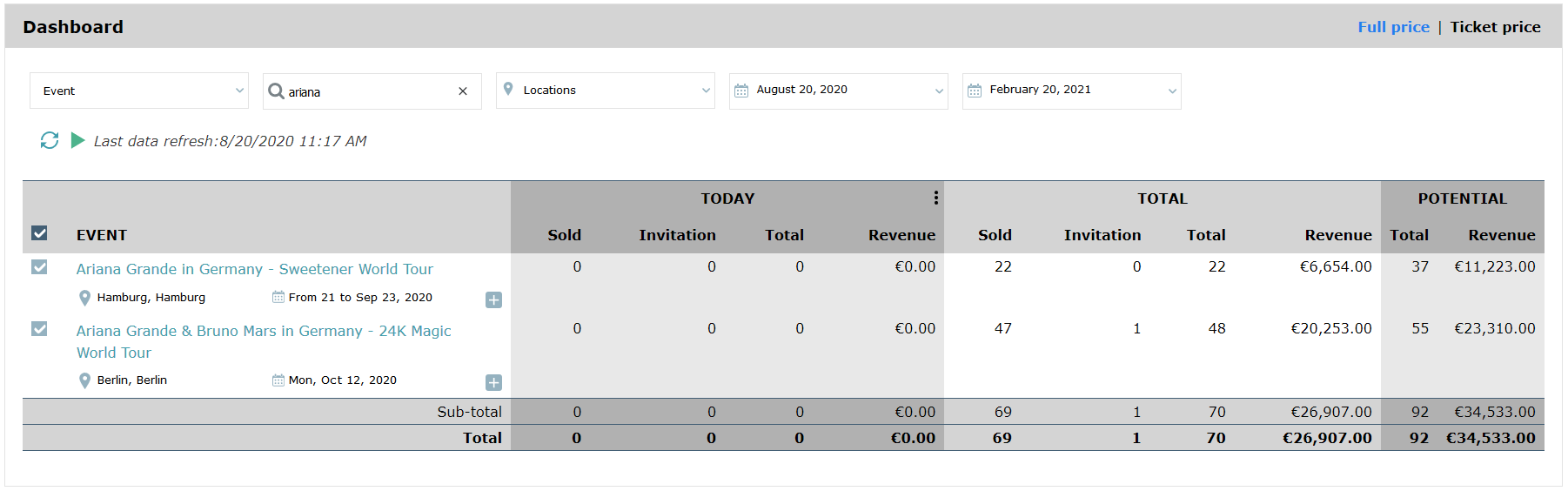...
| Excerpt | ||||||||||||
|---|---|---|---|---|---|---|---|---|---|---|---|---|
|
Potential revenue and net prices
. |
Solution
Two new measures, the potential revenue and the ticket price, have been added Having precise revenue data is essential for producers. We have thus added two measures to the producer dashboard to provide them with a more accurate insight on the final revenue:.
- Potential revenue defined as the revenue including sales: the potential number of tickets sold and corresponding revenue include the revenue generated by the settlement of all the current reservations.
- Net revenue defined as the revenue net of feesTicket price: the revenue data displayed will only take into account the ticket component, excluding any fee component. Indeed the producer's revenue usually does not include fees, which will go to the service provider.
Extended catalogue list
In the producer portal, it is important for producer to be able to run reports and view information on events, matches, visit passes or products that are not yet one sales or do not have sales yet. The available list of such items has thus been extended to include those in states validated, running, suspended and cancelled, regardless whether they have sales or not. The catalogue available in the producer portal still takes into account the corresponding activity and product profiles.
Overlay helper
Getting started
The potential number of tickets and revenue measures are displayed as additional columns on the right hand side of the revenue.
The ticket price can be toggled from the dashboard panel header. By default, the revenues are display using the full price, i.e., the full price paid by the end customer, which includes all price components. By clicking on the Ticket price toggle, the revenues will computed using only the ticket component, excluding any fees.
The producer dashboard is a very helpful tool for producers and promoters to get a direct insight on the sales of their catalogue. This tool now comes with an integrated overlay helper that will guide them through their first steps and get comfortable with it in no time.