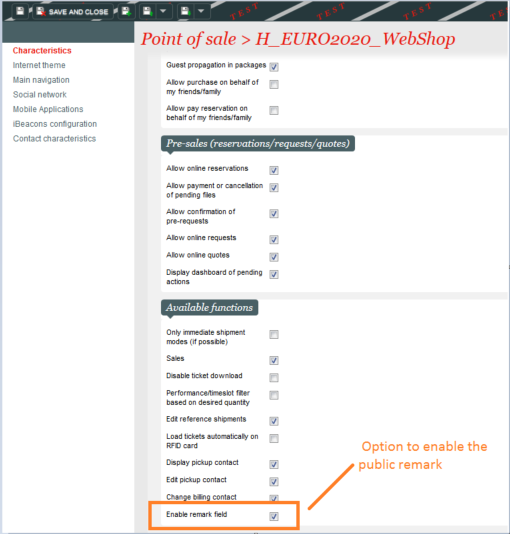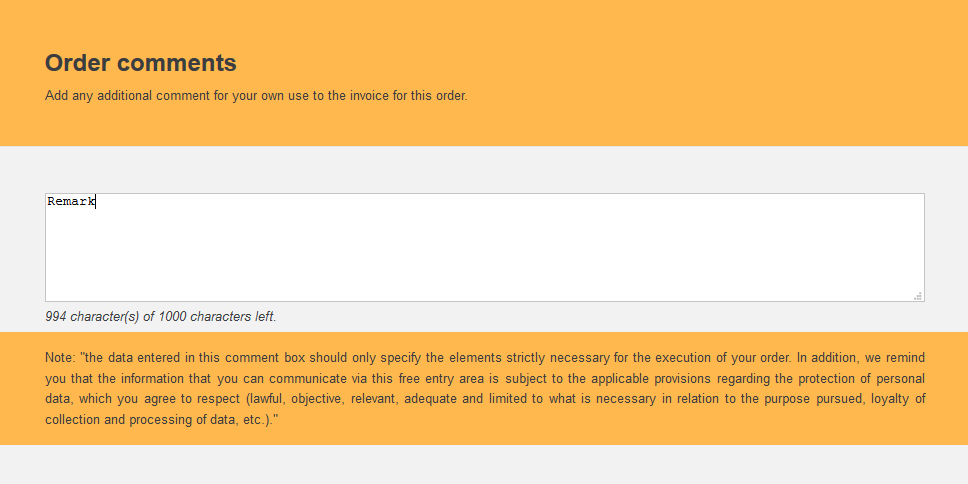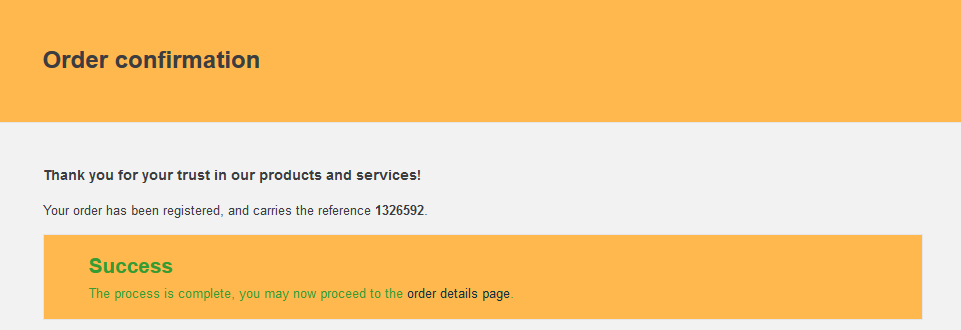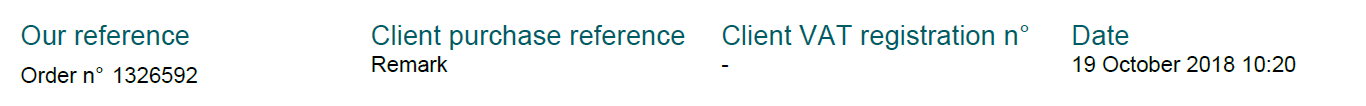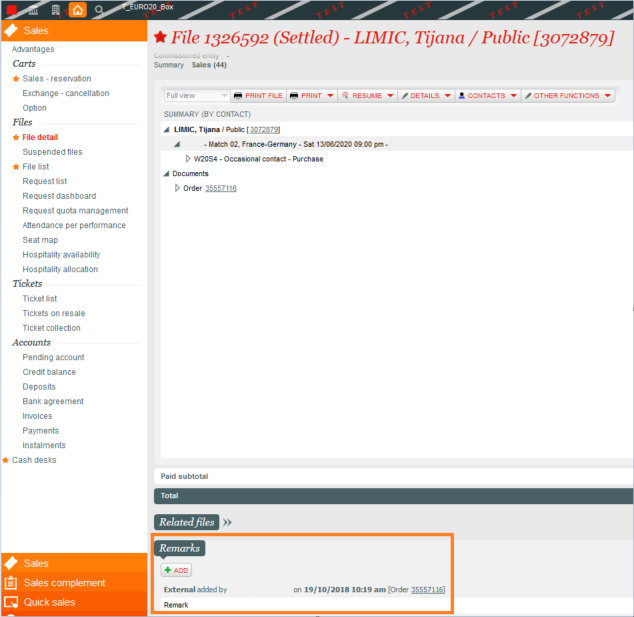All internet users are now able to enter a public remark during the ticket sale processOn the ticketshop, it is now possible to let users enter a "public/external" note. This can typically be useful for B2B clients to enter a purchase order number that will then be printed on the invoice.
We have added to the internet parameters of a point of sales, a new option to enable a contact to enter a remark or payment order number when making a purchase note when buying tickets on the ticketshop.
When a user goes to the ticketshop to buy some products, on the checkout summary screen a new container is displayed with the option to type a remark which note. It will be autosaved saved if the user inserts some a text and clicks to proceed to payment.
If the order is cancelled before making the payment the remark note is not saved.
Since the remark is of public / external type it also appears on documents so when they are printed it is visible.
It is displayed on the PDF invoice:
The entered note is then visible on the invoice, provided the document template has been configured to display the latest public/external note field names "Remarks"-
As well as on the backend in the File: