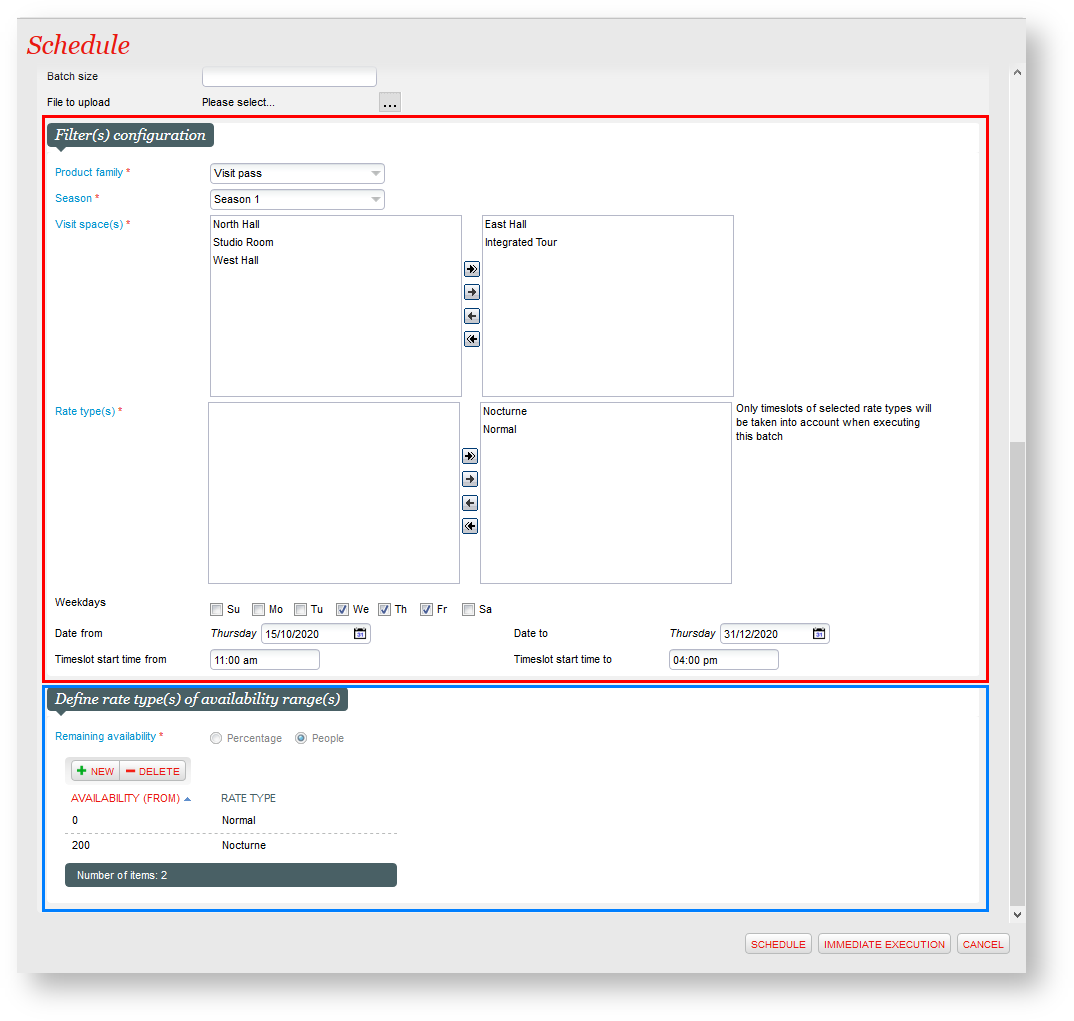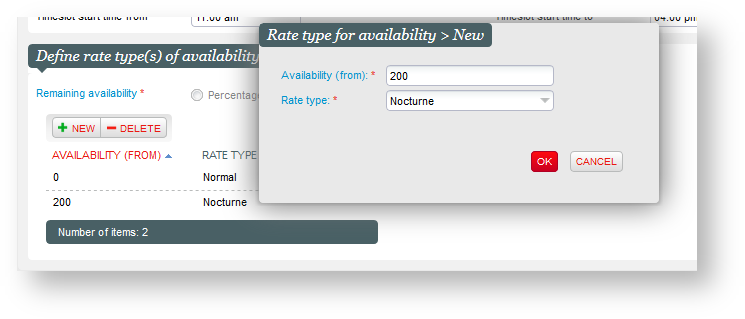Context
| Excerpt | ||||||||||
|---|---|---|---|---|---|---|---|---|---|---|
|
Solution
We are
introducing a dynamic pricing batch in order to be able to set which rate type needs to be applied depending on the level of quota that remains on selected timeslots (percentage or fixed value). This new batch will let you setup a dynamic pricing strategy based on the remaining availability
to optimize the revenue generated by your institution and reduce the congestion on highly demanded timeslots.
The new batch works for timeslot based product families. So you will be able to define an automatic rate change for visit passes and timeslot passes.
Changing the rate type automatically update all the prices of your products on the sales channels where the products-timeslots can be sold.
| HTML | ||||||
|---|---|---|---|---|---|---|
| ||||||
<iframe width="640" height="360" src="https://www.youtube.com/embed/kO07A3Q6V5I" title="YouTube video player" frameborder="0" allow="accelerometer; autoplay; clipboard-write; encrypted-media; gyroscope; picture-in-picture" allowfullscreen></iframe> |
| Info | ||
|---|---|---|
| ||
Product families
|
| Info | ||
|---|---|---|
| ||
What happens when the visitor has purchased for price A, and then I want to change the timeslot (knowing that the price has changed in the meantime) ? If you the price of the desired timeslot is higher the visitor will have to pay the difference. |
Getting started
- Create all the rate
- types you want to be able to apply to your timeslots.
- In the product configuration, you need to pre-define all the
- prices that corresponds to the rate type regarding this products.
- On the timeslots, you can select the rate that will be used to defined the price of the product-timeslot combination the
- visitor will purchase.
- Create a "dynamic prices for timeslots" batch
- Select the
- range timeslots on which the batch should apply the rules you will setup next.
- Set the dynamic pricing rules you want to apply
- . The rules will define which rate type will be applied depending on the quota still available.
- The batch will now run and automatically change the rate type applied on the range of timeslots you have selected in step 3. above.
- As the rate type is changing, the price presented to the customer are too.
- Introduce a new batch for updating rate type of timeslot.
- Batch configuration: possibility to define rate type for availability range (percentage or fixed availability) (similar to the price level of cancellation insurance) for a list of Visit Space, product family and date range of the Timeslots, list rate types of the timeslot
- Batch execution:
- Execute every 1 min
- For each timeslot in the future of the selected Visit Spaces and time range, update its Rate type based on the availability.
Dynamic pricing for timeslots setup screen
Setting the limit when a rate type needs to be changed
- You can add as many rules as you want. Make sure you set prices on the product for the corresponding rate type.
- The rate type availability range can be set as a percentage or as fixed value.
- A dynamic pricing batch can be set for one or more visit spaces but a given visit space cannot have several batches running. However, you can have as many schedules as you want for a batch.
- e.g : Within the same batch you can define a first schedule with a set of dynamic pricing rules on all the weeks timeslots and a second schedule for all the weekend timeslots dynamic pricing rules that can be different.
- You can choose the frequency of your schedule with a maximum frequency set to every minutes.
Side notes
Scheduling different batches
Within one batch you can create as many schedules as you want, we recommend to avoid setting more than one dynamic pricing strategy on a the same timeslots range. The system supports it, but it will difficult to foresee what will be happening if several strategies are crossing over the same range of timeslots.
Product families
The following product families are supported:
- Visit passes
- Timeslot passes
What happens when a visitor has purchased for price A, and 2 weeks later he wants to change the timeslot (knowing that the price has changed in the meantime)?
- If the price of the desired timeslot is higher than the original price paid then the visitor will have to pay the difference, regardless the sales channel used.
- At the box-office : if the price of the desired timeslot is lower than the original price paid then the visitor will have some money back if the exchange is done on box-office.
- Online with the self-exchange feature : if the price of the desired timeslot is lower than the original price paid there will be no refund. The rules of the self-exchange feature are applied.
Examples
OPTIONAL - Show some example use in actual customer use cases, or other relevant information.