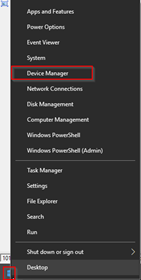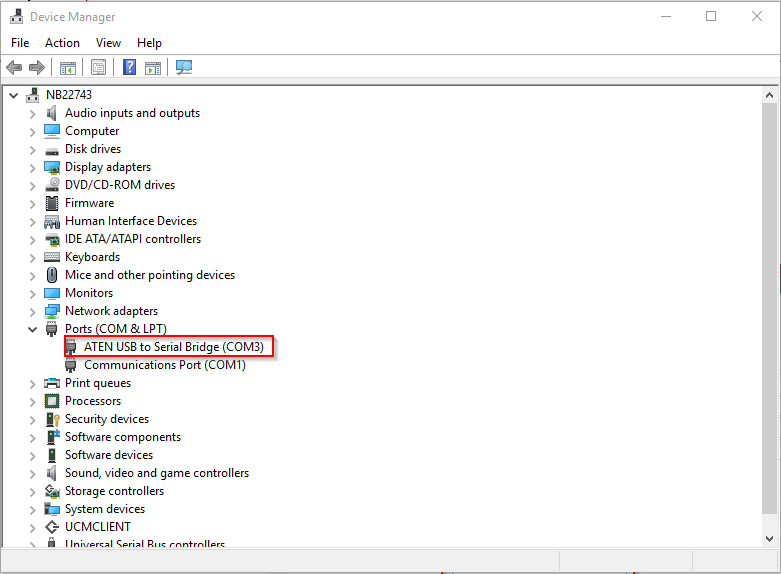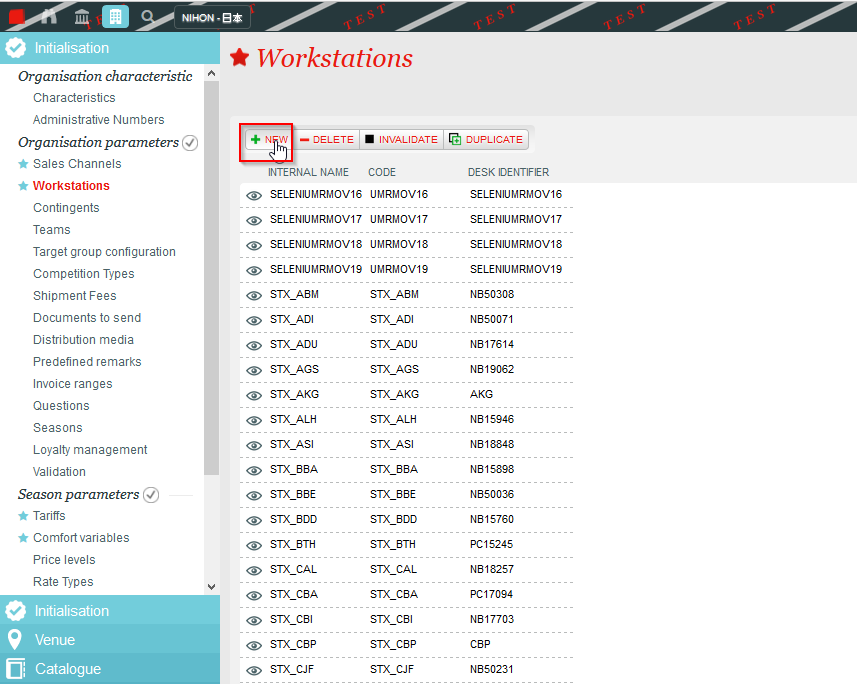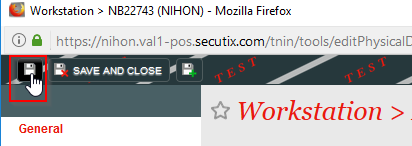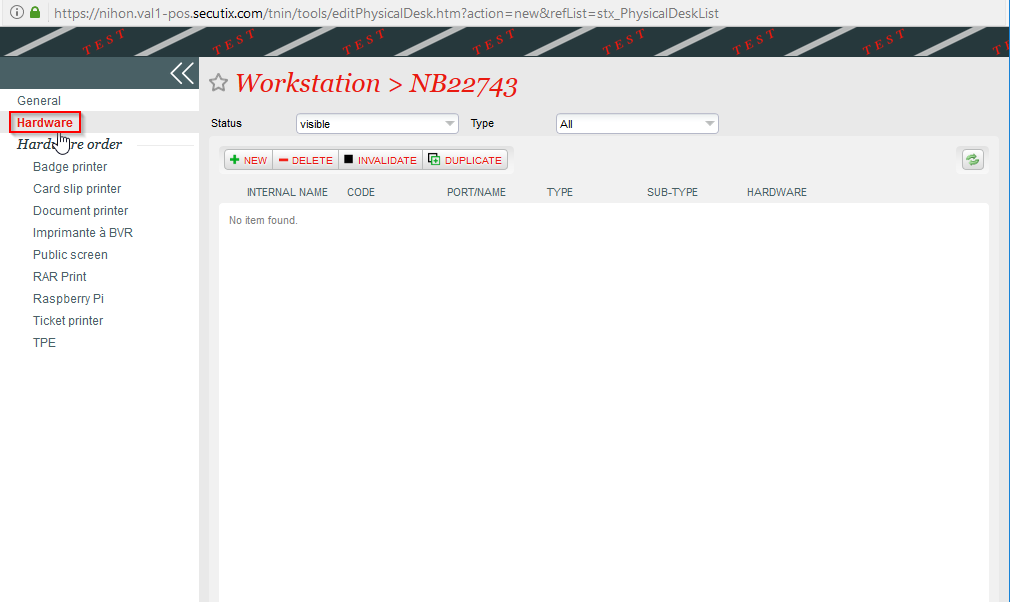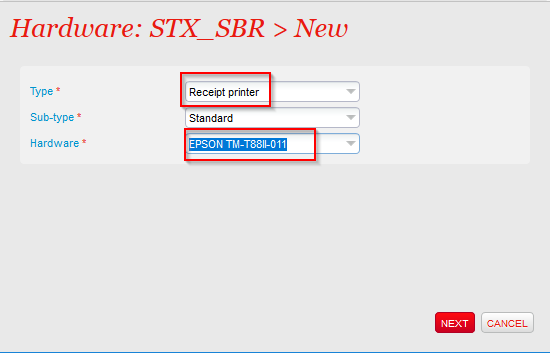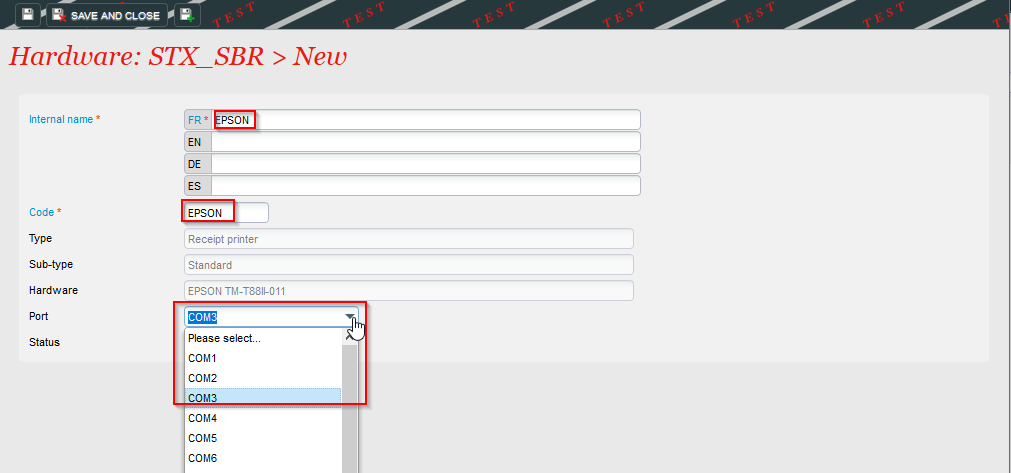What are the components needed ?
...
Epson printer | Power supply Epson | USB / COM adaptator |
|---|
COM Cable | Till paper | USB Hub with power supply (important with a power supply) |
|---|
How to install ?
Open the printer
...
Power supply cable
Plug the power supply | Plug the power cable to the printer |
|---|
COM Cable
Connect the USB to the cable COM | Plug the cable COM to the printer |
|---|
Plug the USB connector in the USB HUB |
|---|
3) Paper insertion
Open the printer |
|---|
How to install
1) Windows
Plug USB cable adaptor USB/COM
Connect the USB to the cable COM
Select Device Manager | The adaptator is not installed yet |
|---|
To install the driver\\fs01\Projdata\SecuTix 2.0\Tools\Secutix Hardware driver\Drivers\UC232A\Windows series\UC-232ADriverInstaller.exe
Here is a link to the manufacturer, if the driver is not recent enough.
For The Hundred, download the latest driver from the manufacturer
Drivers are now installed Please note the port number you will need in Secutix |
|---|
2) Configure in SecuTix
Logon to Secutix | Click on "Workstations" (Menu Organisation parameters > Initialisation) |
|---|
Fill in "Name" and "Code" and click on "DETECT DESK" | Click on the drive to save the configuration |
|---|
Click on "Hardware" |
|---|
Fill in the fields, and click on " |
|---|
Next" |
|---|
Fill in the fields, and click on " |
|---|
Next" |
|---|
Click on "New" |
|---|
Click on "Hardware"
Click on "New"
The port must be as Windows device manager |
|---|
How to fix printer issues
- Check that the printer is connected to the expected usb adapter (sometimes the company that is installing the hardware is not doing the job correctly)
- If you change port configuration in SecuTix, restart the device drivers (using the icon). Otherwise the device drivers may fail to open the new port (if it was used by another hardware)
Tests TO DO
Secutix
Pre-required a box office with a product and a ticket template have configured.
...