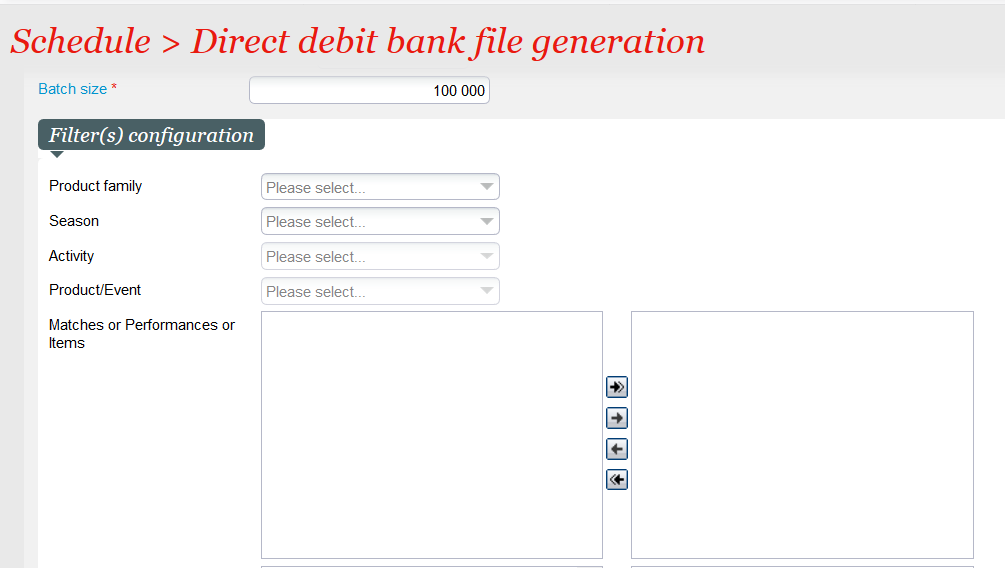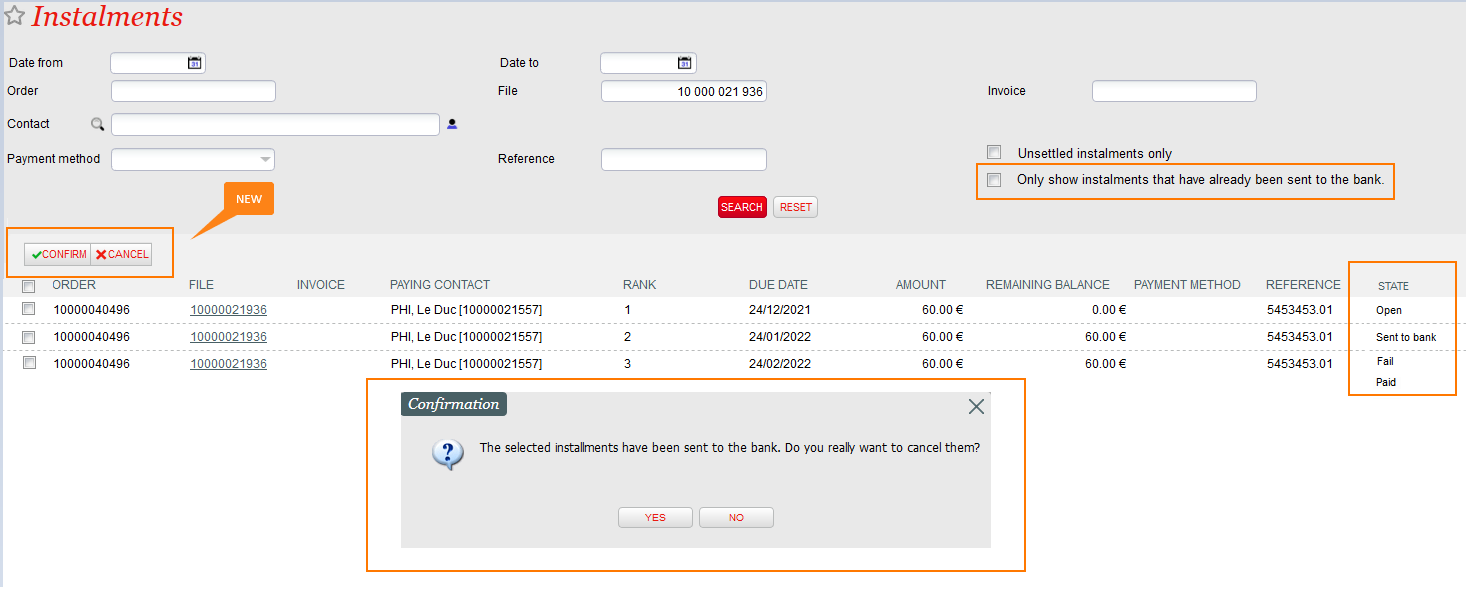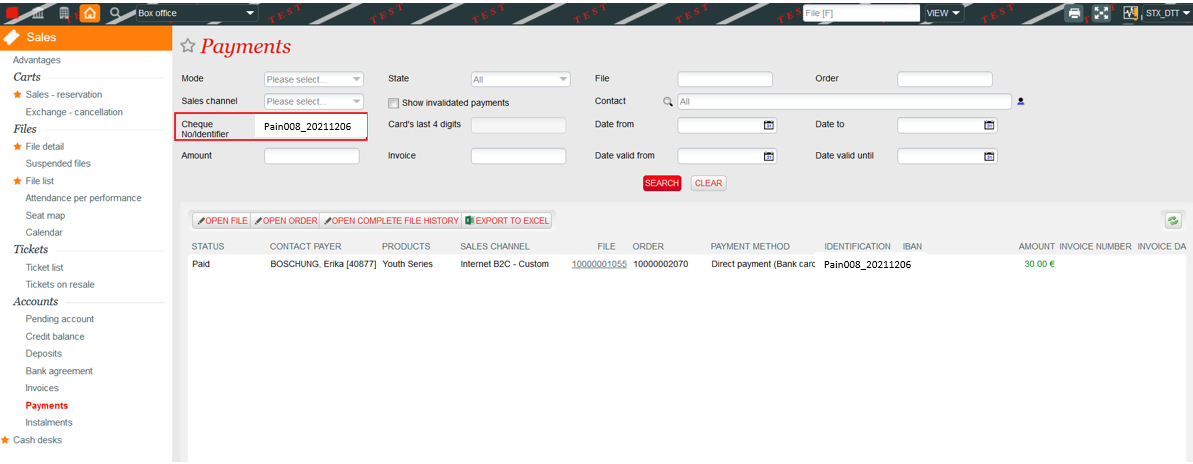...
- Sales on box office
- Sales on Ticket Shop (without automated on-line mandate generation)
Membership renewalStatus colour Blue title UPCOMING - Membership renewal
- Season
Season ticket renewalStatus colour Blue title UPCOMING
Sales on box office
...
- The payment file is generated by the function Direct debit bank file generation of the batch of type Instalment management (see getting started section below for more information on how to set-up the batch).
- The file is available on the specified FTP server (URL defined at batch level)
- If no FTP server has been specified or the file couldn't be stored on the FTP server, the file can be downloaded by clicking on the link displayed in the execution log.
Import the payment status file from the bank
- The function Confirm debit bank file of the batch of type Instalment management allows to import the payment status file either automatically from a FTP server or by uploading it manually (see getting started section below for more information on how to set-up the batch).
Direct debits and refunds
You may select the product for which you want to send the installments by filling the corresponding parameters of the function schedule:Status colour Green title Upcoming Weisshorn V1.6
The function will send the installments of the orders containing the selected product or performance(s). Note that the installments of orders containing additional products will also be exported.
- The file is available on the specified FTP server (URL defined at batch level)
- If no FTP server has been specified or the file couldn't be stored on the FTP server, the file can be downloaded by clicking on the link displayed in the execution log (in archive mode).
Import the payment status file from the bank
- The function Confirm debit bank file of the batch of type Instalment management allows to import the payment status file either automatically from a FTP server or by uploading it manually (see getting started section below for more information on how to set-up the batch).
Manual management of the installments
Display and manage the state of the installments
As for all SecuTix payment methods based on installments (methods of type pending account with follow-up), the operator may view the installments in the installments menu of the sales context. The installments screen has been extended to allow some manual operations on the installments. More precisely:
- A state column has been added to the list to provide you the state of the installment:
- Open: the installment has been created during the closure of the order but hasn't been sent yet to the bank
- Sent to bank: the installments has been sent to the bank but the bank hasn't sent the status of this payment yet (and the operator hasn't set manually the state to Fail or Paid)
- Fail: the installment has been marked manually as failed (the bank provides only the list of successful payments)
- Paid: the installment has been paid (either the bank has sent this information or an operator has marked the installment manually)
- A new filter allows to show only the installments that have already been sent to the bank
- The operator may select multiple installments already sent to the bank and confirm or cancel them. More precisely:
- Confirming an installment means confirming that it has been paid. This feature is mainly used when no payment status file is imported from the bank. You can only confirm Open installments.
- Cancelling an installment means that the payment of the installment has failed or must not be performed. You could use this option in following cases:
- You have sent the installment to the bank a long time ago (without receiving any payment confirmation) and you don't expect a successful payment anymore
- You have generated the file but haven't sent it yet to the bank because the end customer wants to use another payment method. The cancel button will then cancel the fact that you have generated the file and let your customer select another payment method.
- You have sent the installment to the bank who has confirmed its payment but, a few days later, the end customer has complained to the bank that had to revert the payment.
- As a result, you can cancel Sent and Paid installments. In the case of Paid installments, you can only cancel the last or most recent installment of a given order.
Track the installments
During the generation of the direct debit bank file, the name of the file generated is stored in the identifier field of the generated payments. As a result, you can:
- Search for all the payments included in a given bank file
- Display in which bank file a given payment has been generated (for example: a given file hasn't been balanced for a long time and you want to check if something went wrong in the direct debit process)
Direct debits and refunds
In Once an installment has been sent to the bank, any subsequent order cancellation (entire order or a part of it) cannot cancel the concerned installment. More generally, in case of partial order cancellation, SecuTix will cancel the installments not sent yet to the bank and with the most distant deadline. If an order has to be cancelled entirely or if the amount to be refunded exceeds the amount of the installments that haven't been sent to the bank yet, you first have to cancel the installments sent to the bank but not paid yet (see section Manual management of the installments).
Storage of end customer's consent
...
- The payment purpose is based on the first product of the order related to the installment (that hasn't been refunded in the meantime)
- If the product is a competition , the payment purpose will contain the competition name, the opponent team and the match date-time
- If the product is an event, the payment purpose will contain the event name and the performance date-time
- For any other product (including composed products), the payment purpose will contain the product name
- Note that the payment purpose will be truncated if it exceeds the maximum length of 140 characters allowed by the SEPA standard. In that case, the competition name and event name will be removed first.
...