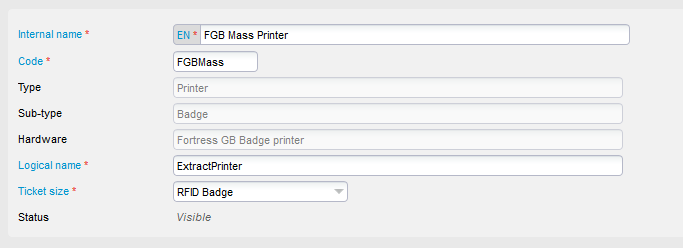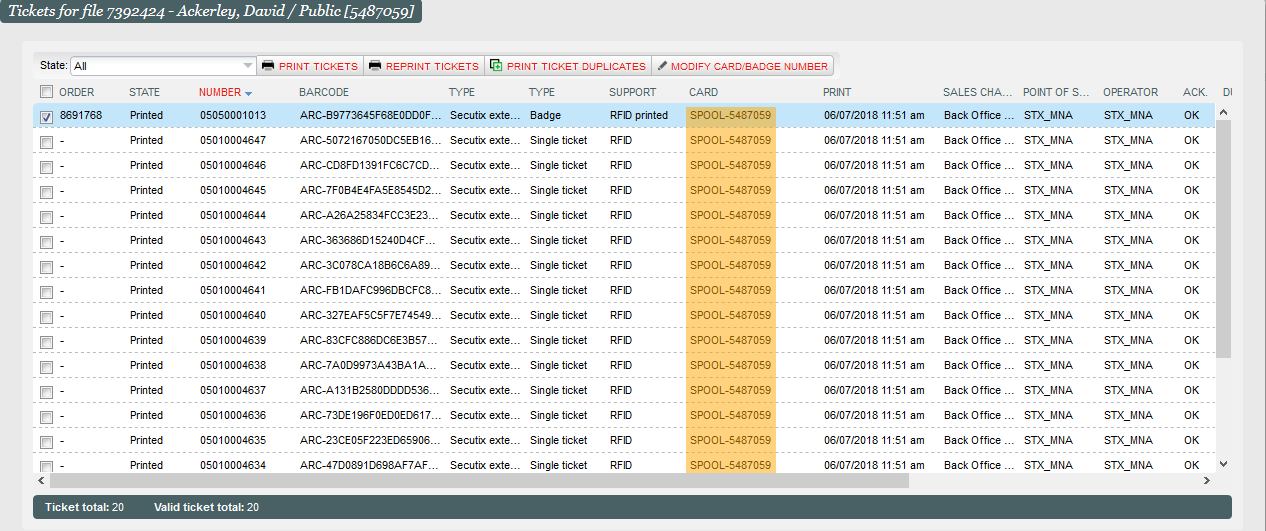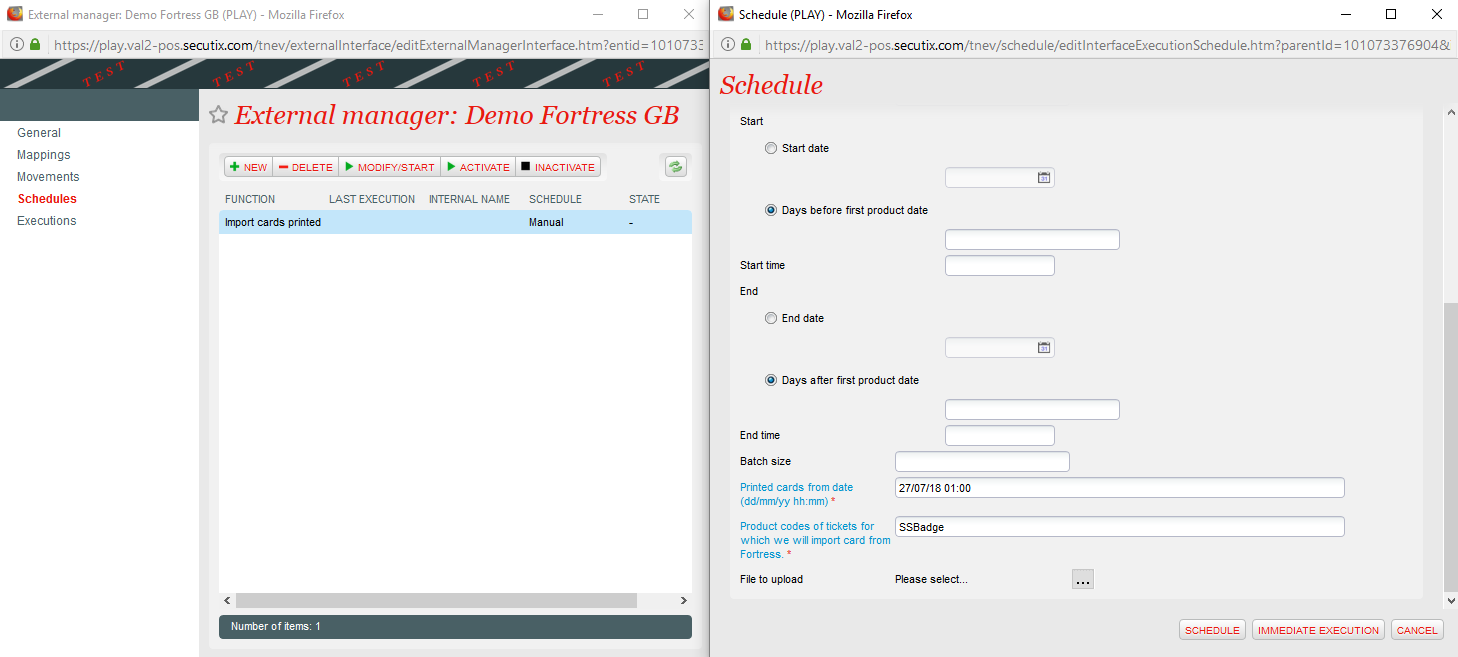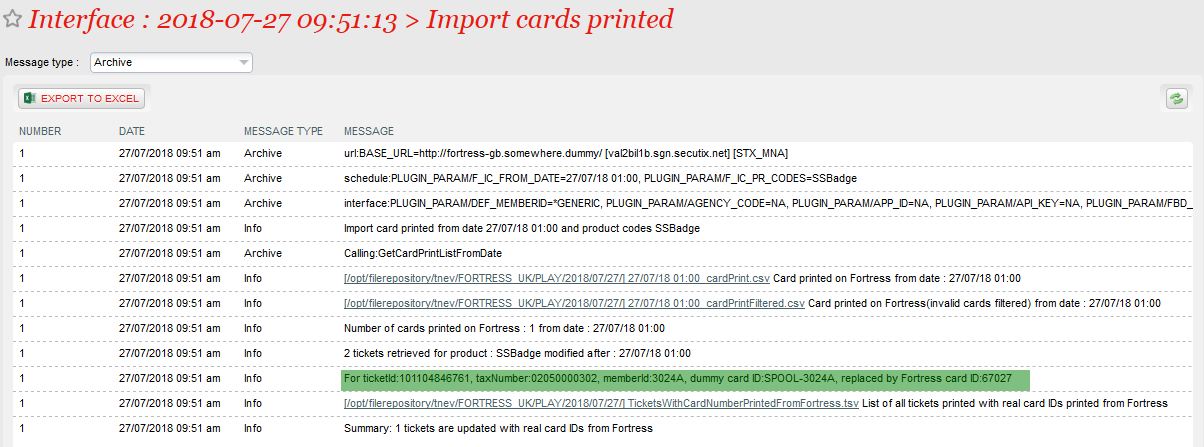...
- Process standard mass-printing for all season ticket cards with temporary Card IDs via a specific printer called "ExtractPrinter".
- Run the new function of the Fortress UK interface to import real card IDs from Fortress.
Process standard mass-printing for all season ticket cards with temporary Card IDs
Set up a Fortress UK Mass printer with the logical name "ExtractPrinter".
Run the standard mass printing function.
All Season tickets are then updated with temporary Card IDs following format "SPOOL-$MemberID"
New batch to update real card IDs from Fortress
After making sure all season tickets are printed internally with temporary card IDs, schedule a batch to import real card IDs from Fortress UK, because only the real card . Only real cards IDs can be controlled by Fortress Access control system.
Execute Then execute the new batch function "Import cards printed" in Fortress UK external manager interface (existing Fortress UK interface: Organization > Tools > List of Interfaces > Schedule > Import cards printed) , with 2 mandatory parameters to be added:
- Mass Printing start date
- Season ticket product code
Finally, follow the execution logs or open the .csv file to see which real card IDs (provided from Fortress) have been updated to the temporary card IDs.
The CSV file provided by fortress should contain the following columns (with headers), separated by tabs.
AccountId, MemberId, CardNumber, Status, FullName, LastUpdate