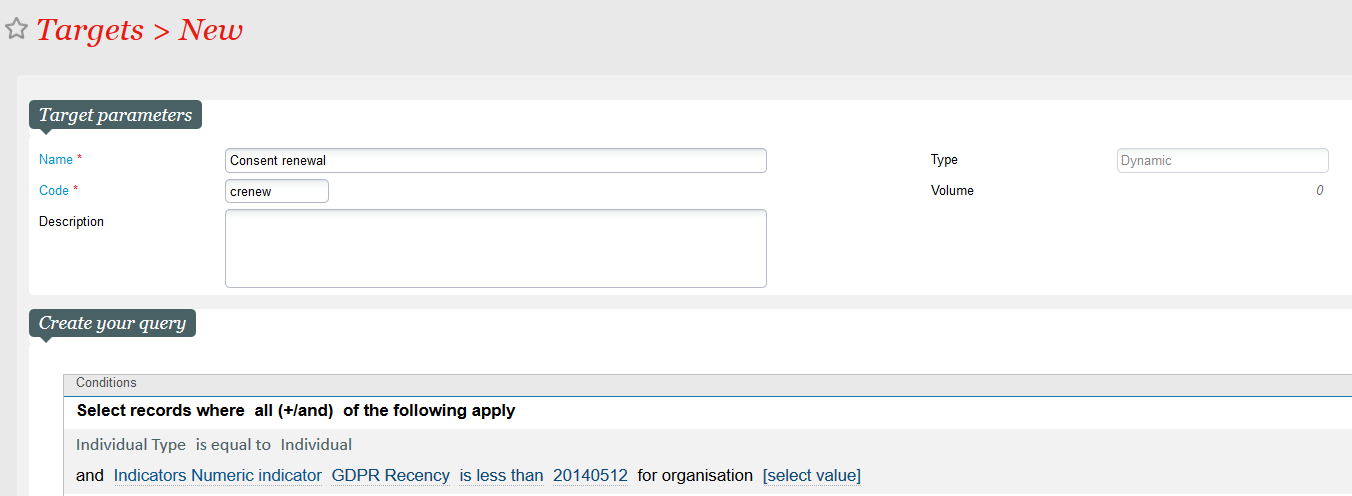...
- Prospects (contacts who have never bought or benefited from a ticket) are deleted.
- Contacts who have bought or benefited from a ticket are anonymised. This operation cannot be reversed. Operators are no longer able to view the history of this contact nor to access it for any reason whatsoever. Only SecuTix support personnel may recover information about this contact from logs. After the log information is deleted (this information is kept for a year), the information about this contact is irretrievably deleted. It may no longer be accessed, even by support.
- Beneficiaries (the first name and surname of a ticket holder are taken without creating an actual contact) are not anonymised. In practice, this information is used to enhance security (e.g. to identify all spectators at a match) and may not be used for marketing purposes.also anonymised.
New batch facility for anonymisation/deletion of inactive contacts
...
- Option acquisition
- Option confirmation
- Reservations and sales made, either as a purchase contact or a cultural contact. Completing payment does not, therefore, modify the contact recency.
- Being added to the waiting list
- (as of Whymper 1.7) explicit click on a SAM link
- (as of Whymper 1.7) modification of contact criterion
- (as of Whymper 1.7) modification of contact authorizations IF at least one authorization is still "yes, I authorize"
- If the contact has not carried out any of the above actions, the contact creation date is used.
- All those information are taken into account at the institution level (through all its organizations). Therefore, a contact will not be anonymized if there was an activity with another organization as the one running the batch.
The indicator then refers to the validity date of dated products and the order date of undated products.
...
- If it does not yet exist, create a batch type "Deletion/anonymisation of inactive contacts"
- Schedule the following program function "Deletion/anonymisation of inactive contacts". By default, the period of inactivity is initially set to 36 months and simulation mode is chosen.
- If you don't find the mentioned batch type or function in the dropdowns, please ask our service team to activate these options
A contact's right to access their own data
...
- on your website, create a page (let's name it "consent renewal page") saying, for example, "Thank you for your continued interest! Data Privacy is of high concern to us and we'll only contact you if you accept to and with relevant information..."create a SAM tracked link to this "consent renewal page" using SAM URL builder
- execute the Contact Anonymisation Batch IN SIMULATION MODE, with a delay of XX months (eg, 24)
- create a SAM Target filtering on contact indicator "GDPR recencyRecency" and set a date (format "YYYYMMDD") XX months in the past (it corresponds to last activity of this contact), eg in this example, 3 years ago from today:
- create a SAM campaing with a text similar to "Hello <firstname>, we've not seen you from a long time, if you want to continue hearing from us, simply click this <link>" with <link> being the link pointing to your "consent renewal page" (created at step 21)
- then, when the contact will click on the link, SAM will track this click and as exposed above, this action will be taken care in the GDPR recency indicator and is considered as an activity
...