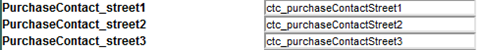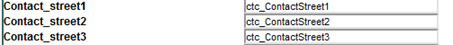...
- The visit Bespoke tours uses group tickets. A total of 9 tickets have been sold representing in total 110 participants.
- The visit Visit conférence exposition uses also group tickets. A total of 3 tickets have been reserved representing 30 participants.
- Since the visit Visit guidée Christo et Jeanne-Claude uses individual tickets, the number of participants is equal to the number of tickets.
Nb of part. - Net res C: Number of participants
Following fields have been added to the ticket template
- For purchase contact
- For cultural contact
The same naming convention has been used as for organisation or institution addresses. This means that the street1 field matches the first address line, street2 the second and street3 the last address line.
All these fields are also available in the definition of variable sets. As a reminder, variable sets may be used to print test tickets.
These additional fields are only available in the following basic templates:
- fgl-secutix2 (the basic template for thermal tickets)
- pdf-secutix2 (the basic template for print@home tickets)
- pdf-a4-secutix2 (the basic template for A4 tickets used in some special cases)
Getting started
| Info | ||
|---|---|---|
| ||
The dashboard displayed in TED already takes into account the number of participants and, therefore, was kept unchanged. |
Attendance domain
The attendance domain was already providing the number of participants. This domain has been improved in order to display (if requested) the detail per tariff in case of group tickets with individual prices. Before this improvement, it was just displaying one line assigned to a fake tariff called "computed price".
| Info | ||
|---|---|---|
| ||
This improvement has only been implemented in the attendance domain. The other domains, like the product revenue domain, still display the "computed price" tariff in case of group tickets with individual price. |
Getting started
Product revenue
You don't have anything to do to use these additional fields columns in the template editor. Of course, your existing ticket templates haven't been modified and you will have to adapt them if you want to display the complete address of the cultural contact or purchase contact on your ticketsproduct revenue domain. However, your reports, no matter if they are standard reports or custom reports, haven't been adapted to use these new columns. You can modify your reports in the following way:
- Selecting the report you want to modify in the list of reports. The report has to belong to the sub-topic product revenue.
- Click on Modify
- Go to the bottom of the screen and change the list of columns to display
- Click on Save
Attendance
You don't have anything to do to get the detail per real tariff. If you want to keep the old behaviour, you can create a service request. Our service team will set the institution parameter Analytics Attend New Ver to false.
Please be aware that the detail per tariff will only be available after the first complete rebuild of the domains following the feature delivery (22.11.2021). Complete rebuilds (occurring once per week) should not be confused with incremental refreshes (occurring every 5 minutes).
| Warning | ||
|---|---|---|
| ||
SecuTix provides temporarily 2 versions of the attendance domain.
Since SecuTix will only maintain D_ANALYTICS_ATTEND_V2_0 in the long term, you are kindly invited to migrate to this new domain until the 01.07.2022. |