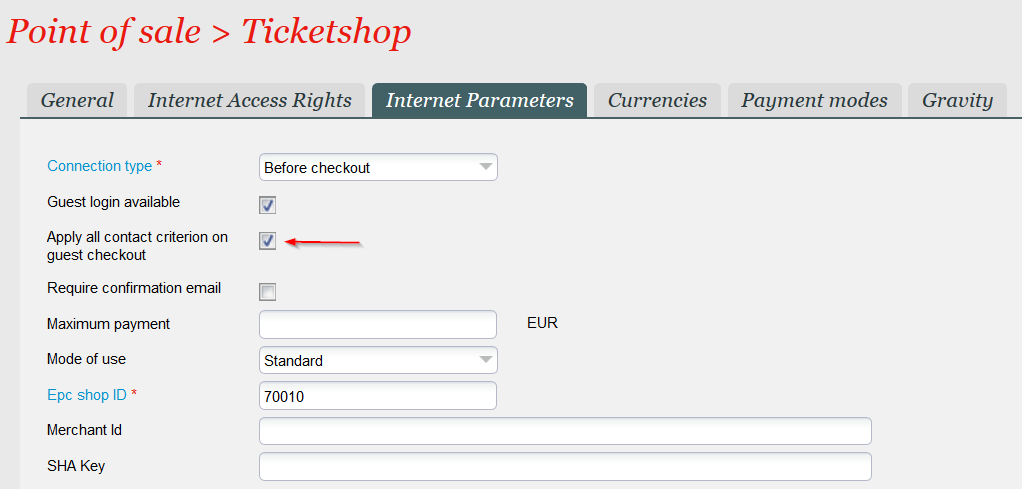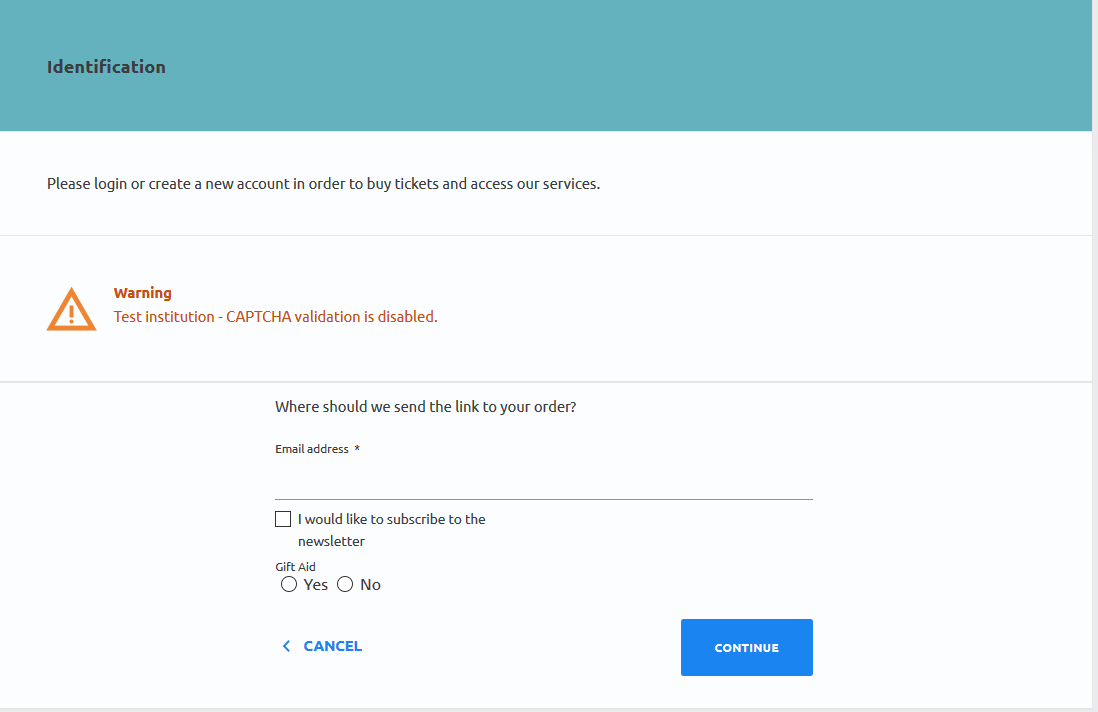...
- Displaying (in the guest checkout page) all contact criteria defined as visible on the Internet. Note that you don't have a direct access to the contact criterion definition
- Select the list of contact criteria to display on the guest checkout page
Getting started
You can enable this feature by ticking the check-box Apply all contact criterion on guest checkout as displayed below.
Restrictions and points to take care of
| Warning | ||
|---|---|---|
| ||
A given mapping table allows to map a target season to a single origin season only. As a result, if you need to map the same target season to several origin seasons because of memberships with different validity duration, you will have to create several batches, each for one origin season. For instance, if you have to handle the 4 cases illustrated in the figure above, you would need:
|
...
| title | Running the batch close to the date of season change |
|---|
The guest checkout page will display the contact criteria selected previously:
| Info | ||
|---|---|---|
| ||
This feature concerns only the guest checkout page. The widgets haven't been extended yet. As a result, this feature isn't available:
|
Getting started
You can enable this feature by ticking the check-box Apply all contact criterion on guest checkout as displayed below.
Taking the example above, consider that you run the batch on the 20.12.2021 and you have defined an expiry date of 05.01.2022 (either directly or through a duration). Since the schedule requires to select a target season, the batch will either:
- Handle the period until the 31.12.2021 if you select the target season 3.
- Handle the period from 01.01.2022 until 05.01.2022 if you select the target season 4.
...