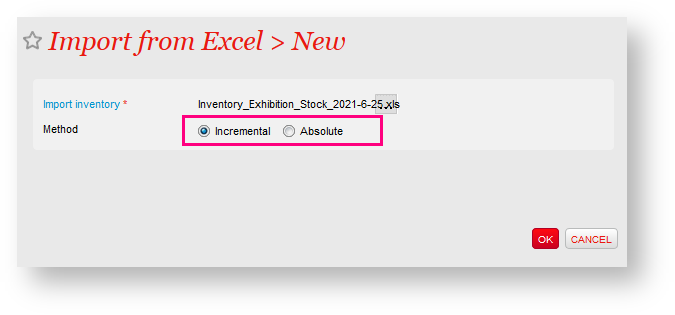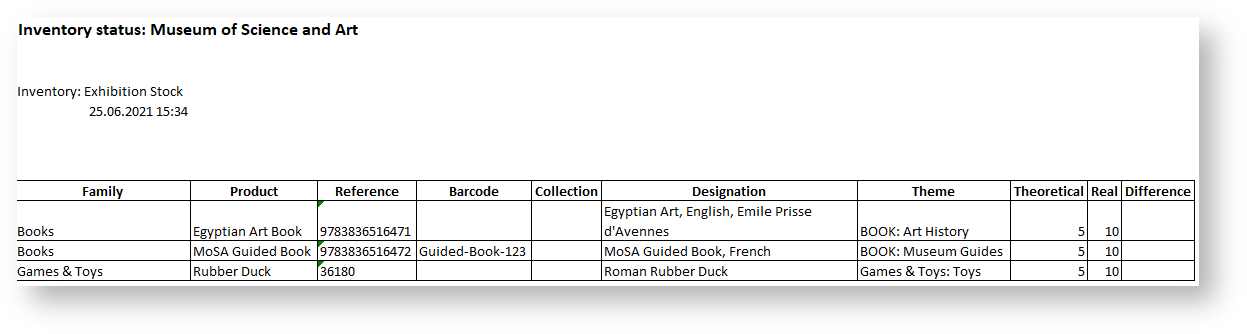...
...
...
merchandising and manage your inventory of goods. The excel |
...
importation process is improved to support incremental inventory management. Your operators will be able to decide if the values are replacing or adding to the |
...
existing level of inventory. |
Solution
RECOMMENDED - Description in more details about what the feature is. Keep it more operator-oriented, not overly "marketing".
| Warning |
|---|
| title | Important information |
|---|
|
Communicate also in this section important limitations or information that the customer should not miss. |
| Info |
|---|
|
Use info box if you want to highlight a particular point. |
Getting started
MANDATORY - What is the setup required to use the feature (even if none, please mention)? Where can I see the feature? (this is intended to be a short guide). At least one screenshot should be provided, at latest for the finalized release note at sprint end.
Examples
...
In SecuTix inventory management you can now decide to add on existing inventory or simply override the existing values at the moment you import your excel file that contains the new adjusted values.
| Info |
|---|
| title | About the importation process |
|---|
|
- If you want to only update of your inventory, you can simply the update the cells on which there is an upate to do, all cells that remains empty will be ignored by the imporation process.
- You cannot import negative values of stocks, when you need to remove elements it's much simpler to use the absolute option that will overide the current value.
|
- Go to organization context > Goods > Inventory > select the inventory you want to update
- Export the inventory with the "export to excel" and adjust the inventory to new values
- Import the modified excel file with the "import from excel" button
- Choose the option of importation that will suit your needs
- Incremental : quantities mentioned in the excel file will be added to existing inventory values
- Absolute : mentioned in the excel file will override the existing inventory values
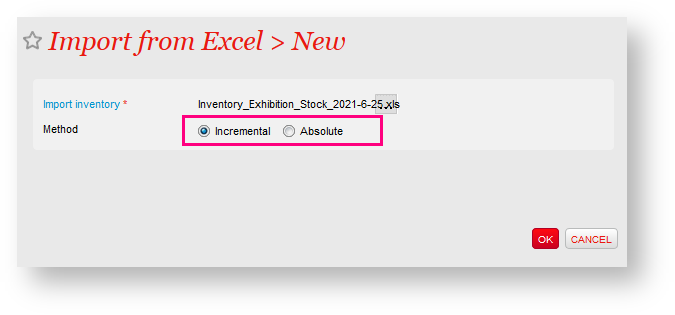 Image Added
Image Added
Define how the importation process will be done
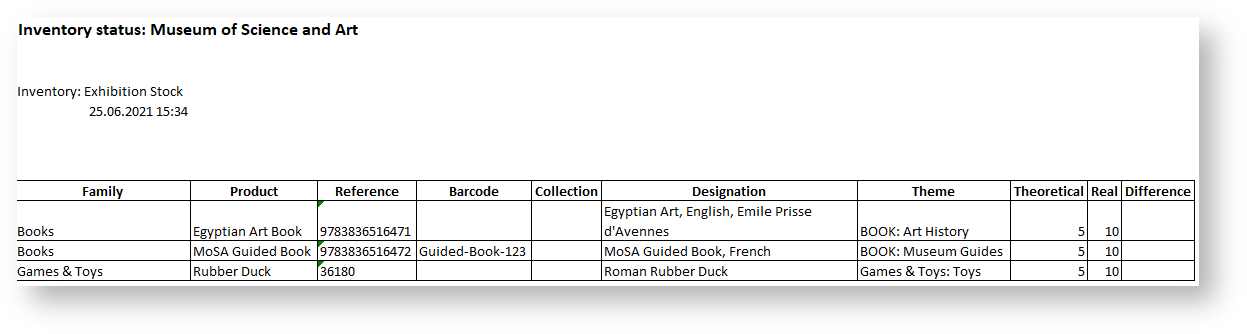 Image Added
Image Added
Excel file exported that you can edit
 Image Added
Image Added
Result after the incremental importation