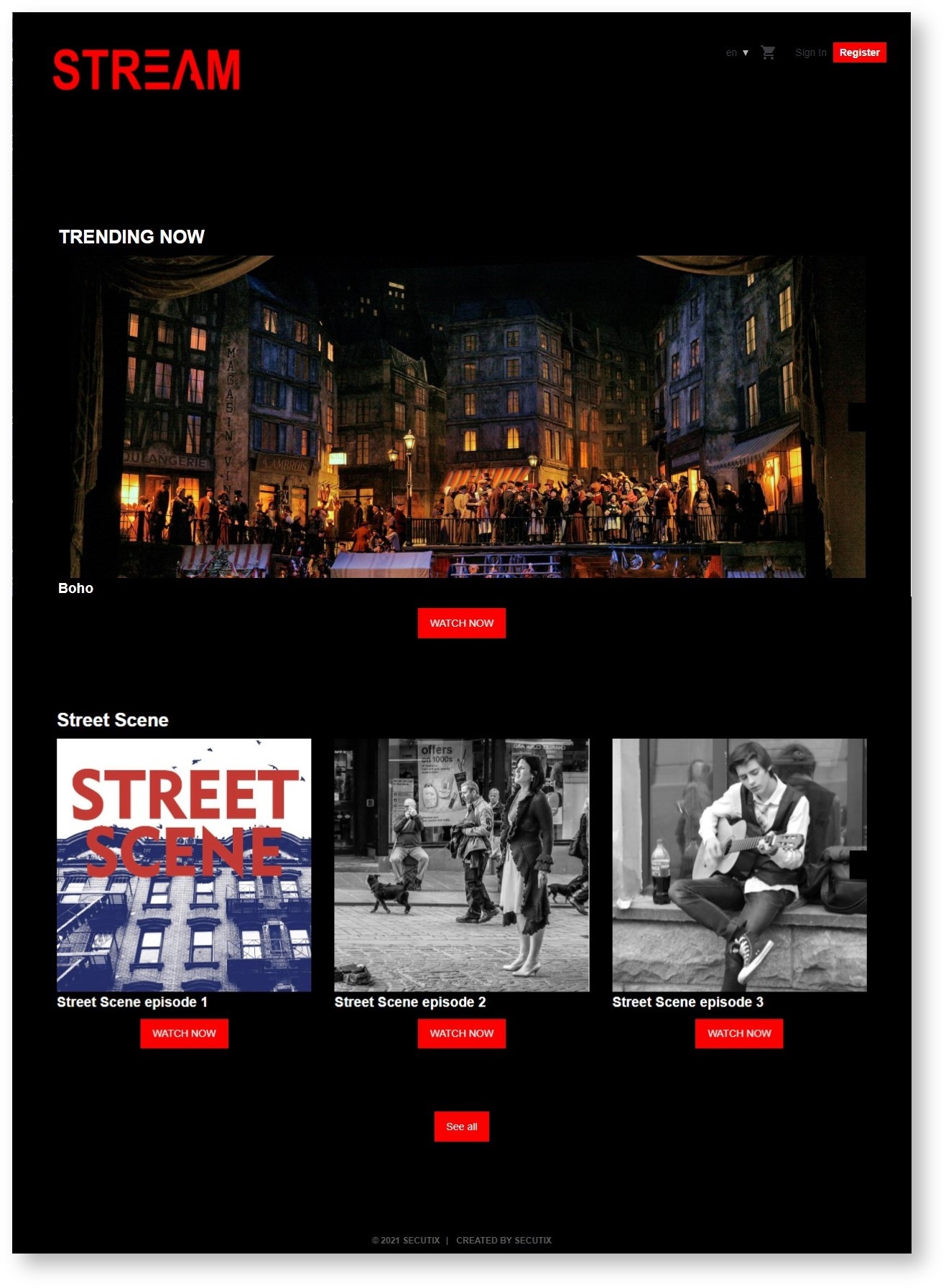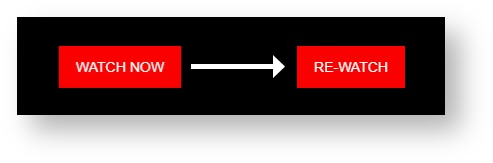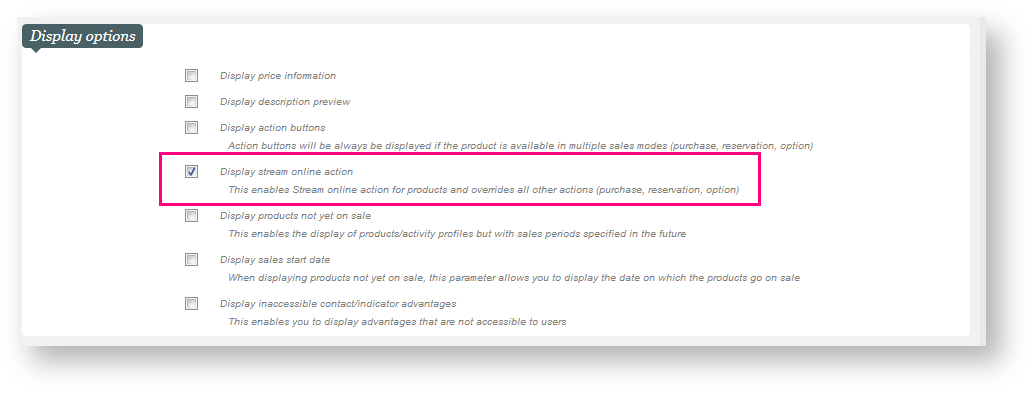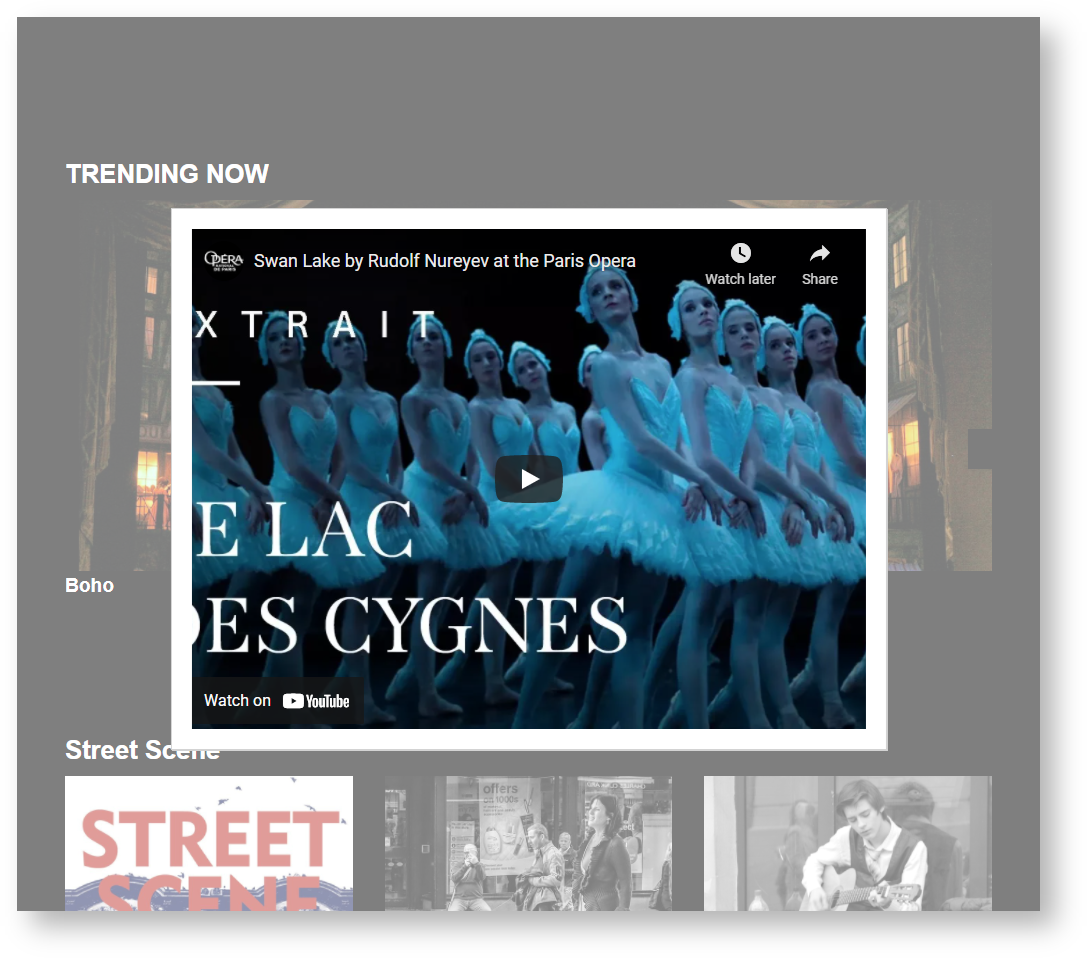Context
| Excerpt | ||||||||||
|---|---|---|---|---|---|---|---|---|---|---|
|
A landing page dedicated to streaming content with 2 sections "TRENDING NOW" and "Street Scene"
The new streaming section widget and features
When you create a new section, you will be able to enable the "WATCH NOW" from this new section making the access to the content straightforward. Activating this new section will let you launch a membership dedicated to streaming and digital content is general. Here is the kind of customer journey you now roll-out thanks to this feature.
| Info | ||
|---|---|---|
| ||
Use info box if you want to highlight a particular point. |
Getting started
MANDATORY - What is the setup required to use the feature (even if none, please mention)? Where can I see the feature? (this is intended to be a short guide). At least one screenshot should be provided, at latest for the finalized release note at sprint end.
Examples
OPTIONAL - Show some example use in actual customer use cases, or other relevant information.
.
- Present the catalog all your streaming and digital products grouped toghether (all products having the custom variable "STREAM" configured.
- Users can access the content directly from the landing page, there is no need to go in the ticket anymore
- Deploy a streaming subscription where all the member will be able to access the streaming catalog in one click
Rolling out a membership for your streaming content
By combining this new feature and the membership you will be able to deliver a great user experience to your subscribers. see below an example of what can be achieved by doing the following setup.
- Create a membership for your subscription, let's call it "Stream membership"
- This membership will open access to the membership rate for all purchasers
- Create some streaming products by add the custom variable configuration as explained in this page.
- make sure to set the membership rate as the tarif that will be able to access your streaming content.
- make sure to set the price of this product to 0€ for the corresponding membership rate.
- Create a dedicated Internet sales channels for your streaming content with a great design and create a section grouping your streaming products as mentionned above. (or simply add this section to your existing ticketshop).
- To improve the organization of the page you can create several section that will contain a subset of streaming products. (example below with the "TRENDING NOW" and "STREET SCENE" sections).
With this configuration, all your member will be able to access your streaming content from the sections directly. There is no need to purchase separetly each streaming products. You can also now deploy new "episodes" or new content that will accessible to your subscribers without doing any additionnal purchase.
1 | SUBSCRIBE
2 | BROWSE THE CATALOG
3 | WATCH AND RE-WATCH
"Quick buy" widget to sell a membership
Browse the digital catalog
Redirection to the platform delivering the content right away after clicking on "WATCH"
(depending on your custom variable setup)
| HTML |
|---|
<iframe width="640" height="360" src="https://www.youtube.com/embed/tUaozs04TSc" title="YouTube video player" frameborder="0" allow="accelerometer; autoplay; clipboard-write; encrypted-media; gyroscope; picture-in-picture" allowfullscreen></iframe> |