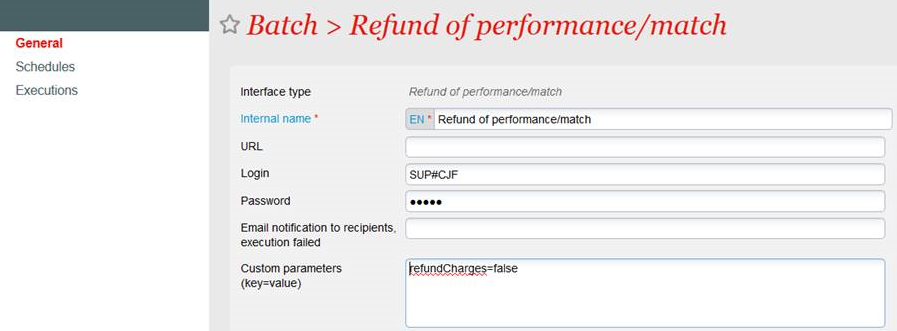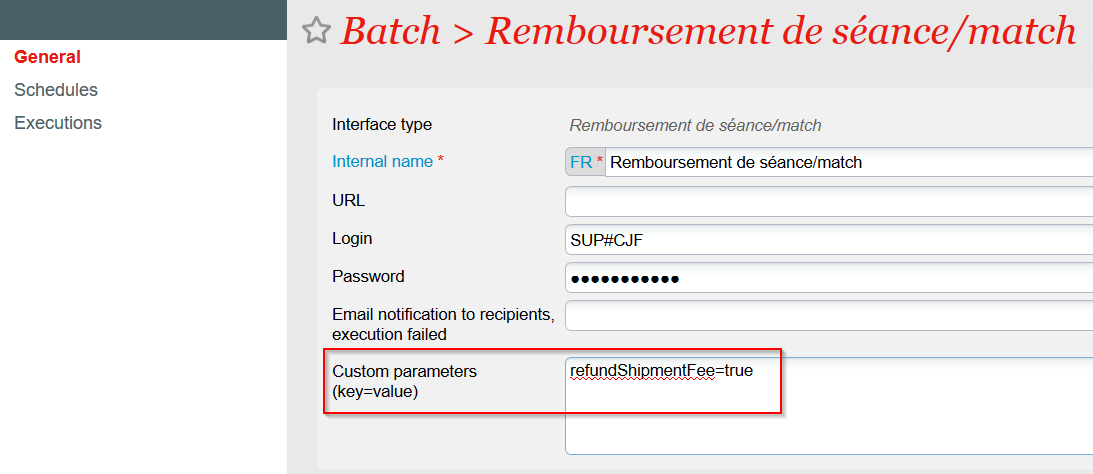...
- Charges (simple fee per ticket) : those fees are automatically refunded through the mass refund batch. It's not It is possible to avoid it.refunding charges by adding a parameter on the 1st batch:
- Shipment fees : those fees are eventually refunded by the batch. You can add a parameter on the 1st batch. Please note that this only works if the “Automatically Refund Shipment Fee” Institution parameter is also marked as true in Elca Admin (contact support team to check this).
- Overhead fees (payment fee, sales fee) : those fees are never refunded by the batch.
...
The batch to refund in bulk is only available for performances and matches. For all other products, you have to refund files manually.
How to refund a deposit ?
There is several ways to refund a deposit, depending on the orders status.
- If there is a deposit on a reservation :
- If you want to report the prestation, you can keep the deposit and assign it to the next booking. How to proceed ? Simply cancel the old reservation and create a new reservation in the same file number. The deposit is linked to the file number, so it will be automatically kept on the new reservation.
- If you want to cancel the reservation and refund the deposit, you have to : first, cancel the reservation ; second, refund the deposit (into a credit note for example). This refund should be made directly from Deposit screen.
- If the order is pending (paid by pending account) and a small part of it was sold :
- If you want to report the prestation, you have to do an exchange for the order.
- If you want to cancel the order, you have to do a refund. Refund the order by "Pending account" mode. The pending account will be sold and the rest (deposit) will be refund as a credit note.