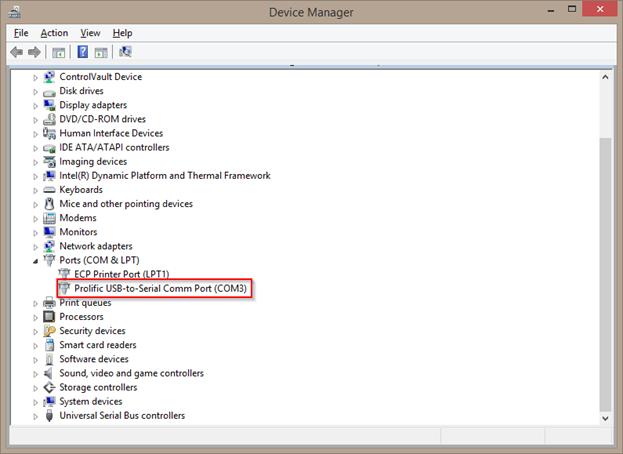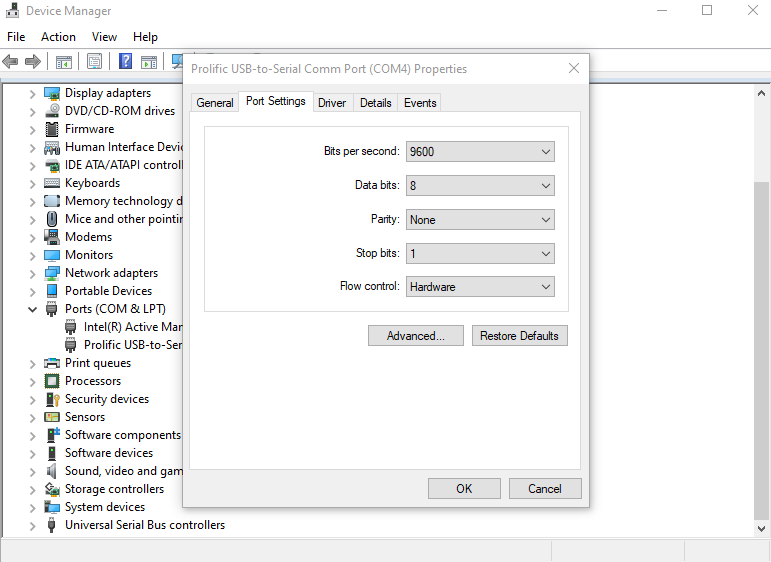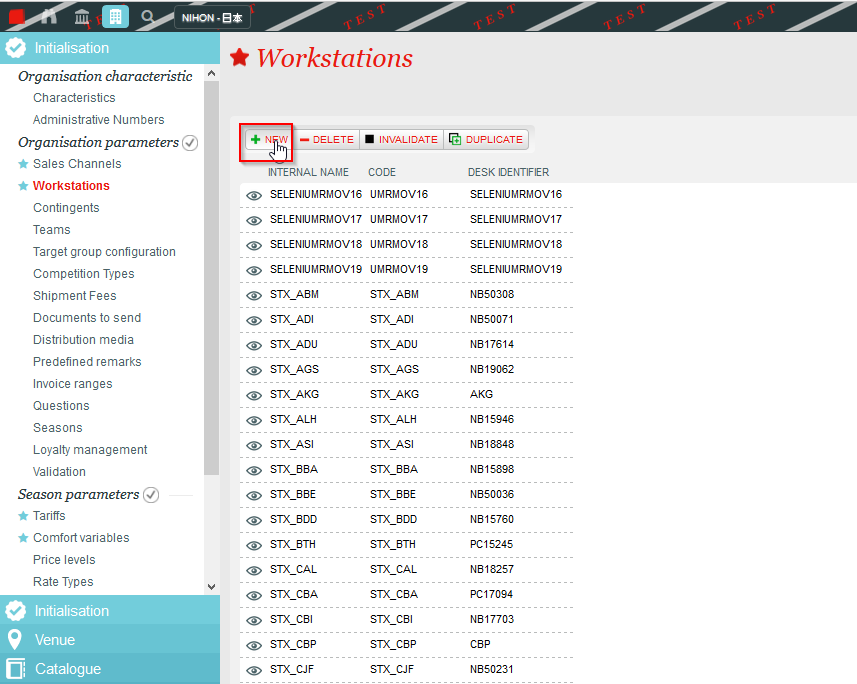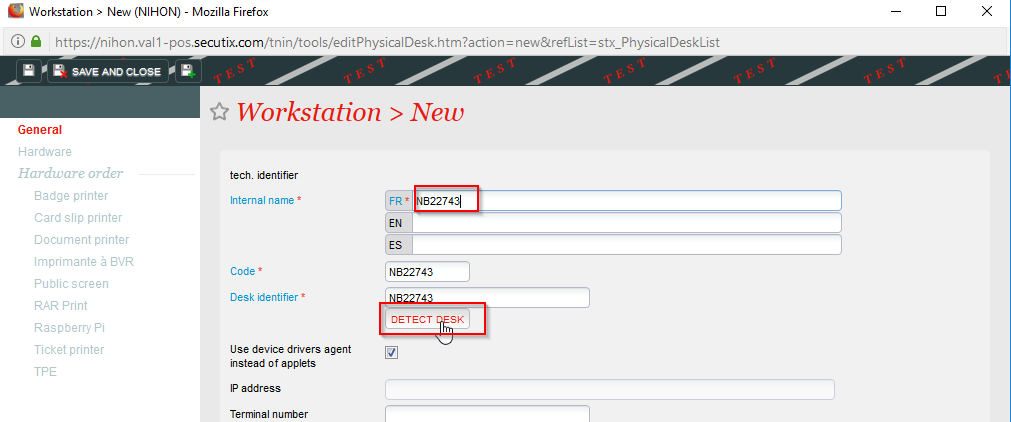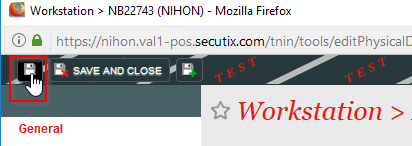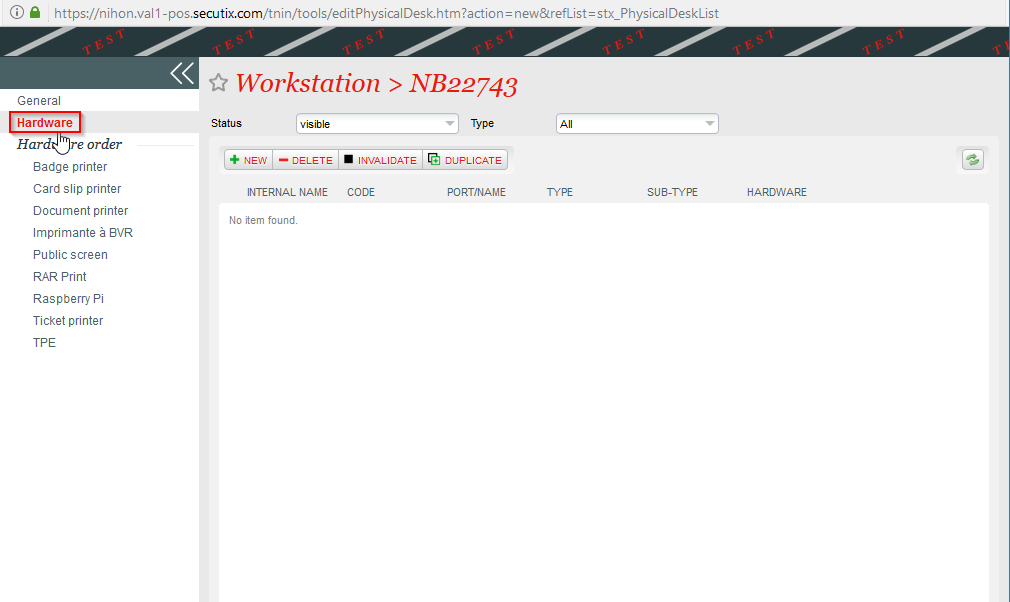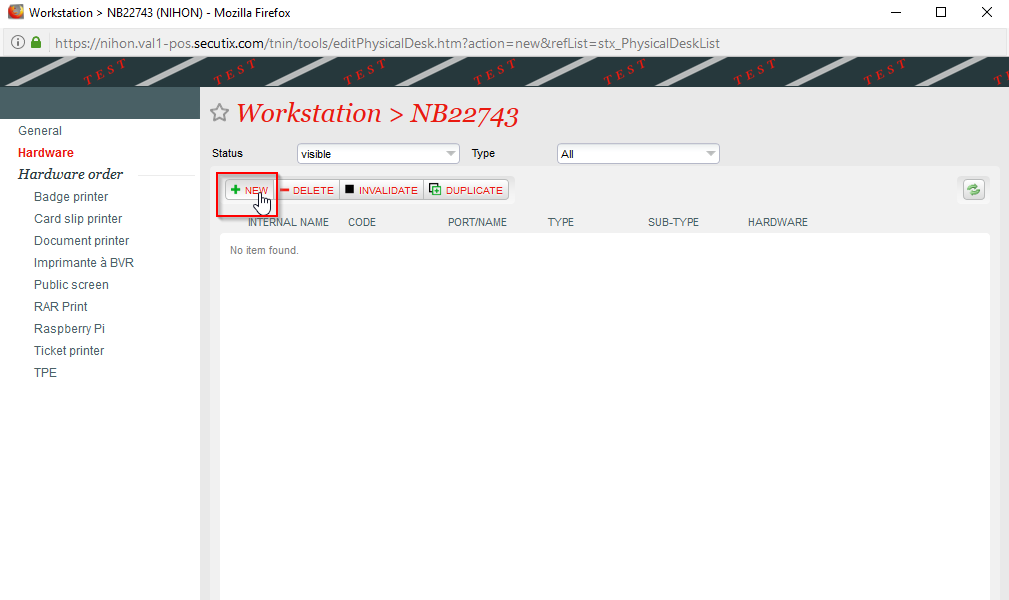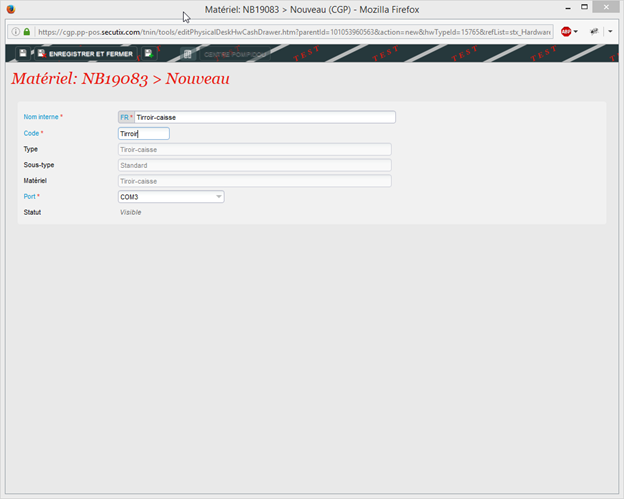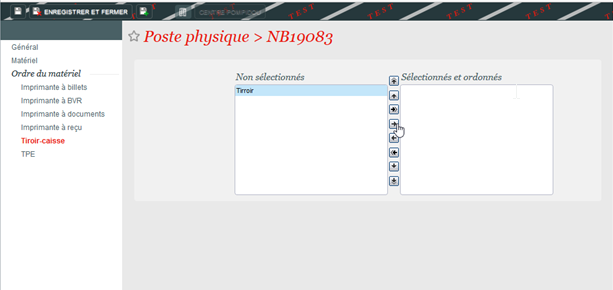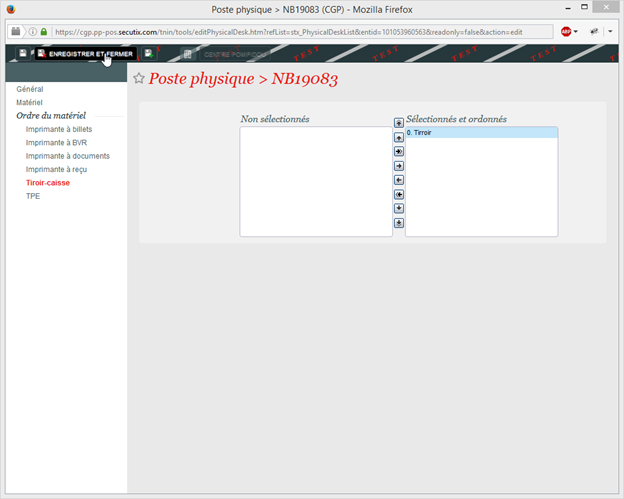1) Windows
You need to install drivers from the CD (delivred with the device)
Or get them here → PROG0077.zip (on some restricted environments, you may also need this one: tiroir caisse.zip)
(older version, just in case: PROG0061.zip)
Check the flow Control = Hardware
2) Configure in SecuTix
Logon to Secutix | Click on "Workstations" (Menu Organisation parameters > Initialisation) |
|---|
Fill in "Name" and "Code" and click on "DETECT DESK" | Click on the drive to save the configuration |
|---|
Click on "Hardware" | Fill in the fields, and click on "Next" |
|---|
Fill in the fields, and click on "Next" | Fill in the fields, and click on "Next" |
|---|
Move the cash drawer to the right | Click on save and close |
|---|
...