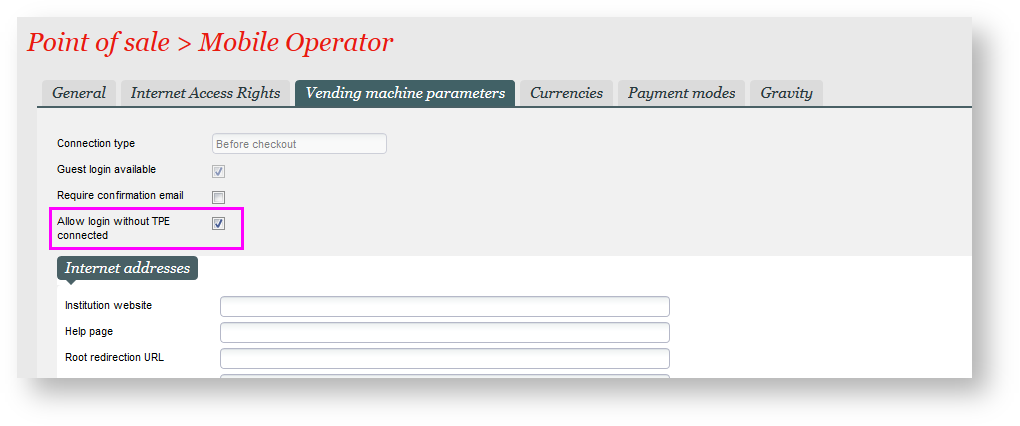Before starting with the content:
...
| Excerpt |
|---|
...
Context
| Excerpt | ||||||||||||||||
|---|---|---|---|---|---|---|---|---|---|---|---|---|---|---|---|---|
Status should be
|
Solution
RECOMMENDED - Description in more details about what the feature is. Keep it more operator-oriented, not overly "marketing".
...
| title | Important information |
|---|
...
|
The mobile box-office was initially designed to perfom sales with your customers in the waiting line or to deliver a great customer experience on site. We have recently added several features and screens to let your sales agents welcome groups with a group visit calendar for example. In some cases, it can useful to use a tablet only to welcome your groups without the need for doing sales / exchanges. Therefore the box-office can now be configured without a payment terminal which opens the possibility to have a lighter version version focused on welcoming visitors on site via the group calendar.
| Info | ||
|---|---|---|
|
...
Please note that not having a payment terminal connected means that you cannot do sales / exchanges / printing with the mobile box-office. |
MANDATORY - What is the setup required to use the feature (even if none, please mention)? Where can I see the feature? (this is intended to be a short guide). At least one screenshot should be provided, at latest for the finalized release note at sprint end.
Examples
...
Examples
You can find many details about all the possibilities offered by the mobile box-office in the following pages :
Mobile operator becoming the best sales assistant for your operators
Mobile box-office : visit group calendar improved comments and remarks visibility