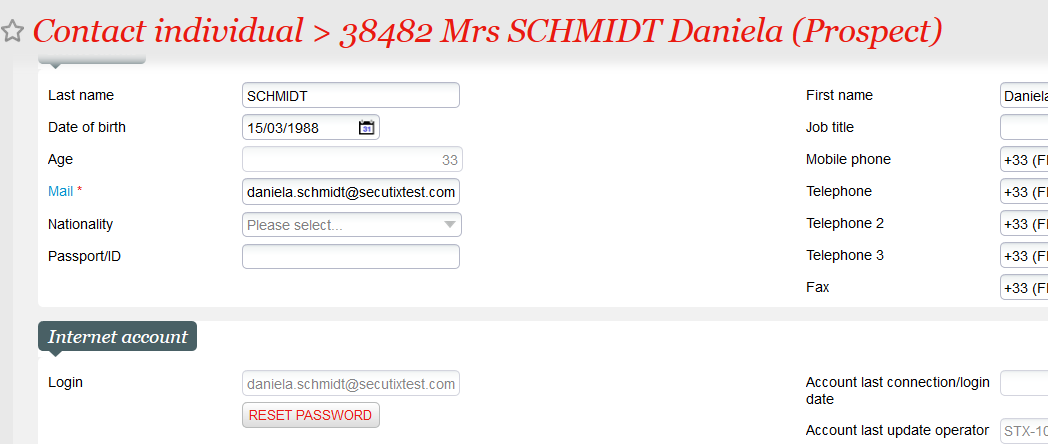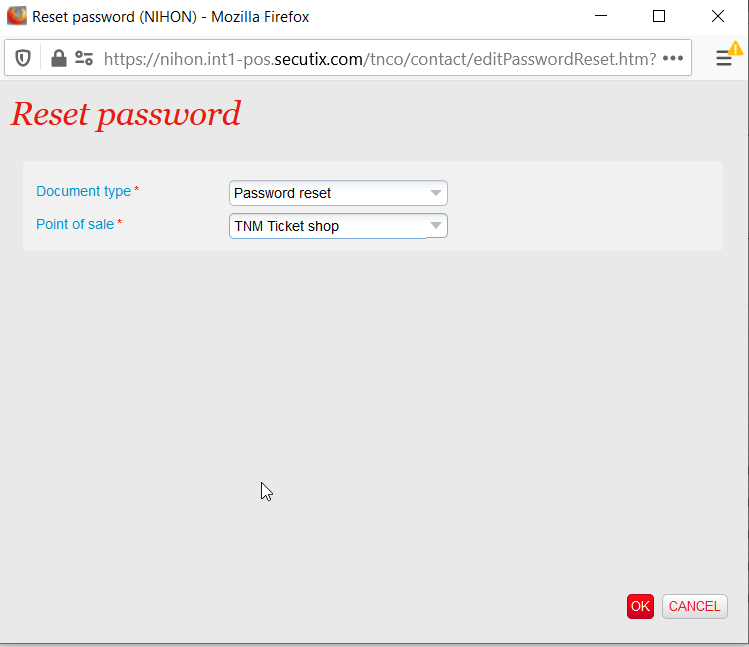...
The new reset password procedure can also be triggered from the contact detail screen by clicking on the reset password button.
After having clicked on the reset password button, the pop-up below will be displayed:
The operator has to select the document type matching the reset password email (it will be selected by default if there is only one) and the point of sale on which the reset password link will be based.
An email containing the reset password link is also sent to the contact in following cases
- The operator creates a new contact with an internet account
- The operator creates an internet account for an existing contact
Getting started
- The feature is available automatically.
- You can customise the email sent to the end customer and containing the reset password link by updating the document template of the document belonging to document class Reset password (menu institution context > initialisation > Document types, search document of class Reset password)
The document STX_PASSWORD_RESET_en.docx provides you an example of a template. The same document template is used in case of reset password or creation of a new internet account. If you want to change the subject of the email or translate it in other languages, please make sure to change only the subject displayed in bold in provided template.
| Warning | ||
|---|---|---|
| ||
You cannot use the new reset password procedure, neither on the Ticket Shop nor on the box office, if you haven't set-up any internet point of sale. |