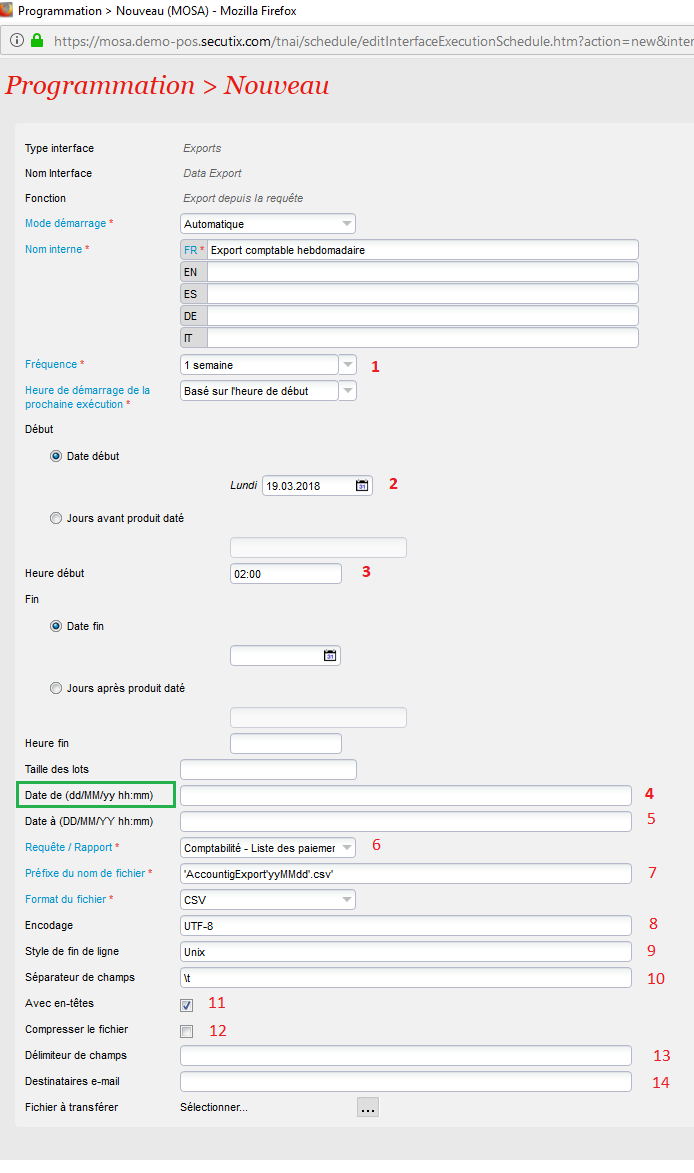| Table of Contents |
|---|
Prerequisite
this guide is aimed at SecuTix clients having ordered a specific accounting export.
It considers that an accounting interface has been delivered during on boarding or through a service.
Behavior of accounting exports
Content of the exports
Accounting exports are executed through schedules, which can be launched manually or automatically.
...
- Data related to cashdesks financially closed between T1 and T2 if those cashdesks are related to an operator.
- Data related to orders closed between T1 and T2 when they related to sales channels without operators (online sales, resellers...)
Computing T1 and T2
T1 is the date of the last successful execution of the same schedule OR to the field Date from defined in the screen, brought to midnight (1)
T2 is the date of the current execution OR to the field Date to defined in the screen, brought to midnight (1)
(1) more precisely, brought the day start time of the organization.
Exemples :
Accounting export is executed the 23 jan 2018, 07:22. Last successful export occurred the 16 jan 2018, 07:18.
...
→ T1 = 01 jan 2018 00:00, T2 = 23 jan 2018 00:00
How to set up the interface
- Go in External interfaces. Create a new interface of type "Export", subtype "Files". (it may already exist by default, named "Accounting export" in that case reuse it)
- Setup the SFTP server to which the accounting data will be published.
- Create/update a schedule (as detailed below).
Fields of schedule screen
Accounting data exports are done from module tools / list of interfaces in context organization.
- Frequency. Recommended: 24 hours OR 1 week.
- Date of first export. This is not the field Date from mentionned mentioned above.
- Time of the exports. SecuTix tries its best to stick to this precise time. Recommended: 1 am.
- Date from. This is the field mentionned mentioned above. Format : dd/mm/yy hh:mm Exemple 01/02/18 00:00. By default, leave empty to have a delta export.
- Date to. This is the date mentioned above to compute T2. Format : dd/mm/yy hh:mm Exemple 05/02/18 12:00. By default, leave empty to have a delta export.
- Query used for export. Do not modify. By default, use SIMPLE to receive the data formatted in the default format. If you need a custom format, please contact SecuTix' service team.
- Naming format of the produced file.
- File encoding (see FAQ)
- End of line characters for file. Possible values : Unix, Windows
- Field separator. Do not modify.
- With headers. Self explaining.
- Zip the file : if checked, a zipped file will be produced.
- Fields delimiter. Do not modify.
- List of emails separated by semicolumns, which will received the produced filedfile.
FAQ
Accounting data are missing
...