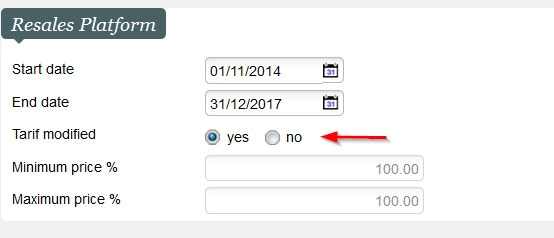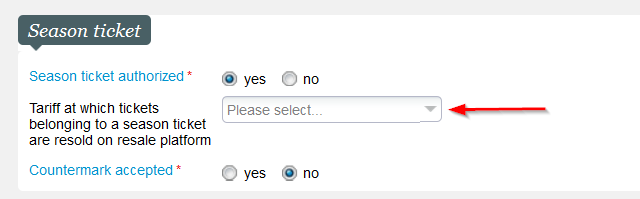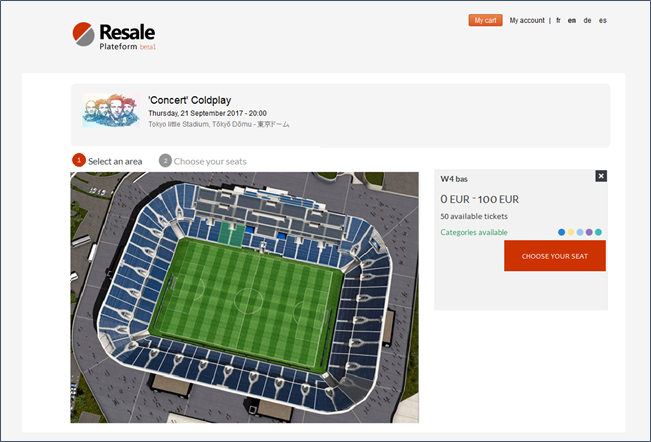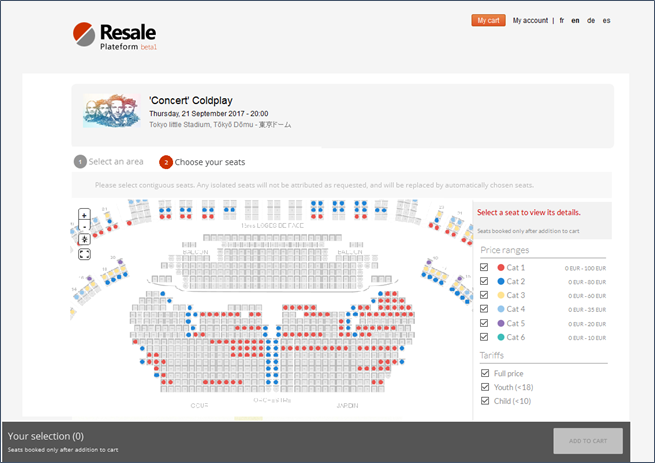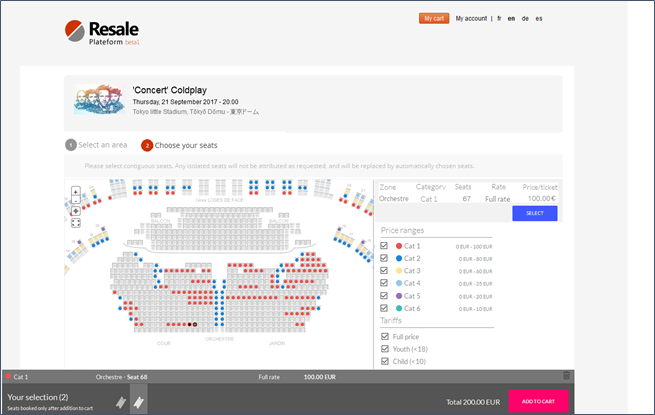You decide which tariff applies when a ticket belonging to a season ticket holder is resold to someone who isn't
Keeping the original tariff
To date, season ticket holders have been able to resell tickets on the exchange market. In other words, the new ticket holder obtained a ticket at the subscription tariff without actually being a season ticket holder. The only way for the sporting or cultural institution to recover part of the profit was to add a sales fee.
This approach is still available in Piz Bernina V2 for institutions wishing to give their resellers and customers maximum freedom. However, you can now change the parameters so that the ticket can only be resold at the full tariff.
Converting tickets to the full tariff
Rather than allowing the new purchaser to benefit from the season ticket price without being a season ticket holder, you can now parametrise the exchange market so that a ticket from a subscription is automatically resold at the full tariff and the difference between the two prices is automatically refunded to you.
Here's how it works:
- Season ticket holders who can't make a performance or match place their ticket on the exchange market. They cannot select the ticket price.
- When the ticket resells, resellers receive the actual amount they paid. For example, a season ticket holder buys a £400 subscription for a championship with 10 matches. Therefore each match costs him £40. Consequently he will receive £40 for the resale of his ticket.
- The new purchaser pays for and receives a ticket at the full tariff of £45.
- You make an additional £5, which is the difference between the season ticket and full ticket price.
How do I activate this new operating method in the exchange market?
- Select the relevant parameter in Sales Channel > Point of sale > Internet parameters
- For each event or tournament likely to be purchased as part of a season ticket, select the full tariff for season ticket resale in Catalogue > Event/Tournament> Parameters:
Important:
- Changing the tariff doesn't affect full-price tickets placed on the exchange market. For example, if a contact puts a full-price child ticket up for resale (which doesn't belong to a season ticket), it will be available on the exchange market at the same price even if the tariff configured for reselling subscription tickets is 'adult single'.
- When you activate this alternative operating mode, customers reselling full-price tickets will no longer be able to choose the resale price for their ticket either. The aim of this is to prevent unfair competition between those reselling subscription-price tickets and those reselling full-price tickets.
- It's important to decide once and for all which method you wish to use, preferably as soon as you create the exchange market. Changing the model modifies the ticket resale conditions, so you need to avoid changing these conditions once tickets have been placed on the exchange market. If this isn't feasible (especially if an exchange market is already up and running before Piz Bernina V2), you will need to wait until all the tickets available on the exchange have been resold, or delete them from the market.
- Lastly, remember to clearly stipulate this in your general conditions of sale for the exchange market.
Adapting the exchange market for large volumes of tickets
To facilitate volume ticket resale, the exchange market now has a sales process based on the room plan. This process supports sales in both numbered and unnumbered areas. The screenshot below shows the selection process for numbered areas.
- Click on the image to select the area required.
- The seating plan shows all the available seats along with their categories. The page displays the corresponding price range for each category.
- Online visitors can obtain detailed information on a seat by clicking on it.
- The number of seats selected and the total price is summarised at the bottom of the page. Visitors can now add these seats to their cart.
Décidez vous-même du tarif appliqué lors de la revente d'un billet appartenant à un abonnement à un contact occasionnel
Maintien du tarif d'origine
Jusqu'à présent, le titulaire d'un abonnement pouvait revendre tel quel l'un des billets de son abonnement sur la bourse d'échange. Autrement dit, le nouveau titulaire du billet se retrouvait en possession d'un billet au tarif abonné sans pour autant être abonné. La seule manière pour l'institution culturelle ou sportive de récupérer une partie de ce bénéfice était d'imposer des frais de vente.
Cette approche reste disponible avec Piz Bernina V2 pour les institutions qui désirent offrir un maximum de liberté aux revendeurs et à leurs clients. Cependant, il vous est désormais possible dans le paramétrage de forcer la revente du billet au tarif occasionnel.
Conversion du billet au tarif occasionnel
Plutôt que de laisser le nouvel acheteur profiter du tarif abonné alors qu'il n'est pas titulaire d'un abonnement, vous pouvez désormais paramétrer la bourse d'échange de sorte à ce qu'un billet issu d'un abonnement soit automatiquement revendu au tarif occasionnel et que la différence entre les deux tarifs vous revienne automatiquement.
Voici le principe de fonctionnement de cette nouvelle approche:
- Un abonné qui ne peut pas assister à une représentation ou un match met son billet en vente sur la bourse d'échange. Il ne peut pas choisir le prix du billet.
- Lors de la revente, le revendeur reçoit le montant effectif auquel il a payé le billet. Par exemple, l'abonné a acheté pour un montant de 400€ un abonnement pour un championnat comptant 10 matches. Chaque match lui coûte donc 40€. Il recevra donc 40€ pour la revente de son billet.
- Le nouvel acheteur paie et reçoit un billet au tarif occasionnel de 45€.
- Vous percevez un revenu additionnel de 5€ correspondant à la différence de prix entre un billet abonné et un billet au tarif occasionnel.
Comment activer ce nouveau mode de fonctionnement de la bourse d'échange ?
- Cocher le paramètre adéquat dans l'écran Filières de vente > Point de vente > Paramètres internet:
- Pour chaque événement ou compétition susceptible d'être acheté au sein d'un abonnement, sélectionner le tarif occasionnel auquel un billet abonné doit être revendu dans l'écran Catalogue > Evénement/Cométition > Paramètres:
Remarques importantes:
- Le changement de tarif ne concerne pas les billets occasionnels remis sur la bourse d'échange. Par exemple, si un contact remet en vente un billet au tarif occasionnel enfant (ce billet n'appartenant pas à un abonnement), il sera disponible, sur la bourse d'échange, à ce même tarif, même si le tarif configuré pour la revente de billets abonné est "occasionnel adulte".
- Lorsque ce deuxième mode de fonctionnement est activé, un revendeur de billets occasionnels ne pourra pas non plus choisir le prix de revente de son billet. Le but est d'éviter une distorsion de concurrence entre les revendeurs de billets abonné et de billets occasionnels.
- Il est important de décider une fois pour toute quel paradigme adopter, de préférence dès la création de la bourse d'échange. En effet, le changement de paradigme modifie les conditions de revente des billets et il faut éviter de modifier ces conditions alors que des billets ont déjà été remis en vente sur la bourse d'échange. Si cela n'est pas possible (en particulier si une bourse d'échange est déjà en service avant Piz Bernina V2), il faut attendre que tous les billets disponibles sur la bourse d'échange soient revendus, voire les supprimer de la bourse d'échange.
- Pensez également à stipuler clairement cela dans les conditions générales de ventes de votre bourse d'échange.
Adaptation de la bourse d'échange aux gros volumes de billets
Afin de faciliter la revente d'un grand nombre de billets, la bourse d'échange propose désormais un processus de vente basé sur le plan de salle. Ce processus supporte à la fois les ventes en zones numérotées et non numérotées. La sélection de places en zones numérotées est illustrée ci-dessous.
- Cliquer directement sur l'image à l'endroit désiré pour sélectionner une zone.
- Le plan de salle affiche l'ensemble des places disponibles avec leur catégorie de places. Pour chaque catégorie, la page affiche la fourchette de prix correspondante.
- L'internaute peut obtenir les informations détaillées sur une place en cliquant dessus.
- Le nombre et le montant total des places sélectionnées sont rappelés au bas de la page. L'internaute peut les ajouter au panier.
...