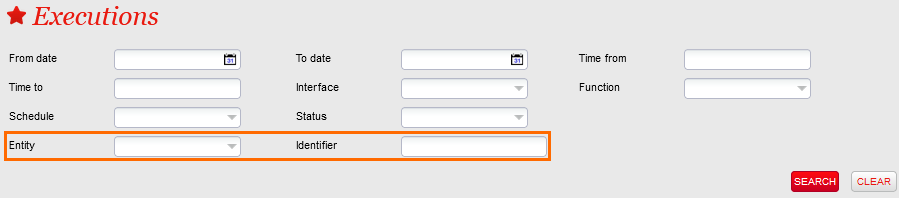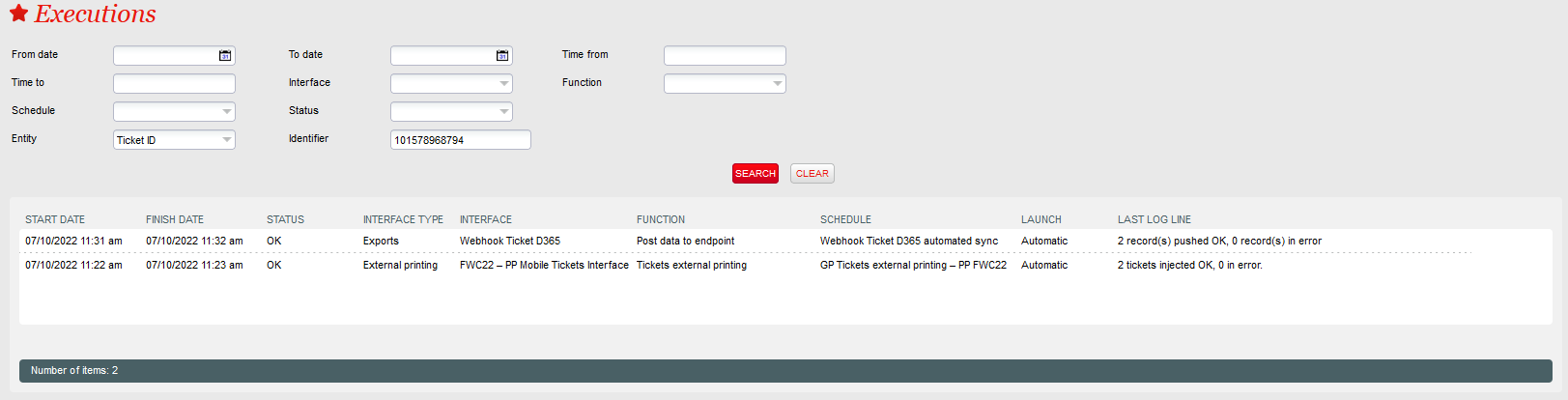| Status | ||||||
|---|---|---|---|---|---|---|
|
Currently, Entity supports the following values: Contact number, Invocie number, Order ID, Ticket barcode, Ticket ID, Ticket tax number.
More entities will be introduced in the future.
TIXNGO interface execution
The TIXNGO interface functions sending Tickets to TIXNGO have been improved in order to store for every ticket processed the synchronization date for the following functions:
- Ticket external printing (injection)
- Push controlled tickets
- Push cancelled and invalidated Tickets
Getting started
Select first an entity from the list and enter its value in the identifier field, then press Search.
In this example below, we're looking for all the executions which had processed the ticket Ticket ID 101578968794
Previously, it was not possible to know when a ticket was processed by the TIXNGO interface.