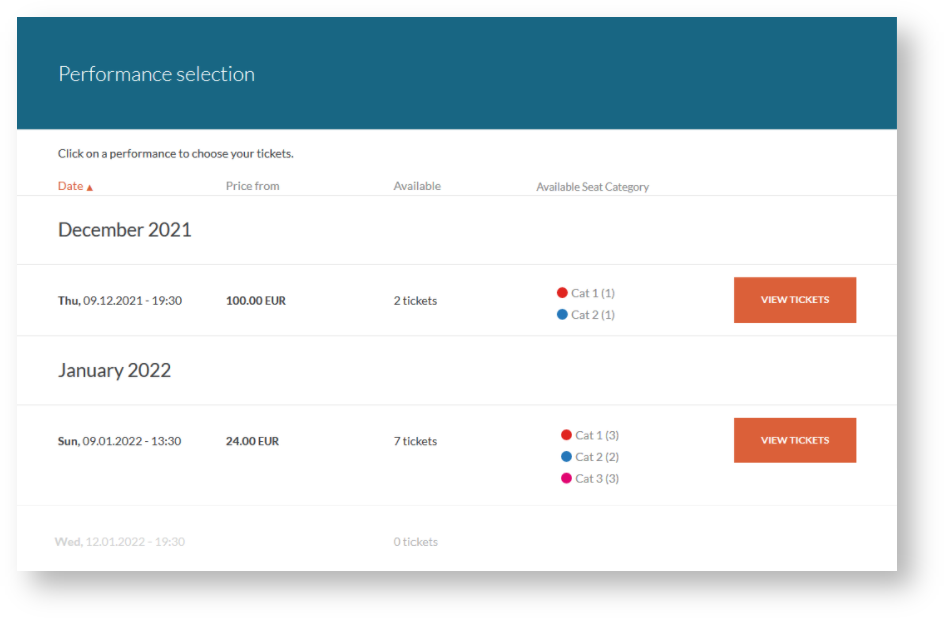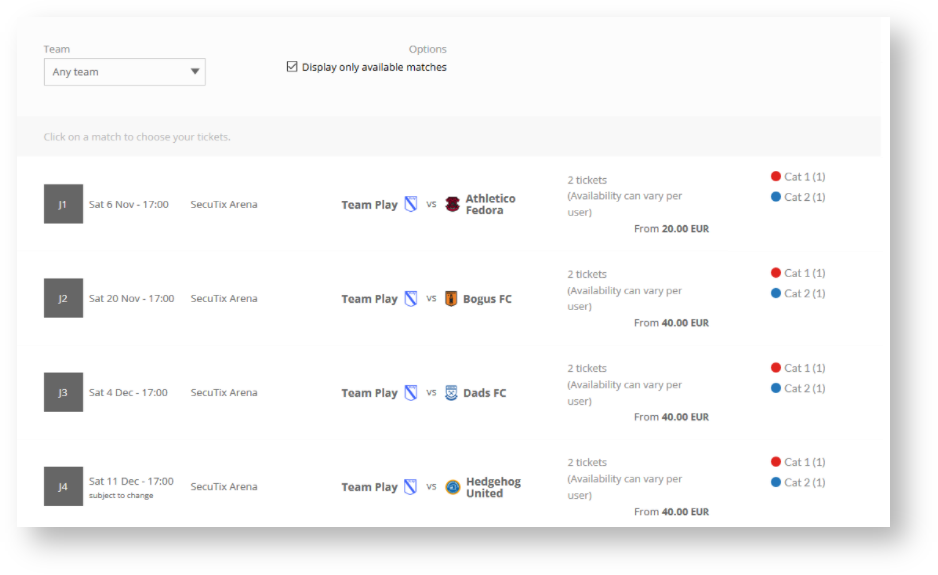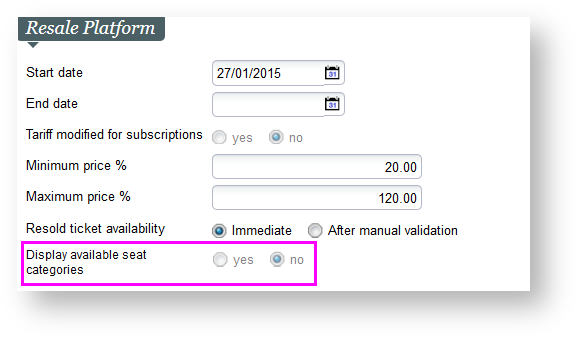Context
| Excerpt | ||||||||||
|---|---|---|---|---|---|---|---|---|---|---|
|
Solution
To create a better user experience, your contacts can now see the availability per categories directly on the performances/matches selection screen.
Availability per categories displayed on the performance selection screen
Availability per categories displayed on the match selection screen
Before starting with the content:
- Title should be concise, in the same style as the other title. Keep in mind that we are showing both the title and the excerpt below on the release note page - so no need to be too long. Always create the page first in the "Work in progress (not public)" page, "Sprint x -" prefix and inside one of the "component (WIP)" page. If you feel a component is missing, ask GTH.
- Put labels on the page, especially the ones used in the "Guide" section. This will make your release note show up in the Guide section of the website.
- Delete this instructions of course
Context
| Excerpt | ||||||||||||||||
|---|---|---|---|---|---|---|---|---|---|---|---|---|---|---|---|---|
Status should be
|
Solution
RECOMMENDED - Description in more details about what the feature is. Keep it more operator-oriented, not overly "marketing".
| Warning | ||
|---|---|---|
| ||
Communicate also in this section important limitations or information that the customer should not miss. |
| Info | ||
|---|---|---|
| ||
Use info box if you want to highlight a particular point. |
Getting started
MANDATORY - What is the setup required to use the feature (even if none, please mention)? Where can I see the feature? (this is intended to be a short guide). At least one screenshot should be provided, at latest for the finalized release note at sprint end.
Examples
...