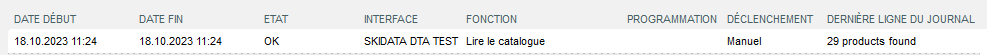...
Switching from DTA v10 interface to SWEB interface
...
Context
- For all interfaces calling Skidata DTA v10 version you will need to migrate them to the new Skidata SWEB v1 APIs.
- For each contractor you should ask Skidata support to give you new credentials to get access to the new APIs.
Steps
...
to follow to do the migration from DTA to SWEB
- Step 1 : Open the external interface that you want to migrate to new SWEB API.
- Step 2 : Change the actual URL to the new one " https://skidata.com/bei/"
- Step 3 : Please contact Skidata support to get your new credentials to get access to their new endpoints.
- Step 4 : Fill URL, login, password and contractor with your right values get from Skidata support.
- Step 5 : Test with read catalog endpoint to be sure that you have access to new SWEB API : it should be returned to you 200 response and products.
Example of readCatalog call :
Now you have configured your new API migration to the new SWEB APIs.
Custom parameters
| Parameter name | Meaning | Default value |
|---|---|---|
| setValidityDateFromMovement | Gets the validity date from movement | false (should be true as it is always used like this) |
| movementValidity | Not used | |
checkSaleOrderWaitingTime | Waiting time, in seconds, before calling back DTA to check order status | 3 |
checkMissingSkidataConsumerCategoryId | System throws an error if tariff mapping or price mapping are missing, blocking the sales | true |
validSateStatus | List of valid status of skidata orders (used then the check | PENDING,RESERVED,BOOKED,BOOKED_AND_TRANSFERRED,CANCELED,CANCELED_AND_TRANSFERRED,CORRECTED,NO_STATUS,NOT_PAID,PAID |
...