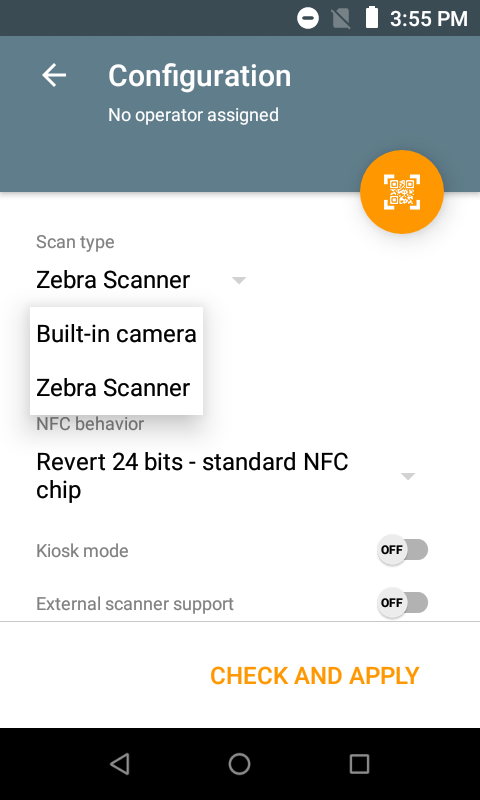...
At the step to configure the device, you will see the option to choose Scan Type, Choose Zebra Scanner and perform the scan like normal.
Note:
If the device is being used for Wifi only, or a SIM card is not installed yet, this message (see screengrab) regularly pops up, which is quite annoying:
This is easily fixed by (a) Putting device in Airplane mode and (b) Turning Wifi on. Using these two steps the prompt disappears.