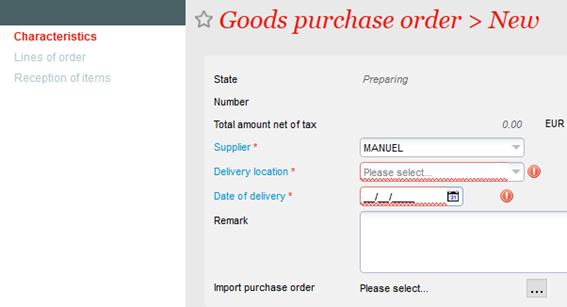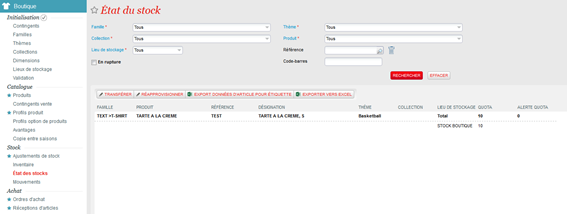...
Fill in the requested information such as the supplier, the stock in which the products must be created, and the estimated delivery date.
On the line Import purchase order, click on the button and select on your computer the completed excel file. Then click on Save.
If your file is correctly complete, you could verify in the order lines that the product lines have been created correctly.
...
Note: You will not be able to reload the file on the same purchase order. You will have to restart a new one and delete the one for which the error occurred.
2) Control the import
Once the file is imported, you will find the corresponding order lines.
All you need to do is to finalize the purchase order as usual.
Once the purchase is validated and the receiving goods have been done, you will find the products you have created via import directly in your usual tracking screen.
Attention points/Advice
- Verify that the barcode lengths are right and coherent (be careful on the 0 at the beginning that Excel could take it off > use the cell Format Text). A cell formatting that imposes 0 prefixes on whole numbers will not work, you need a Text format in this case.
- Verify the lengths of code (product/article), it has to be limited to 8 characters.
- It often happens that lines that seem empty after the end disrupt the import, in that case during the import of the last line, it is necessary to retry after deleting the lines which are empty after the end.
- Check that there are not duplicate Code/Article references (2 different articles with the same code or reference).
- In the case of online sales, it may be necessary to group the items together within the same product. In this case, the rank of the lines is important: the first time a product shop is created, the name at the product level is given.
- If the product already exists, its configuration can be changed by the import (typically updating of the barcode).